 Computer Tutorials
Computer Tutorials Browser
Browser Google Chrome parent asks court to dismiss advertisers' antitrust lawsuit
Google Chrome parent asks court to dismiss advertisers' antitrust lawsuitGoogle Chrome parent asks court to dismiss advertisers' antitrust lawsuit
The parent company of Google Chrome requested that the advertiser’s antitrust lawsuit be dismissed. Many advertisers have long been dissatisfied with Google Chrome's digital advertising monopoly, so they chose to join forces to sue. Recently, the court also agreed to this lawsuit, but Google’s parent company cannot easily accept this. Google parent company Alphabet reportedly asked the court today to dismiss the latest amended class action lawsuit filed by multiple advertisers.
In 2021, multiple advertisers filed a class-action lawsuit against Google, accusing it of abusing its dominant position in digital advertising. Later, District Court Judge Beth Labson Freeman in San Jose, California, dismissed the lawsuit.

But at the same time, Freeman also reserved the opportunity for the plaintiff to file another lawsuit. Freeman said the plaintiffs need to clarify which market they believe Google monopolizes; they also need to further explain why Google's refusal to support competitors' advertising systems is anti-competitive behavior, because antitrust laws do not require monopolies to help competitors survive.
Regarding the amended class action lawsuit filed by advertisers, Alphabet said that the six advertisers who filed the class action lawsuit cannot claim that they were harmed by the Google Ad Exchange (ad exchange) because they did not participate in it .
Alphabet also said that five of the six advertisers gave up their right to sue Google when they signed the terms of service. Instead, the provision requires that disputes be resolved through binding arbitration.
To this end, Alphabet asked the court to dismiss the advertiser’s lawsuit.
The above is the detailed content of Google Chrome parent asks court to dismiss advertisers' antitrust lawsuit. For more information, please follow other related articles on the PHP Chinese website!
 Comparing Microsoft Edge and Google Chrome: The Ultimate Browser ShowdownApr 21, 2025 am 09:10 AM
Comparing Microsoft Edge and Google Chrome: The Ultimate Browser ShowdownApr 21, 2025 am 09:10 AMGoogle Chrome occupies the most popular browser market, with the highest usage rate on computers and mobile devices. And Microsoft Edge is pre-installed on Windows systems, it can be found on almost all Windows devices. This article will analyze the main differences between the two browsers in depth to help you make wise choices. Overall comparison Microsoft Edge: Windows devices are pre-installed. Rendering faster than Internet Explorer. As Windows applications and web applications, it is more stable. Supports more screen projection devices through the DLNA and Miracast protocols. support
 Our 20 Favorite Firefox ExtensionsApr 20, 2025 am 09:06 AM
Our 20 Favorite Firefox ExtensionsApr 20, 2025 am 09:06 AMEnhance Your Firefox Experience with These Essential Extensions Cookie AutoDelete: This extension offers granular control over cookies. You can create allow and deny lists, but managing cookies across containers might require some getting used to.
 How to Enable Cookies in Your BrowserApr 19, 2025 am 09:12 AM
How to Enable Cookies in Your BrowserApr 19, 2025 am 09:12 AMThis guide shows you how to enable cookies in popular web browsers: Chrome, Firefox, Edge, and Safari. The process is similar in most other browsers. Enabling Cookies in Chrome Chrome handles cookies identically on Android, desktop, and iOS (where t
 How to Manage Chrome Autofill SettingsApr 18, 2025 am 09:02 AM
How to Manage Chrome Autofill SettingsApr 18, 2025 am 09:02 AMThis guide explains how to manage Chrome's autofill feature, including enabling, disabling, editing, and deleting saved data. Enabling Chrome Autofill Quickly enable autofill for addresses and payment information in Chrome: Open Chrome and click th
 Make the Switch: How to Get Chrome on Windows 11Apr 17, 2025 pm 03:36 PM
Make the Switch: How to Get Chrome on Windows 11Apr 17, 2025 pm 03:36 PMThis guide explains how to install Google Chrome on Windows 11 and set it as your default browser. Windows 11 includes Edge, a browser similar to Chrome. However, if you prefer Chrome, here's how to get it: Downloading Google Chrome on Windows 11:
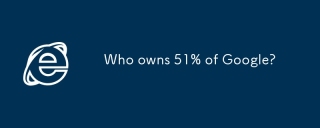 Who owns 51% of Google?Apr 09, 2025 am 12:03 AM
Who owns 51% of Google?Apr 09, 2025 am 12:03 AMGoogle's 51% stake is controlled by founders Larry Page and Sergey Brin through Class B shares. 1) Alphabet's stocks are divided into Class A, Class B and Class C. Class B shares have 10 votes per share. 2) Page and Bryn hold most of the Class B shares to ensure they have the dominance of the company's decisions.
 What Google searches are monitored?Apr 08, 2025 am 12:01 AM
What Google searches are monitored?Apr 08, 2025 am 12:01 AMGoogle monitors users' search keywords, times, devices, cookies and IP addresses to optimize search and advertising. Users can protect privacy through privacy mode, VPN or proxy server.
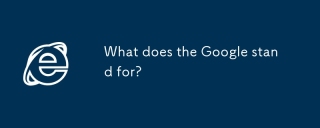 What does the Google stand for?Apr 07, 2025 am 12:13 AM
What does the Google stand for?Apr 07, 2025 am 12:13 AMGoogle's name comes from the mathematical term "googol", which represents a huge number followed by 100 0s, symbolizing its ambitions. Google has developed into a huge technology ecosystem, including search engine technology, cloud computing and artificial intelligence, with influence covering multiple fields of culture, business and society.


Hot AI Tools

Undresser.AI Undress
AI-powered app for creating realistic nude photos

AI Clothes Remover
Online AI tool for removing clothes from photos.

Undress AI Tool
Undress images for free

Clothoff.io
AI clothes remover

Video Face Swap
Swap faces in any video effortlessly with our completely free AI face swap tool!

Hot Article

Hot Tools

mPDF
mPDF is a PHP library that can generate PDF files from UTF-8 encoded HTML. The original author, Ian Back, wrote mPDF to output PDF files "on the fly" from his website and handle different languages. It is slower than original scripts like HTML2FPDF and produces larger files when using Unicode fonts, but supports CSS styles etc. and has a lot of enhancements. Supports almost all languages, including RTL (Arabic and Hebrew) and CJK (Chinese, Japanese and Korean). Supports nested block-level elements (such as P, DIV),

SecLists
SecLists is the ultimate security tester's companion. It is a collection of various types of lists that are frequently used during security assessments, all in one place. SecLists helps make security testing more efficient and productive by conveniently providing all the lists a security tester might need. List types include usernames, passwords, URLs, fuzzing payloads, sensitive data patterns, web shells, and more. The tester can simply pull this repository onto a new test machine and he will have access to every type of list he needs.

VSCode Windows 64-bit Download
A free and powerful IDE editor launched by Microsoft

Dreamweaver CS6
Visual web development tools

MantisBT
Mantis is an easy-to-deploy web-based defect tracking tool designed to aid in product defect tracking. It requires PHP, MySQL and a web server. Check out our demo and hosting services.




