Home >System Tutorial >Windows Series >i76 generation cannot install win11 solution
i76 generation cannot install win11 solution
- 王林forward
- 2024-01-08 10:33:471323browse
i76 generation processors will have problems during win11 system detection and cannot be installed normally. However, this does not mean that we really cannot install win11. As long as the configuration is satisfied, you can choose to skip the system detection, or directly install it on pe It is very convenient to install in the system, let’s take a look below.

What should I do if the i76 generation cannot install win11?
Method 1:
1. If our system does not meet the system detection requirements of win11 , you will not get win11 push.
2. Therefore, we can forcibly obtain the push to the win11 system by modifying the registry.
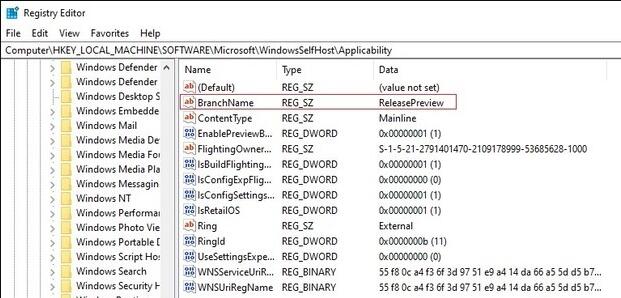
3. After getting the push of win11, we can install it directly in the windows preview program.
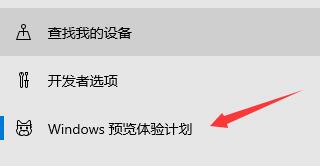
Method 2:
1. In addition to updating in the system, we can also install directly through the win11 image file.
2. However, the image file installation also requires system detection. At this time, you can skip the system detection by replacing the dll file.
3. First, we download a win11 mirror system file.
4. Then download a dll file for replacement, and unzip it for later use.
5. Then we find the win11 image file we downloaded before, right-click to load it, find the "resource" folder in it, put the previously unzipped dll file into it, and replace the original file.

The above is the detailed content of i76 generation cannot install win11 solution. For more information, please follow other related articles on the PHP Chinese website!
Related articles
See more- How to solve the problem of Windows 7 desktop rotating 90 degrees
- How to forcefully terminate a running process in Win7
- Win11 Build 25336.1010 preview version released today: mainly used for testing operation and maintenance pipelines
- Win11 Beta preview Build 22621.1610/22624.1610 released today (including KB5025299 update)
- Fingerprint recognition cannot be used on ASUS computers. How to add fingerprints? Tips for adding fingerprints to ASUS computers

