Home >Software Tutorial >Computer Software >How to partially cut a line in CAD? How to trim a part of the line in CAD at will?
How to partially cut a line in CAD? How to trim a part of the line in CAD at will?
- 王林forward
- 2024-01-08 08:53:535499browse
Everyone will encounter various problems when using cad. Some friends come to this site to ask the editor how to partially cut lines in cad. In order to help everyone, the editor has collected relevant information online. , I finally found out how to use CAD to trim a part at will. The details are in the article below. If you are in need, please come to this site to have a look.

How to partially cut lines in cad?
The specific steps are as follows:
1. Open the CAD software and use the straight line tool and multi-line segments Tool, draw multiple lines;

2. In the function bar, click Trim;
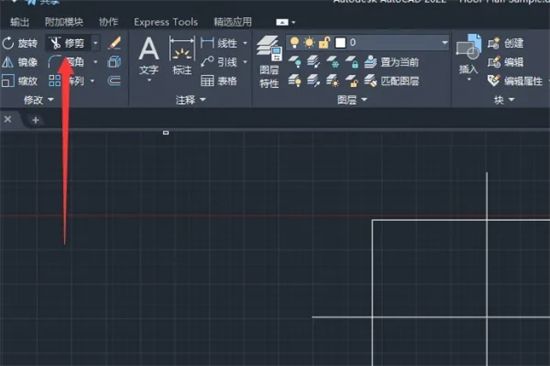
3. Mouse Turn it into a square and place the square into the line to be cut;
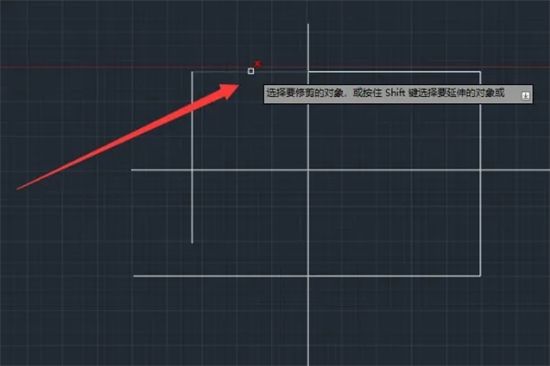
4. A red X appears, click directly to cut out part of the line.
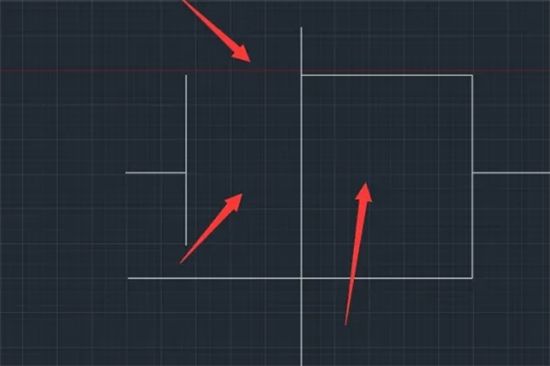
The above is the detailed content of How to partially cut a line in CAD? How to trim a part of the line in CAD at will?. For more information, please follow other related articles on the PHP Chinese website!

