Home >System Tutorial >Windows Series >win10 reset initialization failed
win10 reset initialization failed
- WBOYWBOYWBOYWBOYWBOYWBOYWBOYWBOYWBOYWBOYWBOYWBOYWBforward
- 2024-01-07 21:36:19848browse
The win10 system is an excellent system with many convenient functions. If these functions are skillfully applied, users' win10 system experience will be greatly improved! However, in recent days, many friends have reported that they have failed when using the reset function! In response to this problem, the editor today brought you a solution to the failure of system reset and initialization. Let's take a look.

Solution to win10 reset initialization failure:
Method 1:
1, open the bottom of the screen "Notification" button or through the Start screen to enter the computer's settings page.

2. In the settings page, find the "Update and Security" button, click it to enter the Update and Security page.

3. Click the "Restore" button, then find Reset Computer and click the "Start" button.

4, two options pop up, the first is "Keep my files" and the second is "Delete everything". If you want the system to be cleaner after reset, you can select "Delete all content".
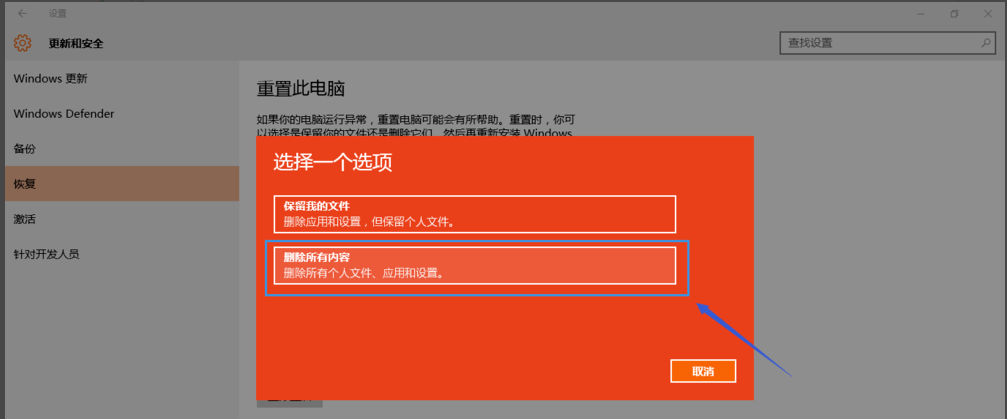
5, and then wait for a while, the following page will pop up, prompting that your computer has multiple drives, and then asking you "Do you want to delete the files in all drives?" ?" It is recommended that you select "Only drives with Windows installed, so that only the system disk will be processed, otherwise all disks will be formatted, and you will lose all files.
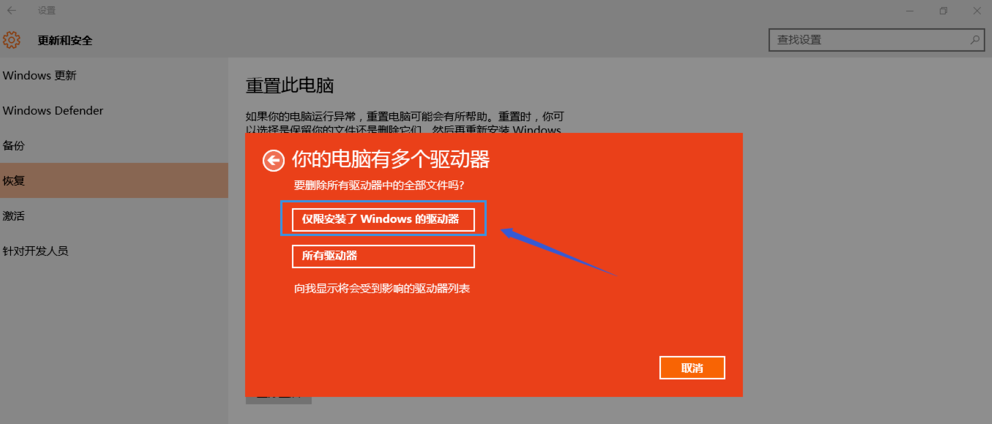
6, then the page "Do you still want to clean these drives?" pops up. It is recommended that you choose the second option "Delete files and clean drives", which is safer, but it will take more time.
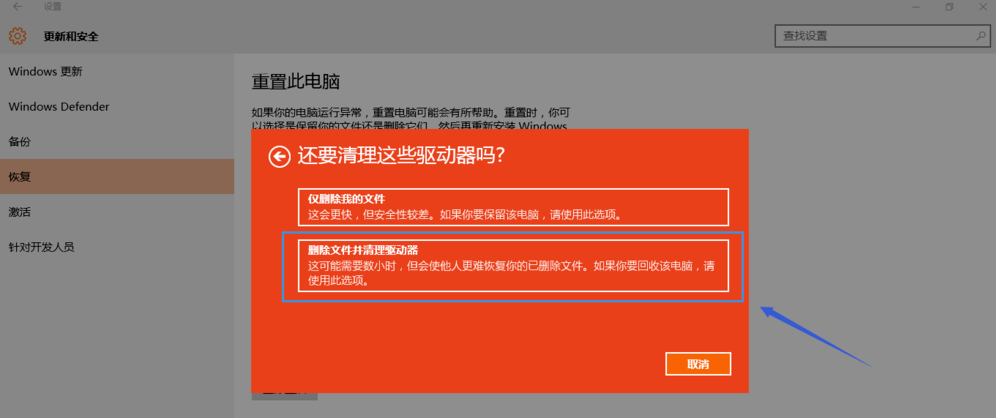
Method 2:
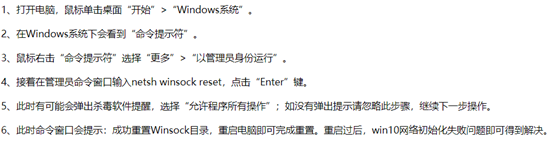
win10 reset initialization failed related information:
>>>win7 ultimate version upgrade Change to win10 system
>>>Upgrade win7 to win10 system
>>>Which one is win8 system or win10 Easy to use
>>>Upgrade and install win10 system on win8 tablet
>>>How about genuine win8.1 Upgrade and update win10 system
The above is the detailed content of win10 reset initialization failed. For more information, please follow other related articles on the PHP Chinese website!

