Home >Common Problem >What is the reason why windows7 communication port initialization fails?
What is the reason why windows7 communication port initialization fails?
- PHPzforward
- 2023-07-18 22:25:171663browse
Windows7 users have a communication port initialization failure when opening the communication software. What is the cause of this situation? What should be done? The reason why the communication port initialization fails is probably because you accidentally deleted some data in the registry. You can solve the problem through the command prompt window. After opening the window, enter netshwinsockreset and press Enter to execute. Then restart the computer. .
What to do if the windows7 communication port fails to initialize:
1. Use the shortcut key [Win r] to open the run command, enter [CMD], and enter [Command Prompt (Administrator)] Window;
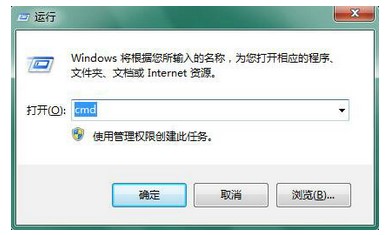
2. In the [Command Prompt (Administrator)] window, enter [netshwinsockreset] and press Enter;

3. After running the above instructions, restart the computer.
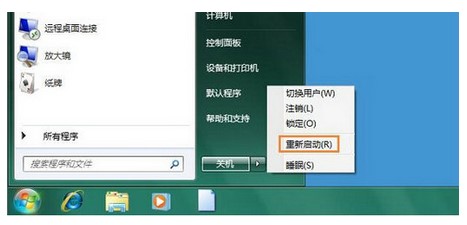
Note: During the restart process, an [orange prompt box] will pop up. If it appears, please click [Allow this program], please click [OK], and after restarting the computer, Check the computer network status.
The above is the content shared about why the windows7 communication port initialization fails and what to do if the windows7 communication port fails to initialize.
The above is the detailed content of What is the reason why windows7 communication port initialization fails?. For more information, please follow other related articles on the PHP Chinese website!

