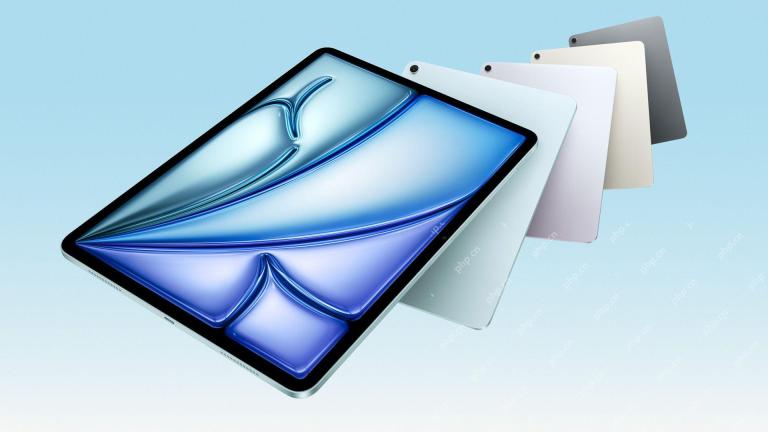Photography is the art of recording life by capturing the moments around you. Choosing the right tools can keep these moments feeling real decades later. As mobile technology develops, many mobile phone companies offer high-resolution camera capabilities. Among them, iPhone is famous for its powerful camera capabilities. However, everyone has their own definition of the perfect photo. Therefore, Android users can suit their needs by choosing different camera apps, while iPhone offers the best photo apps to suit the needs of its users. Not only do these third-party apps capture great photos, they also have built-in photo editing features that make post-processing even more convenient. To help iPhone users choose the best camera app for them, we’ve put together a list of the best camera apps for 2018. You can choose one of them according to your preference to capture your own beautiful moments.
Top 1. VSCO

VSCO is a popular photo capturing and editing application that needs no introduction. It offers a wealth of manual control options, including focus, shutter speed, white balance and exposure compensation. In addition to regular toggles and slider adjustments, VSCO also offers precise adjustment controls and a large button mode for easy operation. In addition, VSCO also provides a grid function to facilitate user image synthesis. After taking the photo, VSCO also provides a variety of predefined filters for users to edit. These predefined filters will be added with updates to the app, allowing users to enjoy more editing possibilities. If you're looking for an all-in-one app for shooting, editing, and sharing photos, VSCO is definitely a good choice.
Top 2. TADAA

TADAA is a powerful camera app, one of its main features is that it can capture and edit photos. It provides twenty different language versions to facilitate users to use it in different language environments. In addition, TADAA also supports front and rear camera switching, allowing you to flexibly choose which camera to use for shooting. It also has an excellent interface design that allows you to quickly swipe to apply 100 different real-time filters, allowing you to instantly adjust the effect of your photo while taking it. Moreover, TADAA also provides the function of adjusting the depth of field and focus, allowing you to make artificial adjustments to the photos after taking them. Additionally, this app uniquely offers the ability to add and adjust bokeh, allowing you to simulate beautiful bokeh effects with ease. Overall, TADAA is a full-featured, stable and reliable camera application that is an essential tool for anyone who loves photography.
Top 3. Rookie Cam

Rookie Cam does much more than take photos. It provides 116 real-time curated quality filters, allowing you to take photos in different styles. Plus, it features real-time blur effects to make your subject stand out in your photos. The anti-shake function ensures that there will be no blur when shooting, ensuring that you can get a clear picture. You can choose to take a new photo or select a photo from your photo album to edit. Another feature of Rookie Cam is its ability to automatically adjust important shooting parameters to help you get the best shooting results. Edit mode is equipped with sliders, buttons and live preview, making editing very easy. The gear icon on the camera interface reveals other important features like compositing grids, square photos, timers, geotagging controls, and front-side inversion. The History button in the upper left corner and the Original button in the upper right corner provide instant information about edits. In addition, you can also use Rookie Cam to create collage photos, such as magazines, posters or themed photo albums. Rookie Cam saves not only the original image but also the edited image.
Top 4. Obscura

If you want just one dedicated camera app and no other editing options, consider Obscura Camera. Obscura cameras are easy to use and easy to get started with. It brings the control you expect from a professional DSLR camera to your iPhone. Obscura Camera also offers a variety of stunning photography filters for you to choose from, with real-time preview to ensure you know exactly how the image you are about to capture will look. Additionally, Obscura Camera allows you to manually adjust shutter speed and ISO to easily capture the perfect photo. With quick focus and exposure lock functions, you can easily take satisfying photos. Obscura Camera also provides three grid overlay options (rule of thirds, square, and circle) for user convenience. For professional photographers, Obscura also provides tools for processing RAW files without degrading image quality and revealing detail in highlights and shadows. In addition, the user interface design of Obscura camera is simple and clear, making it easy for users to operate.
Top 5.CamMe

CamMe is an app that provides iPhone users with more camera features. It addresses some of the shortcomings of the iPhone's default camera, such as reducing motion blur by capturing photos through gestures. You can choose different gestures to take photos without clicking a button. In addition, CamMe also provides application scene cut and three-shot burst modes to facilitate users to capture unique images without touching the phone. CamMe is actually a selfie app that helps you capture precious moments with tons of friends. No more need for someone to leave the photo! In addition, CamMe is also suitable for landscape mode and can be used in various selfie scenarios, including group selfies and pet selfies.
Extra Tips: How to Transfer Photos from iPhone to Computer
For users who want to share photos from iPhone to computer, the best option currently is Tenorshare iCareFone. This software not only helps you transfer photos from iPhone to computer, but also supports transferring photos from Windows/Mac to iPhone. This is a useful tool you don’t want to miss.

Conclusion
There are plenty of other apps to choose from in the store, including some of the top free camera apps for iPhone. These apps offer basic features for free use, but some advanced features are available to paying users.
The above is the detailed content of 5 Best Free iPhone Camera Apps 2019. For more information, please follow other related articles on the PHP Chinese website!
 How Apple Ruined WWDC in 2025May 05, 2025 am 03:04 AM
How Apple Ruined WWDC in 2025May 05, 2025 am 03:04 AMApple's WWDC: From Excitement to Disappointment Apple's Worldwide Developers Conference (WWDC) used to be a highlight for Apple enthusiasts, brimming with exciting software and hardware announcements. The energy of a live audience and the unexpected
 Epic Games Store on Android Proves That the iPhone Needs Third-Party StoresMay 02, 2025 am 03:04 AM
Epic Games Store on Android Proves That the iPhone Needs Third-Party StoresMay 02, 2025 am 03:04 AMApple's App Store dominance harms consumers through limited innovation and inflated prices. Android users benefit from the Epic Games Store's diverse game selection, unavailable on Google Play. Alternative app marketplaces extend beyond gaming, off
 How to Restart, Force Restart, & Shut Down iPad Mini 7Apr 30, 2025 am 09:46 AM
How to Restart, Force Restart, & Shut Down iPad Mini 7Apr 30, 2025 am 09:46 AMThe iPad mini 7 is an excellent mini iPad and the first mini model to support Apple Intelligence. If you recently bought an iPad mini 7, you might want to know how to restart, shut down, and force restart the device, which are common troubleshooting and even daily usage tasks. This article will introduce how to perform necessary power-related operations on the iPad mini 7, including forced restart, soft restart and shutdown. How to force restart iPad mini 7 To force restarting iPad mini 7, several buttons need to be pressed in sequence: Press and release the volume up key; Press and release the volume down key; Press and hold the power/lock button until you are in
 PSA: Latest Software Updates Enable Apple Intelligence on Some Mac, iPhone, iPadApr 30, 2025 am 09:35 AM
PSA: Latest Software Updates Enable Apple Intelligence on Some Mac, iPhone, iPadApr 30, 2025 am 09:35 AMRecently, many Mac, iPhone and iPad users have discovered that after the latest MacOS Sequoia 15.3.1, iOS 18.3.1 and iPadOS 18.3.1 system software updates are installed, the Apple Intelligence feature will be automatically enabled, even if it has been disabled before. Although not all users encounter this problem, some Mac, iPhone and iPad users will display the Apple Intelligence Welcome/Settings Assistant screen on the device after installing the latest system software updates, thereby enabling AI capabilities. Jeff Johnson (LapCatSoftware)
 iOS 18.3.1 Update Released with Bug Fixes & Security PatchesApr 30, 2025 am 09:34 AM
iOS 18.3.1 Update Released with Bug Fixes & Security PatchesApr 30, 2025 am 09:34 AMiOS 18.3.1 and iPadOS 18.3.1 are now available! All eligible users and devices can be updated. The iOS/iPadOS software update is small in scale, mainly focusing on security enhancement and bug fixes, and it is recommended that all users update. In addition, MacOS Sequoia 15.3.1, Ventura 13.7.4 and Sonoma 14.7.4 have also been launched, and watchOS and Apple Vision Pro have also received some minor updates. How to download and install iOS 18.3.1 update As always, please back up your iPhone or iPad data to
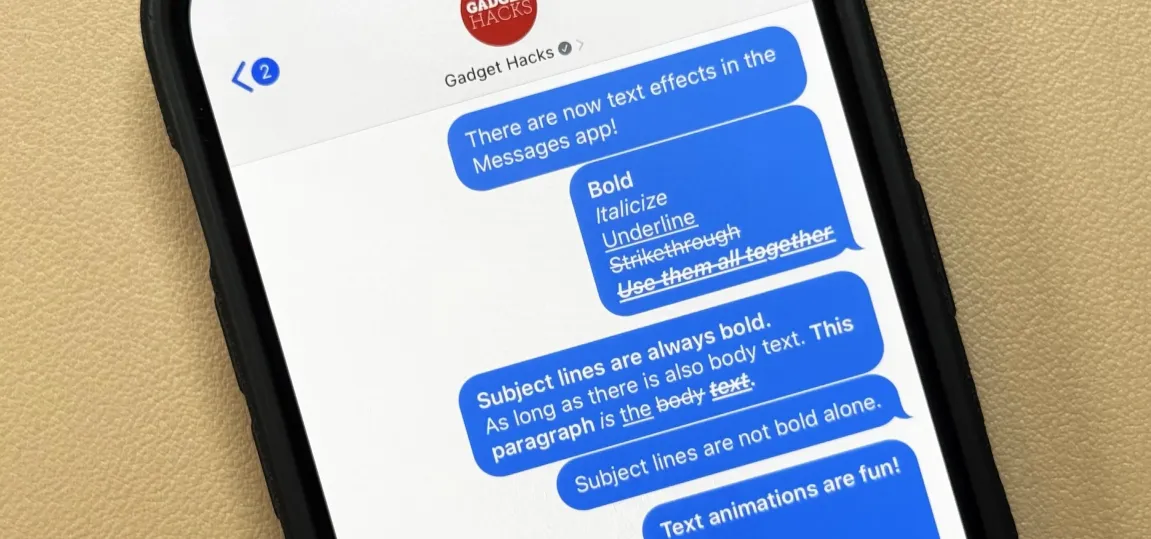 Apple's Messages App Has Some Cool New Text Editing Features and Effects for iMessage — Here's How It All Works Apr 30, 2025 am 09:28 AM
Apple's Messages App Has Some Cool New Text Editing Features and Effects for iMessage — Here's How It All Works Apr 30, 2025 am 09:28 AMApple's iMessage now boasts enhanced text formatting! While previous methods like third-party keyboards or workarounds offered limited options, iOS 18, iPadOS 18, and macOS 15 Sequoia introduce built-in formatting for iMessage (SMS/MMS/RCS messages


Hot AI Tools

Undresser.AI Undress
AI-powered app for creating realistic nude photos

AI Clothes Remover
Online AI tool for removing clothes from photos.

Undress AI Tool
Undress images for free

Clothoff.io
AI clothes remover

Video Face Swap
Swap faces in any video effortlessly with our completely free AI face swap tool!

Hot Article

Hot Tools

PhpStorm Mac version
The latest (2018.2.1) professional PHP integrated development tool

EditPlus Chinese cracked version
Small size, syntax highlighting, does not support code prompt function

ZendStudio 13.5.1 Mac
Powerful PHP integrated development environment

Dreamweaver Mac version
Visual web development tools

MinGW - Minimalist GNU for Windows
This project is in the process of being migrated to osdn.net/projects/mingw, you can continue to follow us there. MinGW: A native Windows port of the GNU Compiler Collection (GCC), freely distributable import libraries and header files for building native Windows applications; includes extensions to the MSVC runtime to support C99 functionality. All MinGW software can run on 64-bit Windows platforms.