Home >Computer Tutorials >Troubleshooting >Editing method to solve the problem of garbled characters when opening dll files
Editing method to solve the problem of garbled characters when opening dll files
- PHPzforward
- 2024-01-06 19:53:542611browse
When many users use computers, they will find that there are many files with the suffix dll, but many users do not know how to open such files. Users who want to know, come and take a look See the following detailed tutorial~
How to open and edit dll files:
1. Download a software called "exescope" and download and install it.

2. Then right-click the dll file and select "Edit Resources with exescope".
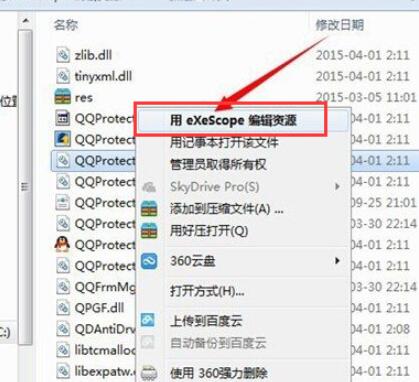
3. Then click "OK" in the pop-up error prompt box.
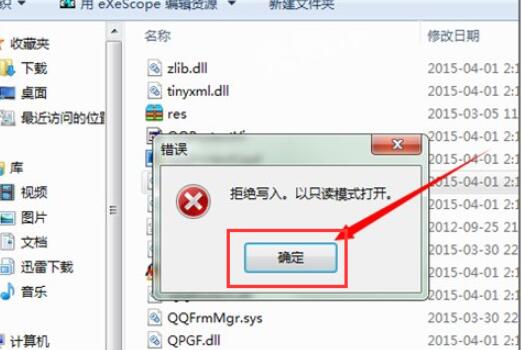
4. Then on the right panel, click the " " sign in front of each group to view the content it contains.

5. Click on the dll file you want to view, then you can see it, then click "File" and select "Export".
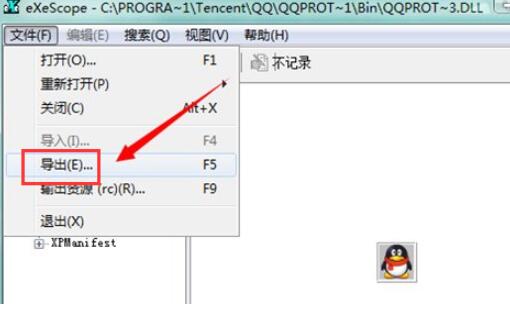
6. Then you can save the files in the dll.
The above is the detailed content of Editing method to solve the problem of garbled characters when opening dll files. For more information, please follow other related articles on the PHP Chinese website!
Related articles
See more- How to solve the problem of garbled Chinese characters output from PHP?
- How to edit HTML
- How to solve the problem of garbled characters displayed on the computer system
- What should I do if the Chinese garbled data inserted into the table data in mysql should be solved?
- How to solve the objectoutputstream garbled problem

