Home >System Tutorial >Windows Series >Detailed explanation of whether win11 can run PUBG game
Detailed explanation of whether win11 can run PUBG game
- WBOYWBOYWBOYWBOYWBOYWBOYWBOYWBOYWBOYWBOYWBOYWBOYWBforward
- 2024-01-06 19:17:272412browse
pubg, also known as PlayerUnknown's Battlegrounds, is a very classic shooting battle royale game that has attracted a lot of players since its popularity in 2016. After the recent launch of win11 system, many players want to play it on win11. Let's follow the editor to see if win11 can play pubg.

Can win11 play pubg:
Answer: Win11 can play pubg.
1. At the beginning of the launch of win11, because win11 needed to enable tpm, many players were banned from pubg.
2. However, based on feedback from players, Blue Hole has solved this problem and you can now play pubg normally in win11.
3. If you encounter the problem that pubg cannot be opened, or there is only sound but no picture, some files may be missing.
4. At this time, you only need to download a dll file repair tool.
5. After the download is complete, run the software and click "Repair". Wait for the automatic repair to complete and then you can play pubg.
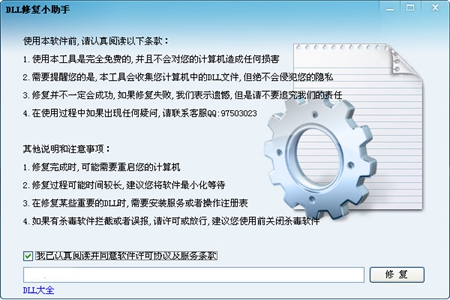
6. If you still have the problem of being unable to play normally after the repair is completed, it is probably because you have not downloaded and updated the latest win11 system.
7. At this time, you must update quickly, or download and install the latest win11 directly from this site, otherwise you may encounter the danger of being blocked again.

The above is the detailed content of Detailed explanation of whether win11 can run PUBG game. For more information, please follow other related articles on the PHP Chinese website!

