Home >Software Tutorial >Mobile Application >How to appeal against Taobao's arbitrary judgment? Where is the Taobao complaint entrance?
How to appeal against Taobao's arbitrary judgment? Where is the Taobao complaint entrance?
- WBOYWBOYWBOYWBOYWBOYWBOYWBOYWBOYWBOYWBOYWBOYWBOYWBforward
- 2024-01-06 16:34:261549browse
During the entire process of using Taobao for shopping and transactions, have you ever encountered Taobao waiters making random decisions? When we received the notice from Taobao, many sellers felt it was unfair and lodged a complaint. People like me who encountered this situation for the first time didn’t know how to appeal for Taobao’s waiter’s arbitrary judgment. I went to check it online. Here’s what I said: I have brought you an introduction to where the Taobao complaint entrance is. Come and take a look.

How to appeal against Taobao waiter’s arbitrary judgment
1. Click on exclusive customer service
Open the My page of Taobao App and click on exclusive customer service.
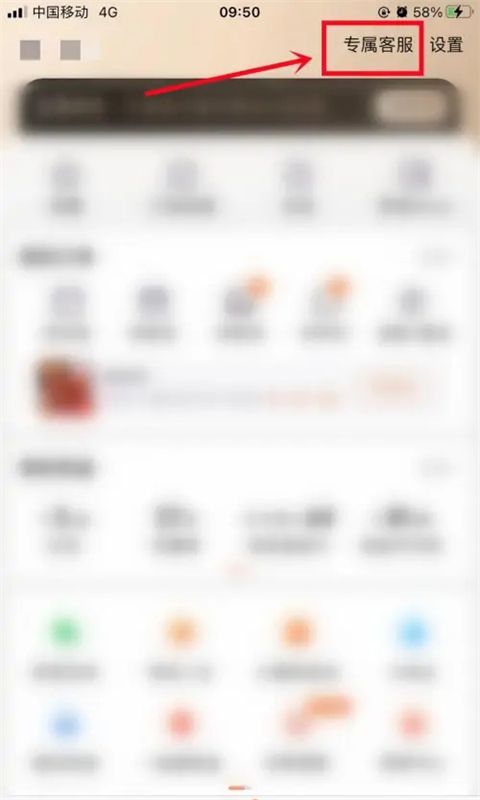
2. Click the three-dot icon
to enter the page and click the three-dot icon.
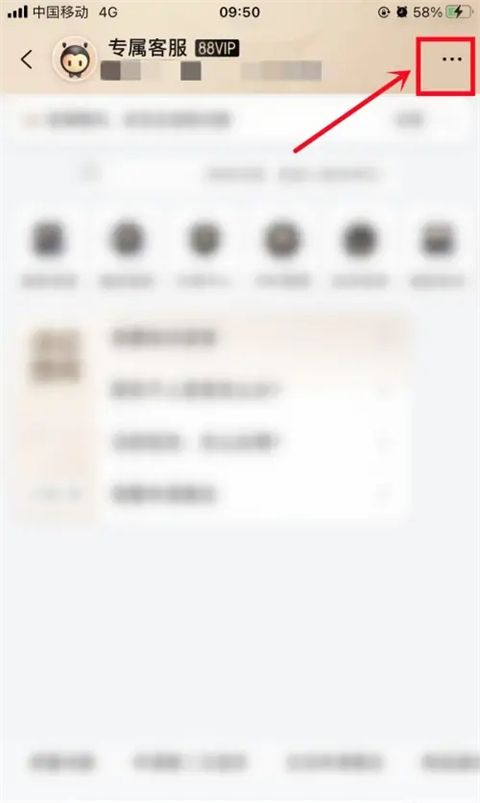
3. Click the option
to pop up the interface and click the feedback option.
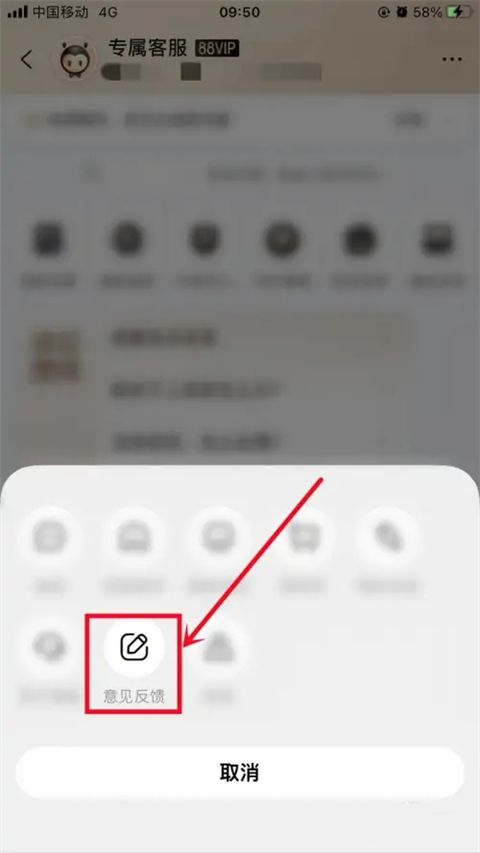
#4. Click on the blank space
On the page, click on the blank space.
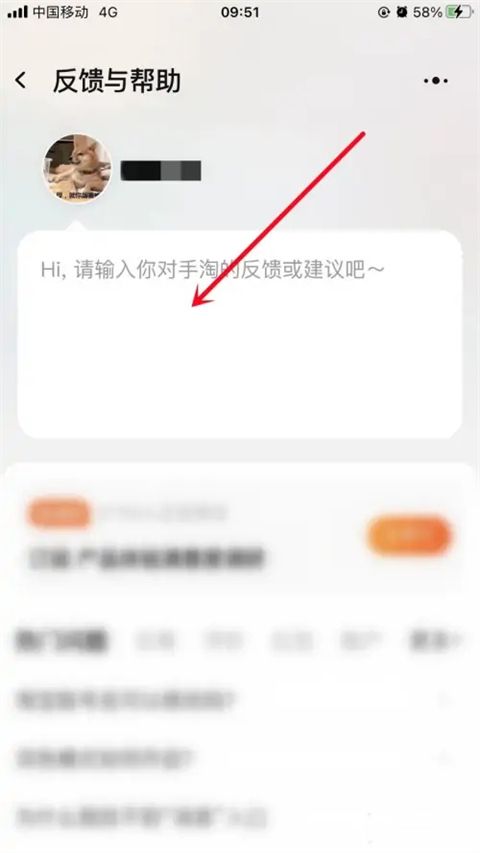
5. Complete the settings
Finally, enter the feedback information on the page and click Submit.

The above is the detailed content of How to appeal against Taobao's arbitrary judgment? Where is the Taobao complaint entrance?. For more information, please follow other related articles on the PHP Chinese website!

