Home >Software Tutorial >Mobile Application >How to use artificial voice instead of subtitles in editing, and how to add human voice reading and your own recording to mobile editing
How to use artificial voice instead of subtitles in editing, and how to add human voice reading and your own recording to mobile editing
- WBOYWBOYWBOYWBOYWBOYWBOYWBOYWBOYWBOYWBOYWBOYWBOYWBforward
- 2024-01-06 15:49:574002browse
Friends who have used clipping should know that the method of using clipping is very cheap. Users only need to click on a certain function to achieve its effect. Not only can the screen be edited, but also subtitles and sounds can be freely matched. Recently, there are Users are asking the editor how to add artificial voice without adding subtitles to the movie editing. In this article, the editor will tell you how to add human voice reading and your own recording to the mobile movie editing. Come and take a look.
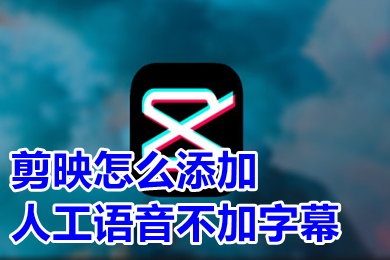
How to add artificial voice without subtitles to the clipping
1. Open the clipping app;

2. Click "Start Creating";

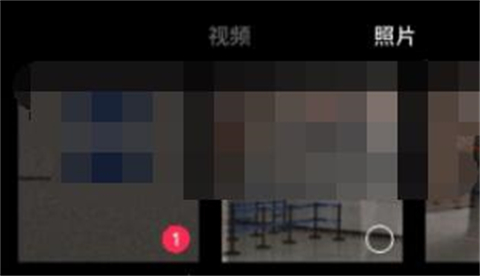


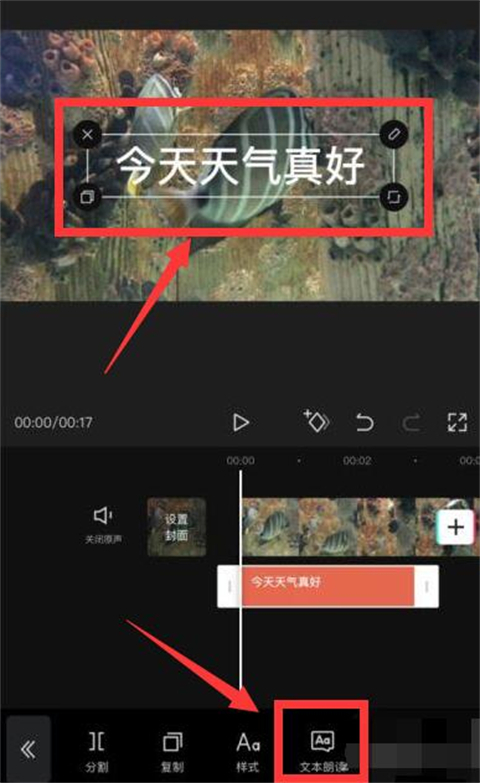

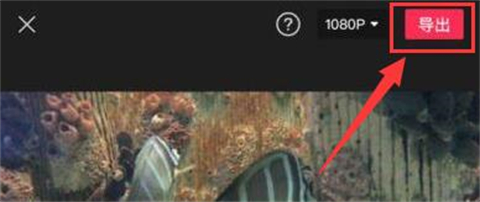
The above is the detailed content of How to use artificial voice instead of subtitles in editing, and how to add human voice reading and your own recording to mobile editing. For more information, please follow other related articles on the PHP Chinese website!
Related articles
See more- How do you transfer Microsoft Authenticator to a new phone?
- How do I connect to Microsoft Authenticator?
- Where can I exchange my digital clone with Miaoya Camera? Share the process of redeeming my digital clone with Miaoya Camera.
- How to check the markup on the Wooden Bird B&B app? How to check the group purchase order on the Wooden Bird B&B app?
- Where to grab a lower berth on Ctrip Travel? Ctrip tutorial sharing on grabbing a lower berth

