Home >System Tutorial >Windows Series >How to set a screen lock password on Windows 10
How to set a screen lock password on Windows 10
- PHPzforward
- 2024-01-05 20:08:222133browse
When we use win10, we will set a lock screen password in public places to ensure our privacy. Some friends still don’t know how to set the lock screen password. For this problem, I think you can make relevant settings in the account options of settings.
How to set the lock screen password in Windows 10
1. Click the "Start" option in the lower left corner, and then click "Settings".
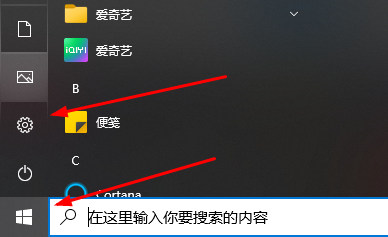
2. Click "Account Options".
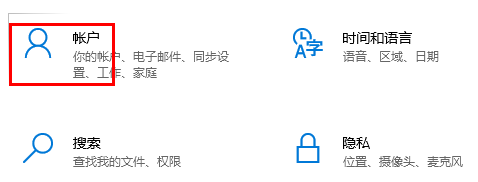
3. Then click the login option in the left column.
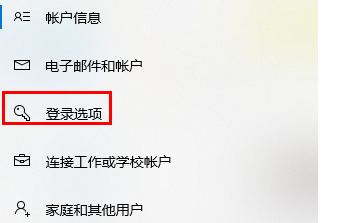
4. Click "Password Change" on the right, enter the current password, click "Next", enter the password to be set, click "Next", and finally click "OK" ".
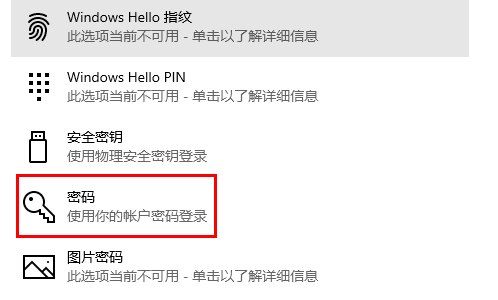
The above is the detailed content of How to set a screen lock password on Windows 10. For more information, please follow other related articles on the PHP Chinese website!

