Home >Java >javaTutorial >Overcome the difficulty of choice: five dazzling Kafka visualization tools to help developers liberate
Overcome the difficulty of choice: five dazzling Kafka visualization tools to help developers liberate
- PHPzOriginal
- 2024-01-05 19:43:26863browse
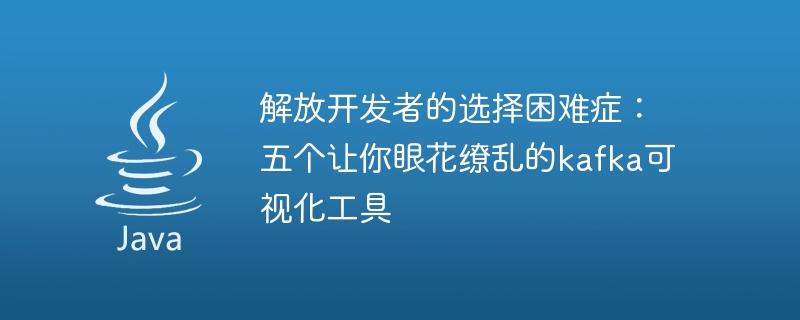
Liberate developers’ difficulty in choosing: five kafka visualization tools that will dazzle you
Introduction:
Kafka is a high-performance, distributed Streaming data platform is widely used to build real-time data pipelines and stream processing applications. As a developer, handling message queues in Kafka is a critical task. However, operating Kafka directly through the command line or API may be cumbersome for developers. Therefore, in order to facilitate developers to manage and monitor Kafka, various visualization tools have emerged. This article will introduce five eye-catching Kafka visualization tools, which can liberate developers from the difficulty of choice and provide convenience in the management and monitoring of Kafka message queues.
1. Kafka Manager
Kafka Manager is an open source project of Yahoo, written in Scala. It provides an intuitive web interface that allows developers to easily manage and monitor Kafka clusters. Kafka Manager can display the overall status of the Kafka cluster, including Broker, Topic and Partition information, and can also perform various management operations, such as creating and deleting Topics, adding and deleting Brokers, etc. Next, a sample code for using Kafka Manager to create a Topic is given:
val topic = "test-topic" val partitions = 3 val replicationFactor = 1 val createTopicCommand = s"./bin/kafka-topics.sh --create --zookeeper localhost:2181 --topic $topic --partitions $partitions --replication-factor $replicationFactor" Runtime.getRuntime.exec(createTopicCommand)
2. Kafka Tool
Kafka Tool is an open source, cross-platform Kafka management tool that provides intuitive graphical interface. It supports multiple Kafka clusters and can manage and monitor information such as Topic, Broker, and Partition of each cluster. Kafka Tool can also perform some common Kafka operations, such as creating and deleting topics, sending and receiving messages, etc. The following is a sample code that uses Kafka Tool to send messages:
String topic = "test-topic";
String message = "Hello Kafka";
Properties props = new Properties();
props.put("bootstrap.servers", "localhost:9092");
props.put("key.serializer", "org.apache.kafka.common.serialization.StringSerializer");
props.put("value.serializer", "org.apache.kafka.common.serialization.StringSerializer");
Producer<String, String> producer = new KafkaProducer<>(props);
producer.send(new ProducerRecord<>(topic, message));
producer.close(); 3. Kafka Monitor
Kafka Monitor is a tool for monitoring Kafka clusters. It provides real-time cluster health and performance indicators. Kafka Monitor can display cluster throughput, latency, request size and other information in real time, and can generate detailed monitoring reports. In addition, it also supports setting alarm rules to notify developers in time when problems occur in the cluster. Next is a sample code for setting alarm rules using Kafka Monitor:
alerts: - type: "UnderReplicatedPartitions" threshold: 5 severity: "CRITICAL" emailTo: "developer@example.com" - type: "LogEndOffset" threshold: 10000 severity: "WARNING" emailTo: "developer@example.com"
4. Kafka Web UI
Kafka Web UI is a Kafka cluster management tool based on React.js and Bootstrap. It provides an interactive graphical interface that can monitor the status and performance indicators of the Kafka cluster in real time. Kafka Web UI supports topic management operations, such as creating and deleting topics, and can also view the location and offset of message consumers. The following is a sample code that uses Kafka Web UI to view message consumer offsets:
const groupId = "test-group";
const topic = "test-topic";
fetch(`/api/consumers/${groupId}/topics/${topic}/offsets`)
.then(response => response.json())
.then(data => {
console.log(data);
});5. Burrow
Burrow is a tool open sourced by LinkedIn for monitoring Kafka consumer offsets. . It can monitor the activity and latency of consumer groups on the Kafka cluster and issue alerts in a timely manner. Burrow also supports multiple notification methods, such as email, Slack, etc. The following is a sample code that uses Burrow to send Slack notifications:
curl -X PUT -d '{"slack":{"url":"https://hooks.slack.com/services/XXXX/YYYY/ZZZZ"}}' http://localhost:8000/v3/kafka/my-cluster/my-topic/slack Conclusion:
Choosing the Kafka visualization tool that suits you can greatly improve development efficiency and relieve developers from the difficulty of choice. This article introduces five feature-rich Kafka visualization tools that can simplify the management and monitoring of Kafka, and provides specific code examples for developers to refer to. Whether it is Kafka Manager, Kafka Tool, Kafka Monitor, Kafka Web UI or Burrow, they can help developers better understand and use Kafka and improve development efficiency.
The above is the detailed content of Overcome the difficulty of choice: five dazzling Kafka visualization tools to help developers liberate. For more information, please follow other related articles on the PHP Chinese website!
Related articles
See more- Talk about the current situation, prospects and opportunities of mobile (Android, ios) developers
- Information about WordPress developers
- A compilation of problems encountered by Android developers in interviews with Alibaba and other major manufacturers
- Where and how to download the Apple iOS 17 Developer Preview Beta release description file
- C# Developer's Guide to Getting Started with Redis

