Home >Java >javaTutorial >Application of method calls in Java test classes
Application of method calls in Java test classes
- PHPzOriginal
- 2024-01-05 18:45:36640browse
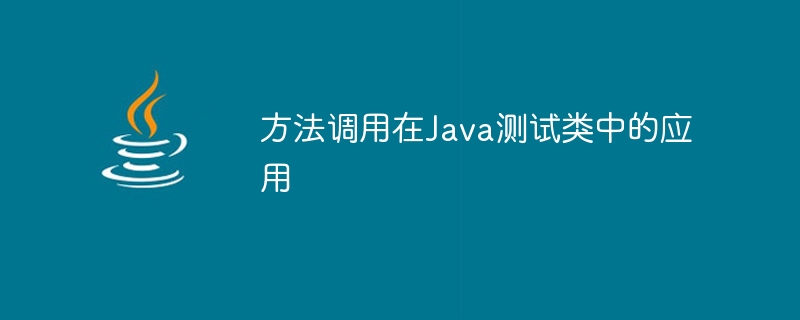
The application of method calling in Java test classes requires specific code examples
Overview:
In Java programming, method calling is an important concept , which allows programmers to organize code logic into reusable and modular chunks. Test classes are created to verify the correctness of the code and usually contain calls to methods to check whether its functionality is functioning properly. This article will explore the application of method calls in Java test classes and demonstrate it through specific code examples.
1. Basic knowledge of method calling
In Java, method calling is completed by using the method name and parentheses. Method calls can be made between methods in the same class or between different classes. A method can have zero or more parameters, which are used to pass data to the caller. Methods may or may not have a return type. Here is a simple method call example:
public class App{
public static int add(int a, int b){
return a + b;
}
public static void main(String[] args){
int result = add(2, 3);
System.out.println(result);
}
} In the above code, we define a static method named add that accepts two integer parameters a and b, and return their sum. In the main method, we call the add method and print the result to the console. The output is 5.
2. Call the method in the test class
Usually, we use the test class to verify the correctness of a certain method. In the test class we can call the method and use assertion statements to check if the expected value is equal to the actual value. Here is a simple test class example that demonstrates how to call methods and make assertions:
import org.junit.Assert;
import org.junit.Test;
public class MathUtilsTest{
@Test
public void testAdd(){
MathUtils utils = new MathUtils();
int result = utils.add(2, 3);
Assert.assertEquals(5, result);
}
} In the above code, we have created a test class named MathUtilsTest and used # The ##@Test annotation indicates that the method is a test method. In the testAdd method, we created an instance of MathUtils and called its add method, passing in two integer parameters. We then use the Assert.assertEquals assertion method to check if the expected value 5 is equal to the actual result. If not equal, the test will fail.
Method calling is not only used for simple calculations and unit tests, it can also play an important role in more complex situations. Here are some examples of other application scenarios:
- Recursive calls:
Recursion is a technique in which a method calls itself. It is very useful in solving problems such as factorials and Fibonacci sequences. Here is an example of a recursive method that calculates factorial:
public class MathUtils{ public int factorial(int n){ if(n == 0 || n == 1){ return 1; }else{ return n * factorial(n-1); } } }In the above code, thefactorial
method calculates the factorial by calling itself. Whennis 0 or 1, the recursion terminates and 1 is returned. Otherwise,factorial(n-1)is called recursively and the result is multiplied byn. This recursive calling method can provide an elegant and concise solution to other complex problems. - Interface callback:
Interface callback is a common design pattern that allows a class to pass its own instance as a parameter to a method of another class, thereby calling the appropriate time to call a method on this instance. This approach is very useful in event-driven programming. Here is an example of using interface callbacks:
public interface Clickable{ void onClick(); } public class Button{ private Clickable listener; public void setOnClickListener(Clickable listener){ this.listener = listener; } public void click(){ if(listener != null){ listener.onClick(); } } } public class App{ public static void main(String[] args){ Button button = new Button(); button.setOnClickListener(new Clickable(){ @Override public void onClick(){ System.out.println("Button clicked"); } }); button.click(); // 输出 "Button clicked" } }In the above code, we define an interface namedClickable
and use it in theButtonclass Got it. In themainmethod, we create aButtoninstance and implement theClickableinterface through an anonymous class. Then, calling theclickmethod on thebuttontriggers a call to theonClickmethod. This approach makes the code more flexible and allows dynamically specifying operations to be performed.
Method calling is widely used in Java test classes. By calling a method we can verify the correctness of the method and check the results using assertion methods. In addition, method calls can also be used for more complex situations such as recursion and interface callbacks. Good method call design can improve code readability, reusability, and maintainability. I hope the examples in this article can help readers better understand the application of method calls in Java test classes.
The above is the detailed content of Application of method calls in Java test classes. For more information, please follow other related articles on the PHP Chinese website!

