Home >System Tutorial >Windows Series >Clean up invalid registry in win10
Clean up invalid registry in win10
- WBOYWBOYWBOYWBOYWBOYWBOYWBOYWBOYWBOYWBOYWBOYWBOYWBforward
- 2024-01-05 19:37:121426browse
When the user uninstalls the computer software, there are still many information registries of the software left in the system, causing the system to slow down and become stuck. So how to delete these registries? Let’s take a look at the specific operation methods below.
How to clean the invalid registry in win10:
1. Press "Win R" to open "Run", enter regedit and press "Enter"

2. In the registry editor window, expand to HKEY_LOCAL_MACHINE/SOFTWARE/Microsoft/Windows/CurrentVersion/Uninstall
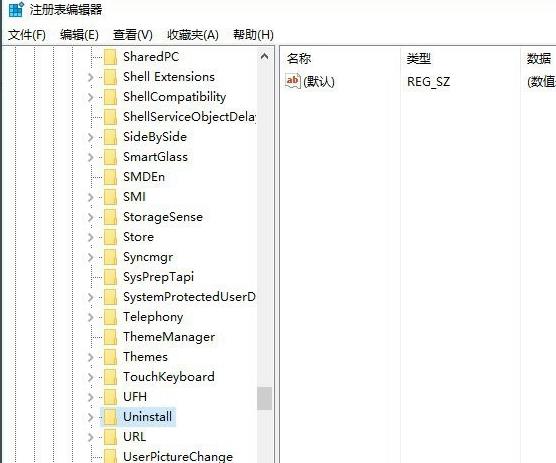
3 , Expand the Uninstall folder, and you can see the name, type, data, and three pieces of information
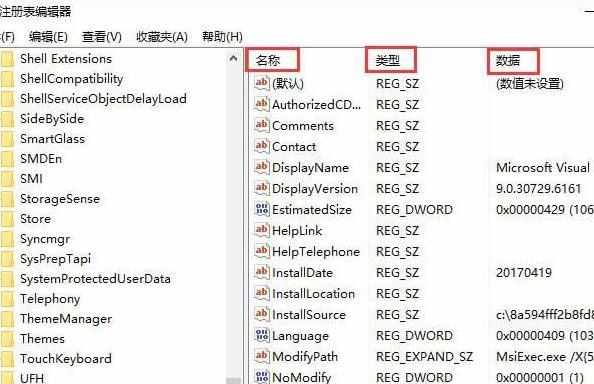
4. Find the "Registry Information" we need to delete, right-click and select " Delete”
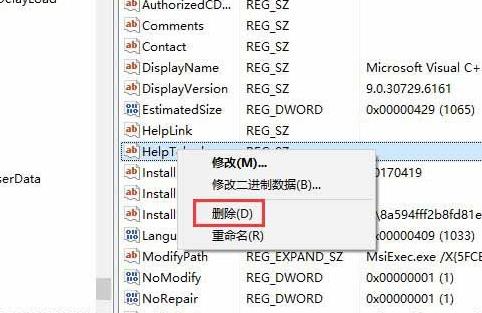
5. Click “OK” to permanently delete

The above is the detailed content of Clean up invalid registry in win10. For more information, please follow other related articles on the PHP Chinese website!
Related articles
See more- How to solve the problem of Windows 7 desktop rotating 90 degrees
- How to forcefully terminate a running process in Win7
- Win11 Build 25336.1010 preview version released today: mainly used for testing operation and maintenance pipelines
- Win11 Beta preview Build 22621.1610/22624.1610 released today (including KB5025299 update)
- Fingerprint recognition cannot be used on ASUS computers. How to add fingerprints? Tips for adding fingerprints to ASUS computers

