Home >Software Tutorial >Computer Software >2023 QQ device lock opening method and new version QQ device lock location instructions
2023 QQ device lock opening method and new version QQ device lock location instructions
- 王林forward
- 2024-01-05 17:30:132699browse
Everyone will encounter various problems when using QQ. Some friends will come to this site to ask the editor how to unlock the QQ device lock in 2023. In order to help everyone, the editor has collected relevant information online. Finally, I found an introduction to where the new version of QQ device is locked. The details are summarized in the article below. If you need it, please come to this site to take a look.

How to open the 2023qq device lock?
The specific steps are as follows:
1. Click to open qq, enter the password and account number and click to log in ;
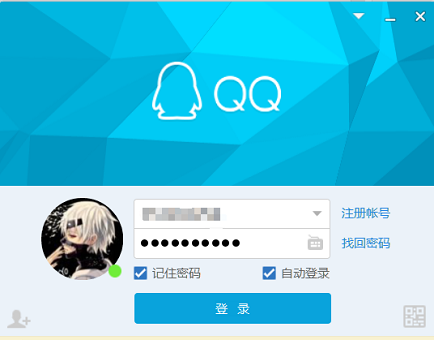
2. Click the menu bar button in the lower left corner of the main panel of the QQ software;
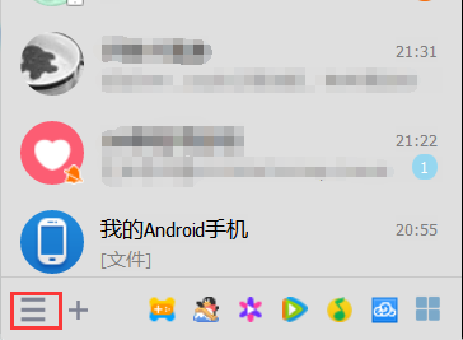
3. In the menu bar list, select the Security Center Home Page option in the Security Options;
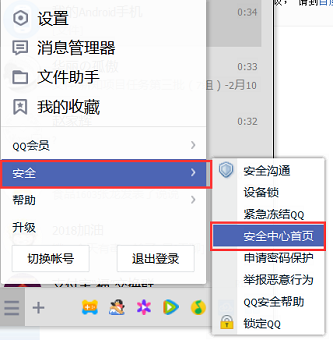
4. Click the QQ Login Protection button in the QQ Security Center web page;
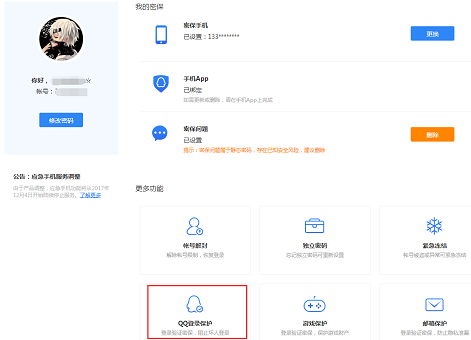
5. Select the QQ option and click the on or off button on the right to turn on or off the QQ device lock on your computer.

The above is the detailed content of 2023 QQ device lock opening method and new version QQ device lock location instructions. For more information, please follow other related articles on the PHP Chinese website!
Related articles
See more- How to set the extraction code for network disk? -Network disk setting extraction code method
- Iterative production operation method within the square of the geometric sketchpad
- Detailed method of constructing textured cones with geometric sketchpad
- Beyond Compare compares table data to display row numbers
- How to find all files in Everything How to find all files in Everything

