Home >System Tutorial >Windows Series >Solution to solve the blue screen problem caused by memory overclocking in win10
Solution to solve the blue screen problem caused by memory overclocking in win10
- 王林forward
- 2024-01-05 16:37:421132browse
Many users have overclocked the win10 system in order to make their computer performance stronger. However, many users' computer hardware is not strong enough, resulting in a long blue screen. So what can be done to solve it? Let’s take a look below.
How to deal with the blue screen of memory overclocking:
Method 1.
First of all, if your computer is really old and can’t run, then don’t overclock it. . It is also best not to use software for overclocking. Software overclocking is the biggest cause of blue screens in computer systems.
Because when the frequency you set is unbearable for the CPU, the moment you click Save , it will cause the computer to freeze or the system to crash.
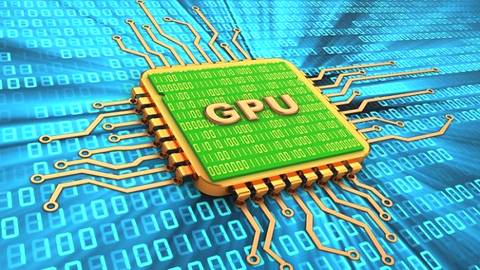
Method 2.
Apply a thin layer of silicone grease on the CPU core to help the CPU dissipate heat well.

Method 3.
In addition, some CPUs have better overclocking performance, such as Intel's Celeron processor and AMd processor, such as blue screen errors. It is recommended to build a relatively large fan into the chassis to ensure that the temperature inside the chassis is not too high. Of course, not only should there be a fan in the CPU, but it is also best to have a fan in the chassis!
The above is the solution to the blue screen of win10 memory overclocking. Friends who like it can pay attention to this site.
The above is the detailed content of Solution to solve the blue screen problem caused by memory overclocking in win10. For more information, please follow other related articles on the PHP Chinese website!

