Home >Web Front-end >CSS Tutorial >In-depth discussion of the differences and usage scenarios between pseudo-elements and pseudo-classes
In-depth discussion of the differences and usage scenarios between pseudo-elements and pseudo-classes
- WBOYWBOYWBOYWBOYWBOYWBOYWBOYWBOYWBOYWBOYWBOYWBOYWBOriginal
- 2024-01-05 16:30:521106browse
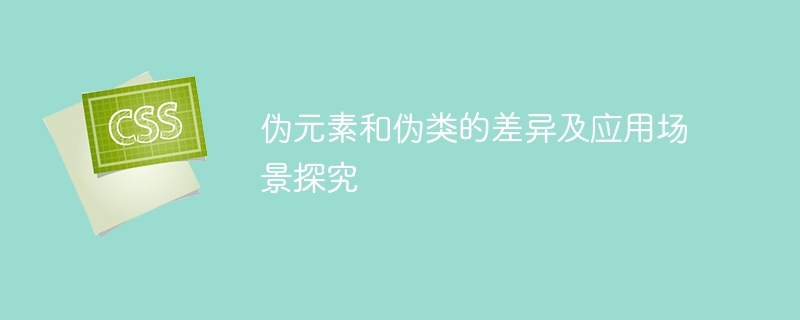
Exploration on the Differences between Pseudo Elements and Pseudo Classes and Application Scenarios
Pseudo elements and pseudo classes are two commonly used concepts in CSS, and they play a role in front-end development Very important role. Although they are often confused, they have clear distinctions and different application scenarios.
1. Pseudo-element
Pseudo-element is a special selector in CSS, which is used to select a certain part of the element and define its style. The syntax of pseudo-elements is represented by double colons (::), such as ::before and ::after. Pseudo-elements are often used to add special styling around an element's content.
The following is a specific code example that demonstrates how to use pseudo-elements to add content before and after an element:
<style>
.box {
width: 300px;
height: 200px;
border: 1px solid #000;
position: relative;
padding: 20px;
}
.box::before {
content: "前置内容";
position: absolute;
top: -20px;
left: 20px;
}
.box::after {
content: "后置内容";
position: absolute;
bottom: -20px;
right: 20px;
}
</style>
<div class="box">我是一个盒子</div>In the above code, the .box class Represents a box element. By using the pseudo-elements ::before and ::after, we add the content "pre-content" and "post-content" before and after the box. . This achieves the effect of adding additional content to both ends of the box.
2. Pseudo-class
Pseudo-class is a selector used to select elements in a specific state, and is used to define styles for certain states of elements. The syntax of pseudo-classes is represented by a single colon (:), such as :hover and :first-child. Pseudo-classes are often used to respond to user interaction or to specify a certain state of a specific element.
The following is a pseudo-class code example, showing how to use pseudo-classes to achieve the effect of changing the style of elements on mouse hover:
<style>
.button {
display: inline-block;
padding: 10px 20px;
background-color: #000;
color: #fff;
border-radius: 5px;
transition: background-color 0.3s;
}
.button:hover {
background-color: #f00;
}
</style>
<a href="#" class="button">按钮</a>In the above code, .button# The ## class represents a button element. By using the pseudo-class :hover, we define the style of the button element in the mouse hover state. The button's background color will gradually change from black to red when the mouse is hovered over it.
::before and ::after, which can add before and after content to elements. Pseudo-elements also include some special pseudo-elements, such as ::first-line and ::first-letter, which are used to define the style of the first line and first letter of the element. The
hover, active, focus, etc. By using pseudo-classes, styles can be defined based on user interaction or specific states of elements, thereby achieving richer interactive effects.
The above is the detailed content of In-depth discussion of the differences and usage scenarios between pseudo-elements and pseudo-classes. For more information, please follow other related articles on the PHP Chinese website!

