Home >Computer Tutorials >Troubleshooting >What is 404 not found?
What is 404 not found?
- 百草Original
- 2024-01-05 16:10:061894browse
404 not found is a common HTTP status code, indicating that the server cannot find the resource requested by the user. Reasons for the 404 error: 1. The page does not exist or has been deleted; 2. Spelling errors; 3. Dynamically generated pages; 4. Server configuration issues. Solution: 1. Check whether the page exists; 2. Check spelling and links; 3. Update website structure; 4. Server configuration check; 5. Use error pages instead of 404; 6. Regular maintenance and updates; 7. Use search engine optimization ; 8. Social media promotion, etc.
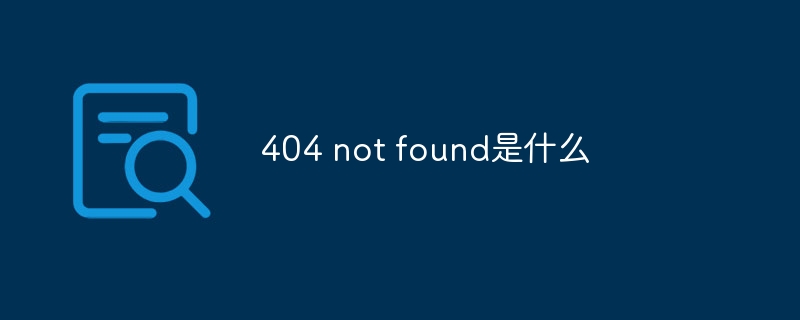
404 not found is a common HTTP status code, indicating that the server cannot find the resource requested by the user. When the user enters a URL in the browser, if the server cannot find the resource corresponding to the URL, it will return a 404 error page. This usually happens when the structure of the site changes or when resources are removed.
404 errors may occur for many reasons:
1. The page does not exist or has been deleted: It may be due to website updates, page Due to reasons such as movement, the original link has become invalid.
2. Spelling errors: The user may have made a spelling error when entering the URL, causing the server to be unable to correctly identify the requested resource.
3. Dynamically generated pages: Some websites use dynamically generated pages. If the generated rules change, the server may not be able to find the correct resources.
4. Server configuration issues: Server configuration errors or incorrect routing rule settings may also result in a 404 error being returned.
In order to solve the 404 error problem, you can take the following measures:
1. Check whether the page exists: First confirm whether the requested resource exists on the server. You can check by Confirm the source code of the web page, contact the website administrator, etc.
2. Check spelling and links: Make sure the URL entered by the user is correct, without spelling errors or extra spaces. At the same time, check whether the link correctly points to the target resource.
3. Update the website structure: If the website structure changes, relevant links need to be updated in time to avoid 404 errors.
4. Server configuration check: Check the server configuration and routing rule settings to ensure that they are correct and there are no missing or wrong settings.
5. Use an error page to replace 404: In order to improve the user experience, you can customize an error page on the server to replace the standard 404 error page and provide better user guidance and feedback. .
6. Regular maintenance and updates: Regularly maintain and update the website to ensure that all resources exist and links are valid. At the same time, errors caused by website structure changes, link failures, etc. should be repaired in a timely manner.
7. Use search engine optimization (SEO): By optimizing the website structure and content, improve search engine rankings, thereby increasing the website's visibility and traffic. At the same time, properly setting SEO elements such as metadata and keywords can also help improve the website’s search ranking and user visits.
8. Social media promotion: Use social media platforms for promotion to increase website exposure and user visits. Attract more users to visit the website by sharing valuable content, interactive communication, etc.
9. User experience optimization: Focus on user experience, provide an interface design that is easy to navigate and use, and a clear and concise content layout. At the same time, ensure the loading speed and responsiveness of the website are good, improving user satisfaction and loyalty.
10. Monitoring and analysis: Use website analysis tools to monitor website access data and user behavior, and understand user access paths, points of interest, etc., in order to better optimize website content and structure . By analyzing data, potential problems and improvement points can also be discovered to further improve the quality and user experience of the website.
The above is the detailed content of What is 404 not found?. For more information, please follow other related articles on the PHP Chinese website!

