Home >System Tutorial >Windows Series >Teach you how to disable win10 search service
Teach you how to disable win10 search service
- PHPzforward
- 2024-01-05 13:43:551634browse
Win10’s search function is a very convenient function that helps us quickly find the content we need, but most of the time we don’t actually need the system’s built-in search function. At this time, it may occupy our memory and reduce system efficiency. We can turn off the search service. Let’s take a look at how to close it.
Win10 search service shutdown tutorial
1. First, use the key combination "win r" to open the run.
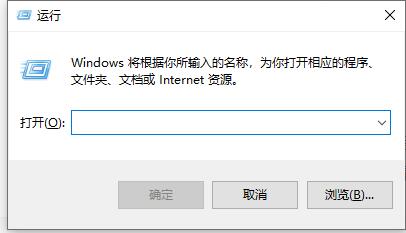
2. Enter "services.msc" and press OK.
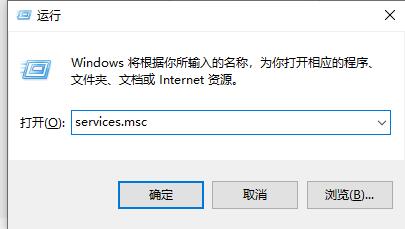
3. Then find “windows search” in the service and double-click to open it.
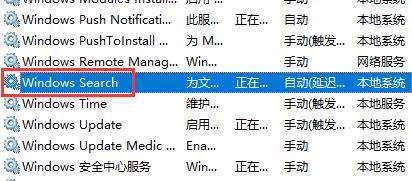
4. Set the startup type to "Disabled" and then OK.
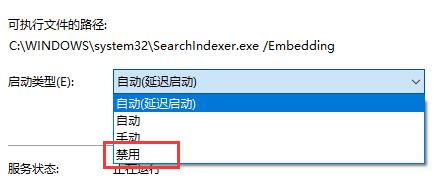
5. We can find that the system’s search service is turned off.

The above is the detailed content of Teach you how to disable win10 search service. For more information, please follow other related articles on the PHP Chinese website!
Related articles
See more- Tutorial on turning off the blurry frosted glass effect in Win10 NEON
- How to close the small circle in Pinduoduo - Tutorial on closing the small circle in Pinduoduo
- Tutorial on closing win10 prompt box
- Learn how to use win10's f1 to f12 shortcut keys to close tutorial
- Tutorial on turning off network protection in win10

