Home >System Tutorial >LINUX >How to modify the default language after installing KDE on CentOS7 system to English
How to modify the default language after installing KDE on CentOS7 system to English
- PHPzforward
- 2024-01-05 10:29:561262browse
After installing KDE on CentOS7 system, English is displayed by default. The steps to change to Chinese are as follows:
1. View available Chinese installation packages
# yum list kde*chinese
2. Install Chinese package
# yum install kde-l10n-Chinese.noarch

3. Modify interface
In System Settings => Language, add Simplified Chinese. Need to restart the computer.
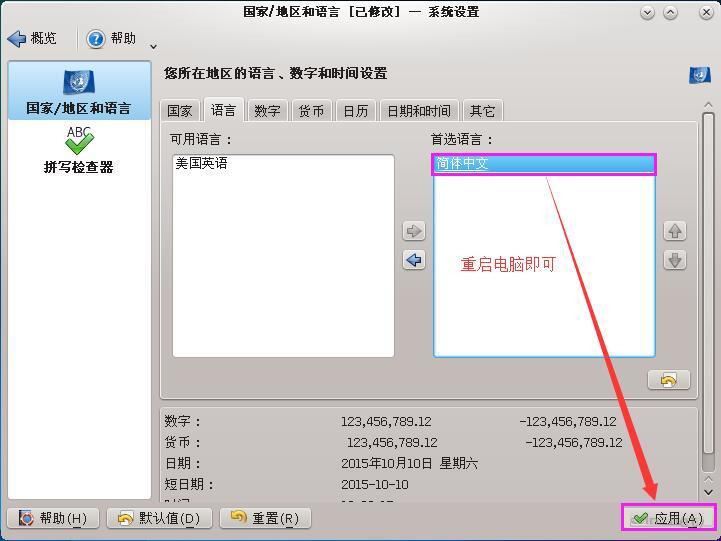
The above is the detailed content of How to modify the default language after installing KDE on CentOS7 system to English. For more information, please follow other related articles on the PHP Chinese website!
Statement:
This article is reproduced at:jb51.net. If there is any infringement, please contact admin@php.cn delete

