Home >Software Tutorial >Mobile Application >How to set up fingerprint payment function in WeChat
How to set up fingerprint payment function in WeChat
- WBOYWBOYWBOYWBOYWBOYWBOYWBOYWBOYWBOYWBOYWBOYWBOYWBforward
- 2024-01-05 08:36:395348browse
With the popularity of mobile payment and the improvement of security requirements, fingerprint payment has become the payment method chosen by many people. As the largest social platform in China, WeChat Pay also provides fingerprint payment functions to facilitate users to quickly complete transactions. However, for some users who are new to fingerprint payment, how to set up the fingerprint payment function has become a problem. Today we will discuss how to set up fingerprint payment for WeChat payment and make your payment faster and safer.
How to set fingerprint for WeChat payment
1. Set "fingerprint"
WeChat cannot set a separate "fingerprint" independently. Users need to set it through the fingerprint of their mobile phone. First click Click the "gear" icon on the desktop of your phone and enter "Settings". As shown below:
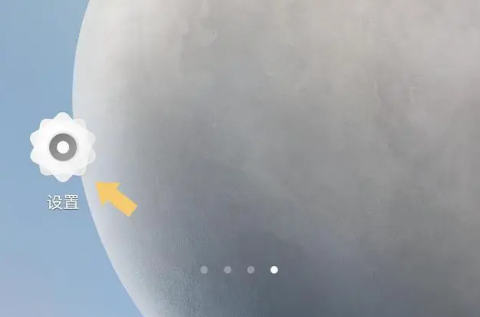
#After entering the "Settings" interface, find the "Fingerprint, Face and Password" option in the drop-down menu. As shown below:
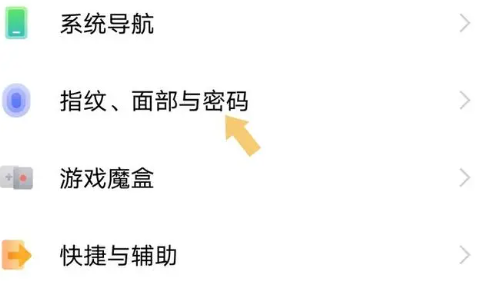
Click to enter the "Fingerprint, Face and Password" option (some mobile phone models may need to enter the lock screen password to enter this option, and screenshots are not allowed, so no demonstration is provided ), find "Fingerprint" in the pop-up options. As shown below:
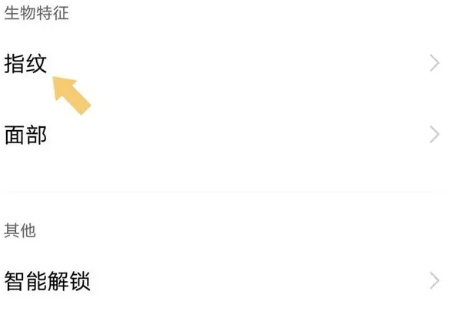
#Click to enter the "Fingerprint" option and select "Add Fingerprint".
Then just follow the system prompts. This step requires entering fingerprints, so there will be no demonstration.
2. Service
Click the “WeChat” icon on the desktop of your mobile phone to run it. As shown below:
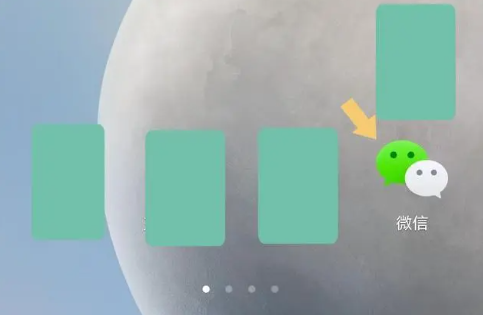
# After running "WeChat", find "Me" in the lower right corner of the main interface. As shown below:
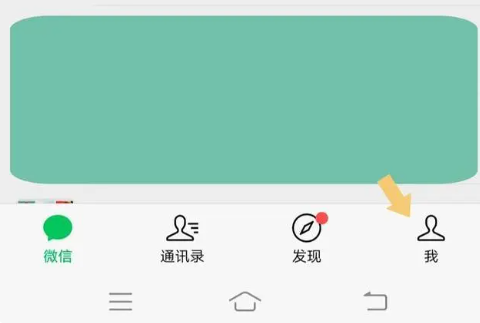
#Click "I" and find "Service" in the pop-up interface. As shown below:

3. Payment settings
Click to enter the "Service" option and find "Wallet" in the pop-up interface. As shown below:

#Click to enter "Wallet" and find "Payment Settings" in the pop-up interface. As shown below:

#Click to enter "Payment Settings" and find the "Fingerprint Payment" option in the pop-up interface. As shown below:
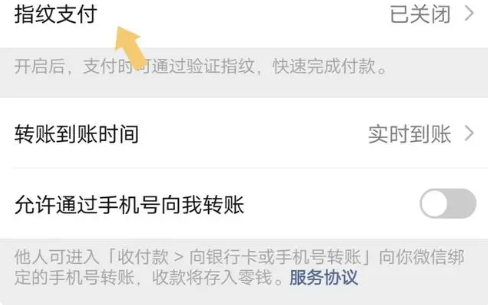
#Click to enter the "Fingerprint Payment" option and set it to "On". As shown below:

After selecting the "Enable" option, it is equivalent to turning on the "Fingerprint Payment" function. The fingerprint used will directly call the fingerprint set in the system, and the user When paying, WeChat will automatically retrieve the fingerprint information stored in the phone for verification, and then complete the payment. It should be noted that the prerequisite for setting up WeChat fingerprint payment is that the mobile phone has a fingerprint module and is a supported model, otherwise it cannot be set up.
Note: The mobile phone model used in the demonstration in this article is IQOO Z3, the mobile phone system version is Android Origin OS 1.0, and the WeChat version is V 8.0.24.
Summary: The above is all the content that the editor brought this time on how to set up fingerprints for WeChat payment and how to activate the fingerprint payment function on WeChat. I hope it can help everyone.
The above is the detailed content of How to set up fingerprint payment function in WeChat. For more information, please follow other related articles on the PHP Chinese website!
Related articles
See more- How to Take Photos on iOS Without All the Post-Processing Junk
- You Can Finally Change Your Default Feed on Threads
- Ragnarok New Sailing City Commission Board Mission Triggering Strategy
- How to charge for Kiwi TV and the specific operation method?
- How to check feedback on the app for job hunting for fresh graduates. How to check personal interview records for job hunting for fresh graduates.

