 Java
Java javaTutorial
javaTutorial Using Java crawlers: Practical methods and techniques for efficiently extracting web page data
Using Java crawlers: Practical methods and techniques for efficiently extracting web page dataUsing Java crawlers: Practical methods and techniques for efficiently extracting web page data

Java crawler practice: methods and techniques to quickly crawl web page data
Introduction:
With the development of the Internet, massive information is stored in web pages , it becomes increasingly difficult for people to obtain useful data from it. Using crawler technology, we can quickly and automatically crawl web page data and extract the useful information we need. This article will introduce methods and techniques for crawler development using Java, and provide specific code examples.
1. Choose the appropriate crawler framework
In the Java field, there are many excellent crawler frameworks to choose from, such as Jsoup, Crawler4j, etc. Choosing an appropriate crawler framework can greatly simplify the development process and improve crawler efficiency.
Take Jsoup as an example. It is an open source Java HTML parsing library that can easily process HTML documents. We can use Jsoup for crawler development through the following steps:
-
Introduce Jsoup library dependency:
<dependency> <groupId>org.jsoup</groupId> <artifactId>jsoup</artifactId> <version>1.14.1</version> </dependency>
-
Create a Document object:
String url = "https://example.com"; Document doc = Jsoup.connect(url).get();
-
Extract the required data based on the HTML element selector:
Elements elements = doc.select(".class"); for (Element element : elements) { // 处理每个元素的数据 }
2. Set the request header information reasonably
In order to avoid being blocked or restricted access by the website , we should set the request header information reasonably. Generally speaking, we can set request header fields such as User-Agent and Referer. For example:
String url = "https://example.com"; String userAgent = "Mozilla/5.0 (Windows NT 10.0; Win64; x64) AppleWebKit/537.36 (KHTML, like Gecko) Chrome/92.0.4515.107 Safari/537.36"; Document doc = Jsoup.connect(url).userAgent(userAgent).get();
3. Use multi-threading to improve crawler efficiency
Crawler tasks are usually IO-intensive, so using multi-threads can make full use of CPU resources and improve crawler efficiency. Java's thread pool can easily implement multi-threaded crawling of web page data.
For example, we can use Java's built-in ThreadPoolExecutor class to create a thread pool and submit the crawler task to the thread pool for execution:
ExecutorService executor = Executors.newFixedThreadPool(10); // 创建一个大小为10的线程池
for (String url : urls) {
executor.execute(new SpiderTask(url)); // 提交爬虫任务给线程池执行
}
executor.shutdown(); // 关闭线程池
executor.awaitTermination(Long.MAX_VALUE, TimeUnit.SECONDS); // 等待所有任务完成4. Processing web page data
In crawler development , we usually use regular expressions or XPath to extract the required data.
-
Regular Expression:
String regex = "正则表达式"; Pattern pattern = Pattern.compile(regex); Matcher matcher = pattern.matcher(html); while (matcher.find()) { String data = matcher.group(); // 获取匹配到的数据 // 处理数据 } -
XPath:
String xpath = "XPath表达式"; Elements elements = doc.select(xpath); for (Element element : elements) { String data = element.text(); // 获取节点文本 // 处理数据 }
5. Persistent Data
After the crawler captures the required data, we usually need to persist the data for subsequent analysis and use. Commonly used storage methods include file storage and database storage.
-
File storage:
try (PrintWriter writer = new PrintWriter(new FileWriter("data.txt"))) { writer.println(data); // 将数据写入文件 } -
Database storage:
Connection conn = DriverManager.getConnection("jdbc:mysql://localhost:3306/dbname", "username", "password"); Statement stmt = conn.createStatement(); stmt.executeUpdate("INSERT INTO table (column) VALUES ('" + data + "')"); // 将数据插入数据库
Conclusion:
This article It introduces the methods and techniques of crawler development using Java, and provides specific code examples of using Jsoup to crawl web page data. I hope readers can learn from this article how to quickly and efficiently obtain web page data and apply it to actual projects. At the same time, developers should abide by relevant laws and regulations and use crawler technology legally when developing crawlers.
The above is the detailed content of Using Java crawlers: Practical methods and techniques for efficiently extracting web page data. For more information, please follow other related articles on the PHP Chinese website!
 How does cloud computing impact the importance of Java's platform independence?Apr 22, 2025 pm 07:05 PM
How does cloud computing impact the importance of Java's platform independence?Apr 22, 2025 pm 07:05 PMCloud computing significantly improves Java's platform independence. 1) Java code is compiled into bytecode and executed by the JVM on different operating systems to ensure cross-platform operation. 2) Use Docker and Kubernetes to deploy Java applications to improve portability and scalability.
 What role has Java's platform independence played in its widespread adoption?Apr 22, 2025 pm 06:53 PM
What role has Java's platform independence played in its widespread adoption?Apr 22, 2025 pm 06:53 PMJava'splatformindependenceallowsdeveloperstowritecodeonceandrunitonanydeviceorOSwithaJVM.Thisisachievedthroughcompilingtobytecode,whichtheJVMinterpretsorcompilesatruntime.ThisfeaturehassignificantlyboostedJava'sadoptionduetocross-platformdeployment,s
 How do containerization technologies (like Docker) affect the importance of Java's platform independence?Apr 22, 2025 pm 06:49 PM
How do containerization technologies (like Docker) affect the importance of Java's platform independence?Apr 22, 2025 pm 06:49 PMContainerization technologies such as Docker enhance rather than replace Java's platform independence. 1) Ensure consistency across environments, 2) Manage dependencies, including specific JVM versions, 3) Simplify the deployment process to make Java applications more adaptable and manageable.
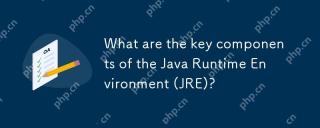 What are the key components of the Java Runtime Environment (JRE)?Apr 22, 2025 pm 06:33 PM
What are the key components of the Java Runtime Environment (JRE)?Apr 22, 2025 pm 06:33 PMJRE is the environment in which Java applications run, and its function is to enable Java programs to run on different operating systems without recompiling. The working principle of JRE includes JVM executing bytecode, class library provides predefined classes and methods, configuration files and resource files to set up the running environment.
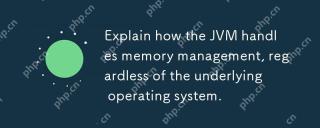 Explain how the JVM handles memory management, regardless of the underlying operating system.Apr 22, 2025 pm 05:45 PM
Explain how the JVM handles memory management, regardless of the underlying operating system.Apr 22, 2025 pm 05:45 PMJVM ensures efficient Java programs run through automatic memory management and garbage collection. 1) Memory allocation: Allocate memory in the heap for new objects. 2) Reference count: Track object references and detect garbage. 3) Garbage recycling: Use the tag-clear, tag-tidy or copy algorithm to recycle objects that are no longer referenced.
 How does IntelliJ IDEA identify the port number of a Spring Boot project without outputting a log?Apr 19, 2025 pm 11:45 PM
How does IntelliJ IDEA identify the port number of a Spring Boot project without outputting a log?Apr 19, 2025 pm 11:45 PMStart Spring using IntelliJIDEAUltimate version...
 How to elegantly obtain entity class variable names to build database query conditions?Apr 19, 2025 pm 11:42 PM
How to elegantly obtain entity class variable names to build database query conditions?Apr 19, 2025 pm 11:42 PMWhen using MyBatis-Plus or other ORM frameworks for database operations, it is often necessary to construct query conditions based on the attribute name of the entity class. If you manually every time...
 Java BigDecimal operation: How to accurately control the accuracy of calculation results?Apr 19, 2025 pm 11:39 PM
Java BigDecimal operation: How to accurately control the accuracy of calculation results?Apr 19, 2025 pm 11:39 PMJava...


Hot AI Tools

Undresser.AI Undress
AI-powered app for creating realistic nude photos

AI Clothes Remover
Online AI tool for removing clothes from photos.

Undress AI Tool
Undress images for free

Clothoff.io
AI clothes remover

Video Face Swap
Swap faces in any video effortlessly with our completely free AI face swap tool!

Hot Article

Hot Tools

PhpStorm Mac version
The latest (2018.2.1) professional PHP integrated development tool

ZendStudio 13.5.1 Mac
Powerful PHP integrated development environment

WebStorm Mac version
Useful JavaScript development tools

Safe Exam Browser
Safe Exam Browser is a secure browser environment for taking online exams securely. This software turns any computer into a secure workstation. It controls access to any utility and prevents students from using unauthorized resources.

Notepad++7.3.1
Easy-to-use and free code editor




