Introduction to CentOS
CentOS is the abbreviation of Community ENTerprise Operating System. Many of us call it community enterprise operating system. No matter how you call it, it is a release version of the Linux operating system.
CentOS is not a brand new Linux distribution. When it comes to the name Red Hat, everyone seems to have heard of it. There is an enterprise version of the product in the Red Hat family, which is Red Hat Enterprise Linux (hereinafter referred to as RHEL), and CentOS is a clone version of this RHEL. RHEL is a Linux distribution used by many enterprises. You need to pay Red Hat to use it, and you can get paid services, technical support and version upgrades. CentOS can build a Linux system environment like RHEL, but it does not need to pay any product and service fees to Red Hat, and it does not receive any paid technical support and upgrade services.
Among Red Hat’s products, there are Red Hat Linux (such as Redhat8,9) and the enterprise version Red Hat Enterprise Linux, which can be obtained and used for free through network FTP. However, in 2003, Red Hat Hat Linux stopped being released, and its project was replaced by the Fedora Project, which was released under the name Fedora Core and made available to ordinary users for free. Fedora Core is a Linux distribution that updates very quickly, with new versions released in about half a year. The current version is Fedora Core 6. This Fedora Core experiment has a strong flavor. New features are added to each release, and the successful results will be adopted in RHEL releases. Even so, unstable products that are frequently improved and updated are not the best choice for enterprises. Most enterprises will still choose paid RHEL products (this has a deep meaning. For example, if enterprises use Linux to make money, they will make money. The money received is returned to the enterprise, and the funds are circulated among enterprises, returning to society, improving service standards, etc.).
Most of the software packages that make up RHEL are released based on the GPL agreement, which is what we often call open source software. Because of this, Red Hat also follows this agreement and releases the software packages that constitute RHEL to the public. As long as it follows the GPL agreement, anyone can re-develop and release it based on the original software composition. CentOS is a Linux distribution that clones and reproduces the components of RHEL based on the RHEL release. There are not only CentOS clones of RHEL, but also White Box Enterprise Linux, TAO Linux and Scientific Linux (I haven’t heard of the others, right?).
Although it is said to be a clone of RHEL, it is not exactly the same. The clone is 100% interchangeable (is it true?). However, there is no guarantee that software corresponding to RHEL will work 100% normally on CentOS. Moreover, the correction of security vulnerabilities and the upgrade of software packages correspond to RHEL's paid services and technical support. There are also delays of days, weeks, and months (in fact, it is not obvious how slow it is).
Features of CentOS
In the full name of CentOS, we can see Enterprise OS, which means enterprise system. This enterprise system is not an enterprise-level system, but it can provide the elements required for enterprise-level applications.
For example:
Stable environment
Long-term upgrade and update support
Strongly conservative
Large-scale systems can also perform very well
CentOS meets
The relationship between CentOS and RedHat
When RedHat is released, there are two ways: binary release and source code release. Regardless of the distribution method, you can obtain it for free (for example, download it from the Internet) and publish it again. But if you use their online upgrades (including patches) or consulting services, you must pay.
RedHat has always provided source code distribution. CentOS recompiles the source code released by RedHat to form a usable binary version. Since the source code of Linux is GNU, it is legal to obtain the source code of RedHat and compile it into a new binary. It’s just that RedHat is a trademark, so the RedHat trademark must be removed from the new release.
RedHat’s attitude towards this kind of distribution is: "We are not actually opposed to this kind of distribution. The users who really pay us do not value the system itself, but the commercial services we provide." So. , CentOS can get all the features of RedHat, and even better software. However, CentOS does not provide commercial support to users, and of course it does not bear any commercial responsibility.
If you want to move your RedHat to CentOS, because you don’t want to pay for RedHat upgrades. Of course, you must have extensive experience using UNIX, so RedHat's commercial technical support is not important to you. But if you are a purely business-oriented enterprise, it is still recommended that you purchase RedHat software and purchase corresponding services. This can save you IT management costs and get professional services.
In a word, choosing CentOS or RedHat depends on whether your company has the corresponding technical strength.
1. CentOS can be understood as the RedHat AS series! It is completely released after improving RedHat AS! Various operations and uses are no different from RedHat!
2. CentOS is completely free and does not require a serial number like the RedHat AS series.
3. CentOS’s unique yum command supports online upgrades, which can update the system instantly. Unlike RedHat, which requires spending money to purchase support services!
4. CentOS has fixed many RedHat AS BUGs!
5. CentOS version description:
CentOS4.0 is equivalent to RedHat AS4
CentOS4.1 is equivalent to RedHat AS4 U1
CentOS4.2 is equivalent to RedHat AS4 U2
CentOS4.3 is equivalent to RedHat AS4 U3
CentOS4.4 is equivalent to RedHat AS4 U4
Redhat series products
Redhat has two major Linux product series:
The first is the free Fedora Core series, which is mainly used for the desktop version and provides support for many new features.
(Note: Among Red Hat’s products, there are RedHat Linux (such as Redhat8,9) and the enterprise version Red Hat Enterprise Linux, which can be obtained and used for free through network FTP. However, in 2003 , Red Hat Linux stopped developing, which is why there is no Redhat10. Its project was replaced by the Fedora Project, and was released under the name Fedora Core and provided free use to ordinary users. The Fedora Core Linux distribution is updated very quickly , new versions will come out in about half a year. The current version is Fedora Core 6. This Fedora Core experiment has a strong flavor. New features are added to it with each release, and the successful results will be adopted in RHEL. is being released. Even so, unstable products that are frequently improved and updated are not the best choice for enterprises. Most enterprises will still choose paid RHEL products.)
The second is the paid Enterprise series, which is divided into branches such as AS/ES/WS. Red Hat Enterprise Linux: The enterprise version of redhat, abbreviated as: RHEL. Includes the following versions:
1. Red Hat Enterprise Linux AS
Red Hat Enterprise Linux AS (Advanced Server) is the most high-end product among enterprise Linux solutions. It is specially designed for enterprise-related applications and data centers. Red Hat Enterprise Linux AS is the only product that supports IBM i-Series, p-Series and z-Series/S-390 systems. On the Intel X86 platform, Red Hat Enterprise Linux AS can support 2
Database and database application software
WEB and middleware
CRM, ERP, SCM
2. Red Hat Enterprise Linux ES Red Hat Enterprise Linux ES (Entry Server)
Provides a server operating system from enterprise portal to enterprise mid-tier applications for the Intel X86 market. It supports systems with 1-2 CPUs and less than 8GB of memory. It provides the same performance as Red Hat Enterprise Linux AS, except that it supports smaller systems and lower costs. A typical Red Hat Enterprise Linux ES application environment is as follows:
Company WEB architecture
Network edge applications (DHCP, DNS, firewall, etc.)
E-mail and file/print services
Small and medium-sized databases and departmental application software
3. Red Hat Enterprise Linux WS
Red Hat Enterprise Linux WS (Workstation) is the desktop/client partner of Red Hat Enterprise Linux AS and ES. Red Hat Enterprise Linux WS supports 1-2CPU Intel and AMD systems and is the best environment for desktop applications. It contains a variety of commonly used desktop application software (Office tools, mail, instant messaging, browsers, etc.) and can run various client-server configuration tools, software development tools and various application software (such as EDA and Oil/Gas application software ). Red Hat Enterprise Linux Windows and server products are compiled from the same source code, but it does not provide network service functions (such as DNS and DHCP), and it is only suitable for client applications.
(Note: Advanced Server, abbreviated as AS. Based on the standard Linux kernel, AS has enhanced performance, improved reliability, and integrated many common server drivers. IBM/DELL can be easily identified /Disk array cards and other equipment for common rack servers such as HP. The main AS versions are 2.x/3.x/4.x, which is what we call AS3/AS4. Each version has several upgrades, such as After the earliest launch of AS4, some updates were encountered. At this time, AS4 Update1 will be released, and in the future, AS4 Update2/Update3, etc. will appear abbreviated as AS4u1/AS4u2/AS4u3, etc. This is also very similar to Microsoft's release form. Microsoft Windows NT4 is released from SP1 to SP6, Windows2000 is released from SP1 to SP4, etc. The main package versions included in these Update versions of AS have certain differences. It is best not to mix them, otherwise problems will easily occur. Prima and Plesk installation packages , there are targeted designs for various distributions. On the download page, it is usually marked which versions and which updated systems are supported.
ES is a streamlined version of AS. The difference between it and the common AS series is that AS supports up to 4 channels
WS is a further simplified version of ES. It is mainly aimed at the desktop office market within enterprises and is rarely used in China. )
Redhat’s Fedora Core Linux and Enterprise Linux both need to follow the GNU protocol, that is, they need to release their own source code. Therefore, for free Fedora Core Linux, you can directly download the ISO disk from the Redhat website, and you can also download the SRPM ISO, which is the program package source code CD. For the paid Enterprise Linux series, it is a commercial product, so the ISO file cannot be downloaded from the website, and you need to purchase a formal license. Since Enterprise Linux also needs to follow the GNU protocol, the source code must be released. Therefore, on the Redhat website, you can obtain the SRPM source code ISO file of the AS/ES/WS series. These files can be freely downloaded, the code modified, and recompiled for use.
The Community Enterprise Operating System project was born, and its abbreviation is CentOS. The CentOS community downloads all the source code from Redhat's website and recompiles it. After recompiling, since AS/ES/WS is a commercial product, all Redhat logos and logos must be changed to your own CentOS logos. For example, after compiling the original AS4 SRPM source code, it becomes CentOS 4.0. After the source code of AS4Update1 is compiled, it becomes CentOS4.1. After the source code of AS4Update2 is compiled, it becomes CentOS4.2. In the same way, CentOS 3.x/4.x corresponds to the corresponding version.
So we say that CentOS is the free version of Redhat’s AS/ES/WS. Using CentOS, you can get the same performance and experience as AS/ES. In addition to providing several standard ISOs numbered 1 to 4 or 1 to 5, CentOS also provides a minimum 1CD Server CD. The system installed with the Server CD is a minimized Linux kernel plus commonly used httpd/MySQL and other packages, and does not include Xwindows desktop and other software that are useless for the server.
So in the future, if you look for the rpm package of centos, you can find the corresponding Red Hat package.
The above is the detailed content of Centos and Redhat: Comparison and Correlation Analysis. For more information, please follow other related articles on the PHP Chinese website!
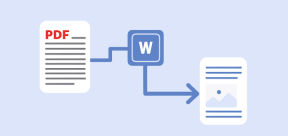 5 Best Free PDF to Word Doc Converters for LinuxMay 16, 2025 am 10:00 AM
5 Best Free PDF to Word Doc Converters for LinuxMay 16, 2025 am 10:00 AMPortable Document Format (PDF) remains a widely used file format due to its consistent standards across different platforms and devices, compatibility, and compact size.Numerous powerful tools are available for viewing PDF files, catering to various
 How to Install Linux Mint 22 Mate on Your ComputerMay 16, 2025 am 09:44 AM
How to Install Linux Mint 22 Mate on Your ComputerMay 16, 2025 am 09:44 AMLinux Mint 22, codenamed “Wilma”, was officially launched as a significant update to Linux Mint on July 25, 2024. Linux Mint 22 is an LTS (Long Term Service) release, built upon Ubuntu 24.04, and will receive support until April 2029.As anticipated,
 How to Hack Your Own Linux System to Strengthen SecurityMay 16, 2025 am 09:39 AM
How to Hack Your Own Linux System to Strengthen SecurityMay 16, 2025 am 09:39 AMPasswords serve as the primary security measure across various systems, including Linux, where the root password grants full control over the system. They are essential for securing BIOS, login, disks, applications, and more.Linux is widely regarded
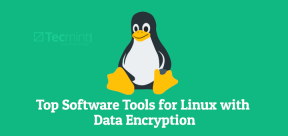 6 Best Linux Software and Apps with Data EncryptionMay 16, 2025 am 09:33 AM
6 Best Linux Software and Apps with Data EncryptionMay 16, 2025 am 09:33 AMData encryption is an essential component of modern cybersecurity, enabling the encoding of data to render it unreadable to unauthorized users. To enhance your online security, consider choosing software that incorporates this vital feature as a stan
 How to Install Linux Mint 22 XFCE on Your ComputerMay 16, 2025 am 09:28 AM
How to Install Linux Mint 22 XFCE on Your ComputerMay 16, 2025 am 09:28 AMLinux Mint 22, with the codename “Wilma”, has been officially launched and is ready for download. Built on Ubuntu 24.04, it offers support until 2029 and comes in three flavors: Cinnamon, MATE, and XFCE.This guide will take you through the steps to i
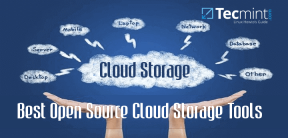 16 Best Open Source Cloud Storage Software for Linux in 2024May 16, 2025 am 09:15 AM
16 Best Open Source Cloud Storage Software for Linux in 2024May 16, 2025 am 09:15 AMThe term "cloud" evokes a sense of vastness and expansiveness. In the technology sector, "the cloud" denotes a virtual platform that delivers services to end-users, encompassing data storage, application hosting, and the virtualiz
 How to Install Linux Mint 22 Cinnamon on Your ComputerMay 16, 2025 am 09:10 AM
How to Install Linux Mint 22 Cinnamon on Your ComputerMay 16, 2025 am 09:10 AMLinux Mint is a contemporary, user-friendly, and community-driven GNU/Linux desktop distribution, built on the well-known Ubuntu Linux distribution. It's an excellent choice for users transitioning from Windows or macOS to the Linux environment.Linux
 4 Best Tools to Create PDF Forms on LinuxMay 16, 2025 am 09:08 AM
4 Best Tools to Create PDF Forms on LinuxMay 16, 2025 am 09:08 AMIntroduction: In this article, you will find the best applications for creating PDF files (also known as interactive tables) on Linux. If you need powerful tools to create and edit PDF files on Linux, you have many applications to choose from. These applications are able to perform basic editing operations such as merging pages, cropping pages, adding comments, and sometimes even providing advanced features. However, not all PDF editors can create PDF forms—that is, editable PDF files with interactive fields that can be filled in by other users. Such documents are useful in situations like you need to create a questionnaire, an admission form, or a sales contract, etc. The following list includes solutions that can run on various Linux distributions,


Hot AI Tools

Undresser.AI Undress
AI-powered app for creating realistic nude photos

AI Clothes Remover
Online AI tool for removing clothes from photos.

Undress AI Tool
Undress images for free

Clothoff.io
AI clothes remover

Video Face Swap
Swap faces in any video effortlessly with our completely free AI face swap tool!

Hot Article

Hot Tools

SecLists
SecLists is the ultimate security tester's companion. It is a collection of various types of lists that are frequently used during security assessments, all in one place. SecLists helps make security testing more efficient and productive by conveniently providing all the lists a security tester might need. List types include usernames, passwords, URLs, fuzzing payloads, sensitive data patterns, web shells, and more. The tester can simply pull this repository onto a new test machine and he will have access to every type of list he needs.

PhpStorm Mac version
The latest (2018.2.1) professional PHP integrated development tool

SublimeText3 Mac version
God-level code editing software (SublimeText3)

Notepad++7.3.1
Easy-to-use and free code editor

MantisBT
Mantis is an easy-to-deploy web-based defect tracking tool designed to aid in product defect tracking. It requires PHP, MySQL and a web server. Check out our demo and hosting services.







