Home >Computer Tutorials >Troubleshooting >Measures to deal with win11 blue screen prompts to restart
Measures to deal with win11 blue screen prompts to restart
- WBOYWBOYWBOYWBOYWBOYWBOYWBOYWBOYWBOYWBOYWBOYWBOYWBforward
- 2024-01-04 20:44:541537browse
When using Win11 system, sometimes we may encounter a blue screen prompt and need to restart the computer. Usually, restarting the system according to the prompts can automatically solve the problem. But if it is not solved, we can also solve it through manual operation. Here’s how to do it: 1. First, when the blue screen prompt appears, read the prompt message carefully. The prompt information usually gives the error code or keywords describing the problem, which is very helpful for our subsequent solution. 2. If there is an error code in the blue screen prompt information, we can search for the code on the Internet to find relevant solutions. Sometimes other users may have encountered similar problems

What to do if win11 blue screen prompts to restart
1. Compatibility issues In the Nostalgia Cleaning level, you may sometimes encounter incompatible software programs. This means that some software may not run properly on your current operating system or device. To solve this problem, we can try the following methods: 1. Update software version: Check if an updated version of the software is available. Sometimes, open
1 and restart the system according to the prompts. If that doesn't work, just restart continuously.
2. Then you will enter the system recovery interface. Click "Troubleshoot" - "Advanced Options" - "Startup Settings"
3. Select safe mode to enter, usually press "F4" on the keyboard
4. After entering safe mode, Just delete all software, updates, etc. downloaded during the last time you used your computer.
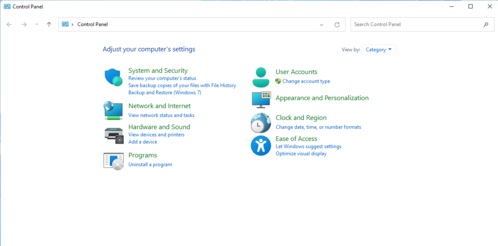
2. System file damage
1. Use the same method as in the first method to enter safe mode.
2. Then right-click the start menu and select "Command Prompt (Administrator)"
3. Enter "sfc/scannow" and press Enter to confirm.
4. The system will automatically detect and repair related files, just wait for the repair.
3. Reinstall the system
1. If the software is not incompatible and the system files cannot be automatically repaired, then it may be that an irreversible operation has been encountered, and the only option is to reinstall the system.
2. You can download the stable and reliable win11 system from this site to ensure that no blue screen will occur. Because sometimes if the installed system is not good, there will be a blue screen.
3. Click the link above to download. After the download is completed, if you have not installed the system before, you may not install it yourself. You can click the link on the right to view the installation tutorial.
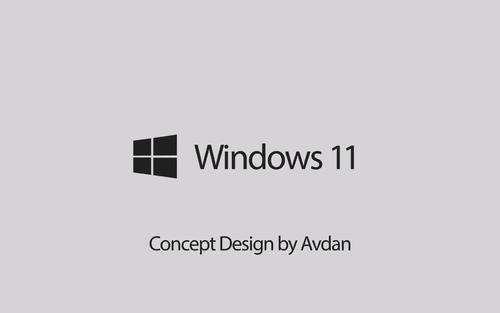
The above is the detailed content of Measures to deal with win11 blue screen prompts to restart. For more information, please follow other related articles on the PHP Chinese website!

