Home >System Tutorial >Windows Series >Solution to the problem that realtek high-definition audio manager cannot be found
Solution to the problem that realtek high-definition audio manager cannot be found
- PHPzforward
- 2024-01-04 20:25:122024browse
The win10 system is a very easy-to-use and excellent system. The system integrates entertainment and office work. Today, the editor brings you a solution to the problem of not being able to find the realtek high-definition audio manager! If you are interested, come and take a look.
What to do if the realtek high-definition audio manager cannot be found:
1. First, click on the search bar in the lower left corner of the Windows 10 desktop.
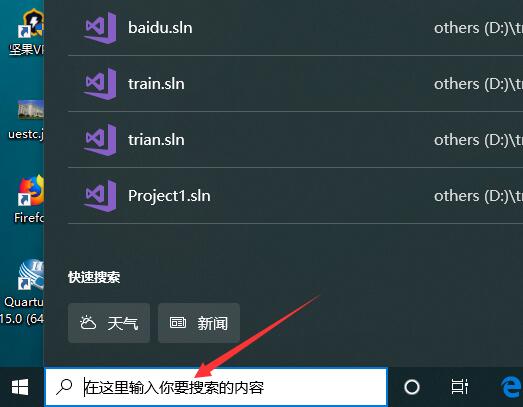
2. Enter "Control Panel" in the search bar and click to enter.
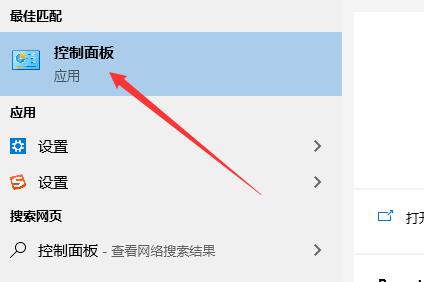
3. Find the audio manager in the open control panel.

4. Open the audio manager and users can adjust the volume and other sound-related settings.
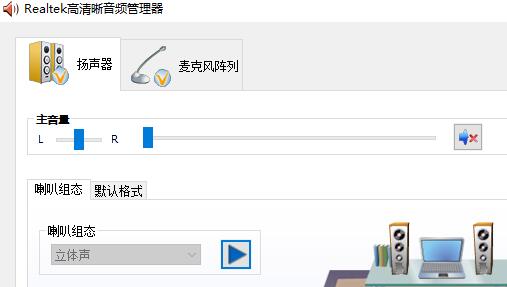
The above is the detailed content of Solution to the problem that realtek high-definition audio manager cannot be found. For more information, please follow other related articles on the PHP Chinese website!
Related articles
See more- How to solve the problem of Windows 7 desktop rotating 90 degrees
- How to forcefully terminate a running process in Win7
- Win11 Build 25336.1010 preview version released today: mainly used for testing operation and maintenance pipelines
- Win11 Beta preview Build 22621.1610/22624.1610 released today (including KB5025299 update)
- Fingerprint recognition cannot be used on ASUS computers. How to add fingerprints? Tips for adding fingerprints to ASUS computers

