Home >Mobile Tutorial >iPhone >How to download the US region app with a non-US region apple ID?
How to download the US region app with a non-US region apple ID?
- WBOYWBOYWBOYWBOYWBOYWBOYWBOYWBOYWBOYWBOYWBOYWBOYWBforward
- 2024-01-04 18:54:341511browse
Recently, the editor has seen that many friends are asking, how to download the US APP? How to register an Apple ID in the US? Because I have also seen that too much content on the Internet is still the same as before, and some of it has even been eliminated.
For example, the most common thing that can be searched on the Internet now is to tell You are asked to go to the bottom of the homepage of Apple's official website to change your region, and then use an email address that has not been registered for an Apple ID before to register a US account.
Then just go online and find any local address, phone number, zip code, etc. in the United States. Then when it comes to credit cards, some people say you don’t have to choose it, while others say you must choose it. So problems are already starting to arise here. Others suggest buying a card from a certain store, but some people still accidentally buy a "black card". Maybe, within a few days, your newly registered Apple account may be blocked by the Apple store. The price is too high.
So the editor will share with you a simple method. You don’t need to go through various complicated steps to register a US account, and you don’t need to switch apple IDs on your phone to download the US APP with one click!
We only need to use one tool - Apple Data Management Tool, which has an "App Plaza" function that allows you to download US APPs to Apple devices without logging in to your Apple ID!
Operation Guide:
Step 1: After downloading and installing the tool, use the data cable to connect the iPhone to the computer. After the software recognizes the iPhone, click the [Data Management] ribbon.

Step 2: After clicking to enter the [Data Management] interface, the data on the iPhone will be displayed by category, including photos, videos, audios, contacts, applications, etc.
Here select the "Application"-"Application Plaza" function module.
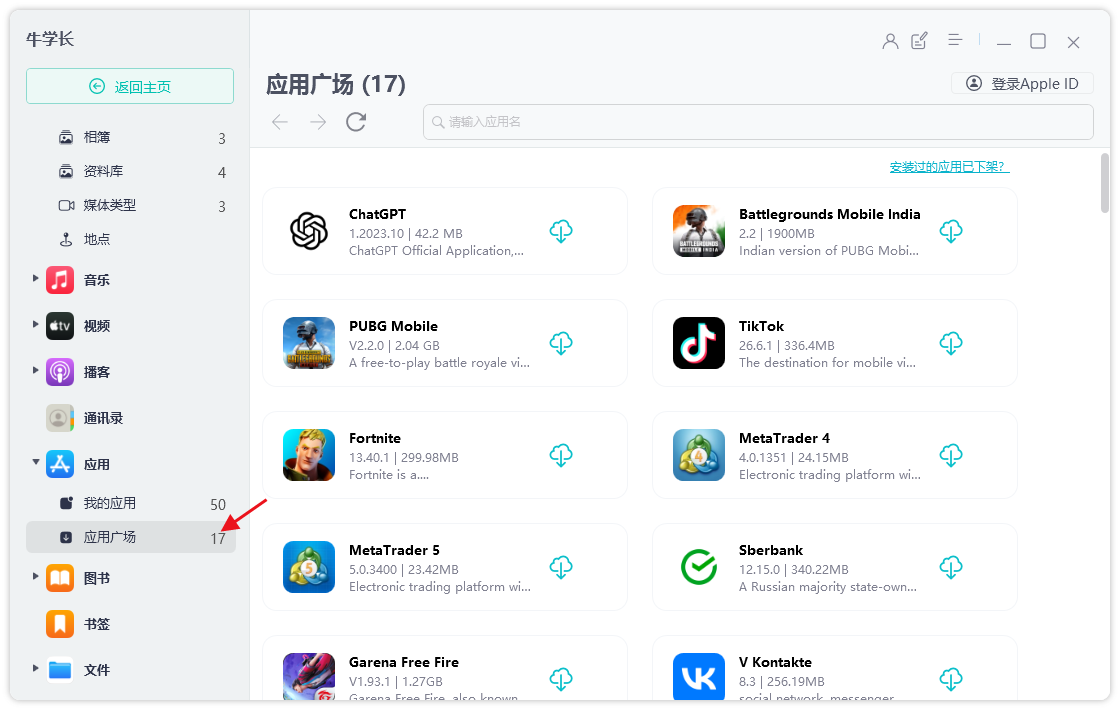
Step 3: Search for the APP we want to download, then click the install button and wait for the APP to be installed successfully.
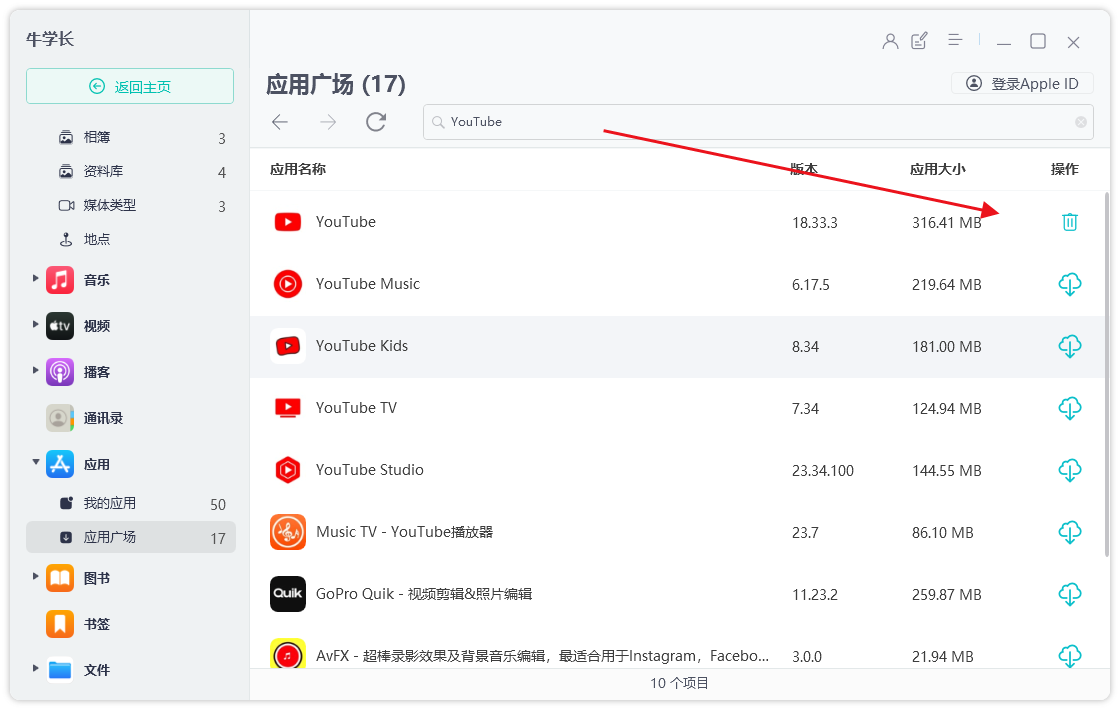
Is not it simple? There is no need to go through complicated steps to register a US account and then switch login accounts to download. Use Apple's data management tool to download the US APP with one click!
The above is the detailed content of How to download the US region app with a non-US region apple ID?. For more information, please follow other related articles on the PHP Chinese website!
Related articles
See more- How to remove the red dot prompt, that is, the unread message mark, in the Messages app in iOS 16?
- A non-destructive way to quickly import iPhone photos to your computer!
- How to self-check whether there are problems with the new iPhone 13/14 and how to avoid buying refurbished devices.
- Weiyun mac version download and function introduction
- How to solve the problem that Safari cannot be found in private browsing mode and cannot clear history in iOS 16?

