Home >System Tutorial >Windows Series >Win10 blue screen automatic repair and solution
Win10 blue screen automatic repair and solution
- WBOYWBOYWBOYWBOYWBOYWBOYWBOYWBOYWBOYWBOYWBOYWBOYWBforward
- 2024-01-04 14:49:521557browse
Win10 computer is now the most common computer system, and the probability of failure is getting higher and higher. Many people have encountered the situation where the automatic repair cannot be started and the blue screen appears. This problem is very difficult. Let’s take a look at it together. solution.
What to do if win10 automatically repairs the blue screen that cannot be booted:
Method 1.
1. Right-click "This Computer" to open "Properties"
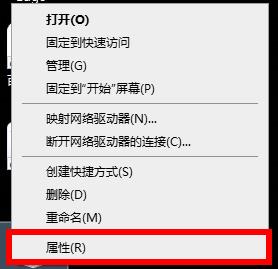
2. Click "Advanced System Settings"

3. Click "Advanced" to select "Settings for startup and recovery" ”
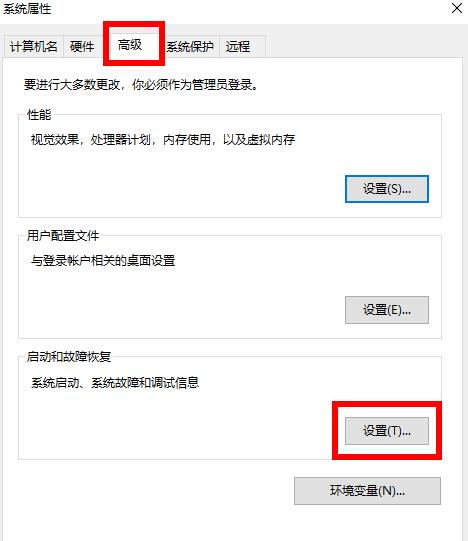
4. Check “Show recovery options when needed”
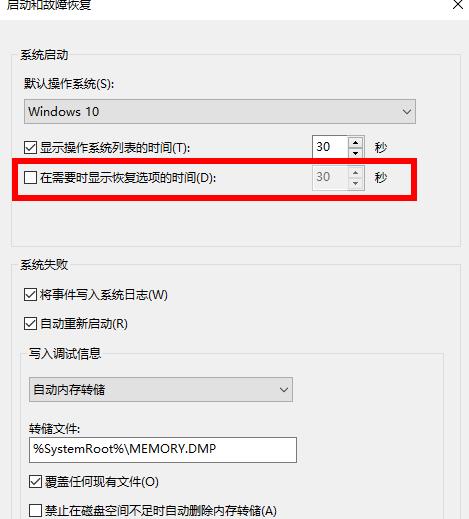
Method 2,
1. Press "Win R" to open "Run" and enter cmd
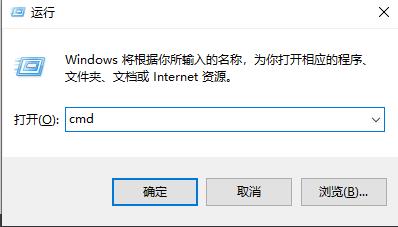
2. In the command prompt window, enter bcdedit /set {current } recoveryenabled No Just press "Enter"
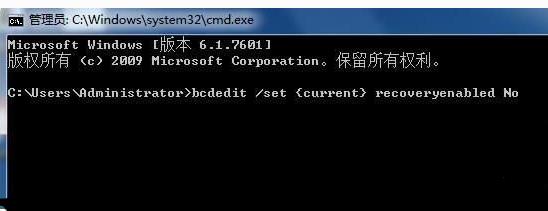
The above is the detailed content of Win10 blue screen automatic repair and solution. For more information, please follow other related articles on the PHP Chinese website!

