Home >System Tutorial >Windows Series >Guide to opening Win7 IIS Manager
Guide to opening Win7 IIS Manager
- 王林forward
- 2024-01-04 14:49:251654browse
win7iis manager is an Internet service of Microsoft system. When using some system functions, iis support is required. No additional installation is required. How to enable the iis manager function can be activated directly.
Win7iis Manager Open Tutorial
1. First, find “Administrative Tools” in the “Start” menu,
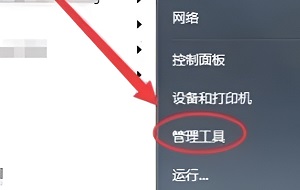
2. Then select "Internet Information Services (IIS) Manager",
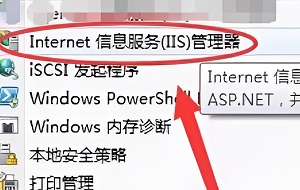
3. You can also choose to open the "Control Panel" in the "Start" menu,
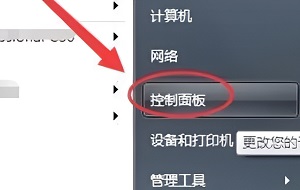
4. Then change the "Category" to "Large Icons",
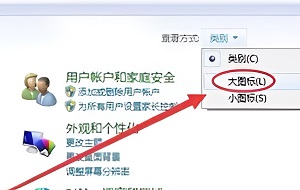
5. Then select "Management Tools",
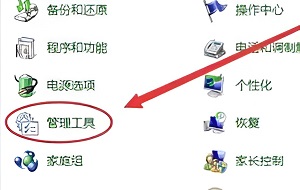
6. Finally, select "Internet Information Services (IIS) Manager" and double-click to open it.
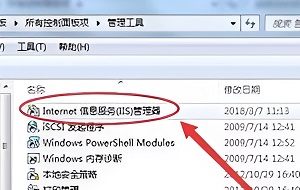
The above is the detailed content of Guide to opening Win7 IIS Manager. For more information, please follow other related articles on the PHP Chinese website!

