Introduce the features and functions of win10 system
Some users may not understand what special features the Windows 10 operating system has that can attract users to use it for a long time. In fact, it has many functions. The editor here just introduces its particularly useful functions to you.

win10 system function introduction
1. Uninstall built-in applications
Users can uninstall general built-in applications, but cannot uninstall the Edge browser , App Store and other applications, they may be associated with the normal use of other functions.
2. Light Theme with acrylic effect
Light Theme includes the resource manager, settings panel, right-click menu, Jumplist, etc. Users can see the Light Theme loaded with acrylic effect.
However, the icon background of the start menu has not been adjusted, and it will still be a bit inconsistent. However, users can adjust the theme color and then use it with the new theme.

3. Black and white mixed background
The new 19H1 incorporates Light Theme based on the previous version. Users can make relevant customization settings in "Personalization-Color".

4. Separate the search bar and start menu
The win10 system will automatically count the frequency of application usage in the system, and then display the applications with high frequency of use to At the top of the panel, it also displays recently used files.

5. System and Reserved Space
The system reserved space is reserved in advance by the operating system to prevent the C drive space from being full and being unable to download updates. Part of the space is not allowed for users to use.

6. Files support blank names
Users can save the file first even if they have not thought of a file name at the time. . The premise is that the system must have the function of displaying file extensions turned on, otherwise the name will be used as the file name by default.

7. Notepad does not save the asterisk prompt
When the current file is modified but not saved. A * sign will pop up in front of the file name to mark it, reminding the user to save it in time, etc.

8. You can pause updates
Win10 system will intelligently adjust the update restart time based on the frequency of user use, but this function is not turned on by default Status,

9. Modified date display time changes
The dates in the resource manager all use more friendly expressions, such as yesterday, just now, and today etc.

10. Downloaded files are sorted by time by default
Users can restore the original time classification by right-clicking and selecting "Group by - None".

11. Brightness adjustment slider
The system will no longer automatically adjust the brightness when the power is plugged in. The system will adjust the brightness at any time according to the external environment. brightness.

12. You can edit the notification center directly
The buttons in the notification center can be selected by right-clicking, and then unbinding or adding according to the prompts Can.

13. Touch screen computers can install fonts by dragging and dropping
Add a font panel in the quick installation bar. When using it, just drag and drop the font files. Go to the selection box to complete the installation.

14. Login options to add security key methods
Security settings are more abundant, enter the panel, such as Windows Hello face, Windows Hello fingerprint, Windows Hello PIN etc.

15. Login panel acrylic effect
Added login panel frosted glass blessing, the actual effect is very dazzling.
16. Game Bar is back
The interface design is relatively simple, the basic functions are clear at a glance, and it supports dark and light colors.

17. Focus Assistant to Prevent Harassment in the Game
The purpose is that when you are focusing on something, the system will automatically block some unimportant notifications and pop them up again after the work is finished.
Four types of rules are designed, namely turning on projection at a specific time, playing games and opening full-screen applications. Users can also customize it.

18. Windows Sandbox effectively blocks viruses and malicious programs
1. Windows Sandbox (Windows Sanbox) is a newly added feature of Win10 19H1. It is also an obvious improvement in the new version of Win10.
2. Windows Sanbox is equivalent to a lightweight virtual machine (100MB), independent of the host PC. Once the entire sandbox is used up, it can be deleted directly.
3. Simple and easy Efficient. So you must know that Xunlei, Baidu, Xbo, etc. can all be put into it.
19. Some detailed changes
In addition to the above functional modules, there are many more, such as the shutdown and restart menu, and the colorful Jumplist. Most of them are visual adjustments, and the functions have not changed much. .
The above is the detailed content of Introduce the features and functions of win10 system. For more information, please follow other related articles on the PHP Chinese website!
 Your Backblaze Backups Might Be in TroubleApr 29, 2025 pm 09:01 PM
Your Backblaze Backups Might Be in TroubleApr 29, 2025 pm 09:01 PMBackblaze Faces Accusations of Financial Irregularities: Should You Switch Backup Services? A recent report from Morpheus Research alleges serious financial and operational issues at Backblaze, prompting concerns among users of its popular cloud back
 How to Make Windows 11 Shut Down ShortcutApr 29, 2025 am 10:22 AM
How to Make Windows 11 Shut Down ShortcutApr 29, 2025 am 10:22 AMWhen your PC malfunctions and refuses to shut down normally, a Windows 11 shutdown shortcut can be a lifesaver. While the default shortcut ("Win X," then "U" twice) isn't always reliable, there are alternatives. Default Shutdown
 The Best Password Managers of 2025Apr 29, 2025 am 03:05 AM
The Best Password Managers of 2025Apr 29, 2025 am 03:05 AMThis article reviews six password managers, comparing their features and strengths. Each manager is highlighted with an image and a concise summary of its pros and cons. 1Password: Best overall. Excellent multi-platform performance, intuitive i
 How to Reset All Network Settings in Windows 11Apr 29, 2025 am 03:04 AM
How to Reset All Network Settings in Windows 11Apr 29, 2025 am 03:04 AMResolving Windows 11 Wi-Fi Connectivity Issues Through Network Reset Experiencing Wi-Fi or internet connectivity problems on your Windows 11 PC? Resetting your network settings can often resolve these issues. This guide details the process and what
 7 Open Source Apps for Windows You Should Be UsingApr 29, 2025 am 03:02 AM
7 Open Source Apps for Windows You Should Be UsingApr 29, 2025 am 03:02 AMThis article highlights ten excellent open-source applications that offer robust functionality without the cost or privacy compromises of commercial alternatives. Let's explore these powerful tools: Notepad : A Superior Text Editor: A significan
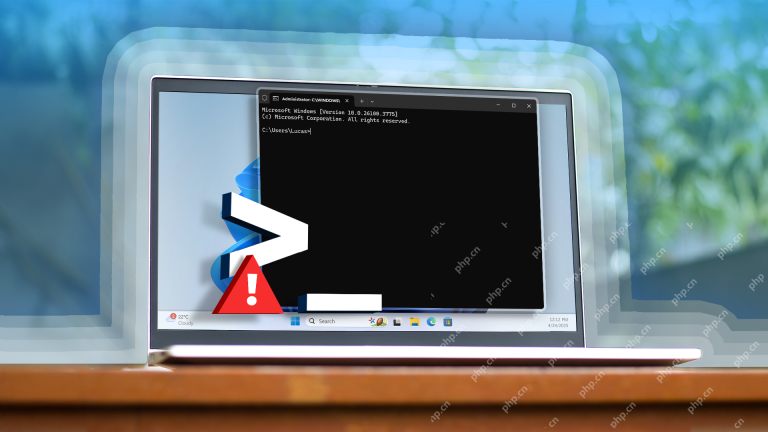 How I Troubleshoot Windows Using Command PromptApr 29, 2025 am 12:55 AM
How I Troubleshoot Windows Using Command PromptApr 29, 2025 am 12:55 AMCommand Prompt: Your Secret Weapon for Troubleshooting Windows Issues Since I started using Windows, I've rarely gone a month without encountering some sort of problem. My go-to solution? The often-overlooked Command Prompt. While initially intimid
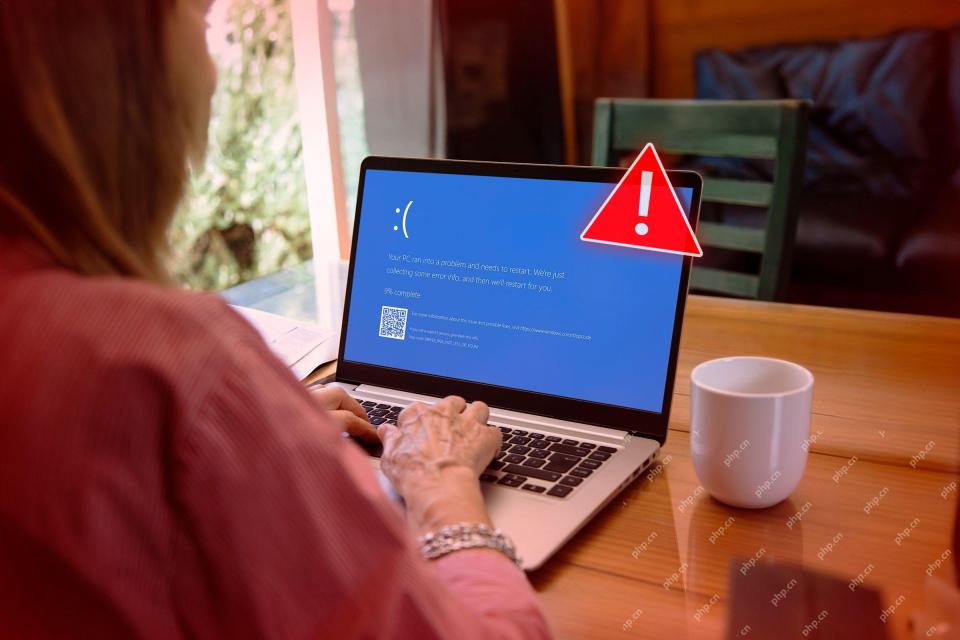 6 Windows Warnings You Shouldn't OverlookApr 29, 2025 am 12:53 AM
6 Windows Warnings You Shouldn't OverlookApr 29, 2025 am 12:53 AMWindows System Warning: Six Signals Not to Be Neglected Many people find Windows notifications very annoying and often turn them off without watching them. But ignoring all notifications can backfire. Some warnings may prompt serious problems in the system and delayed handling may endanger the safety of the equipment. Here are some warnings you must not ignore. Notification of insufficient disk space When your system drive (usually a C disk) has insufficient storage space, a "Insufficient Disk Space" warning will appear. Windows requires free space to handle tasks such as saving temporary files, installing updates, and managing virtual memory. Insufficient space can cause the system to slow down, freeze or even crash. Important security updates may also fail to install. Given that this can seriously affect performance and stability


Hot AI Tools

Undresser.AI Undress
AI-powered app for creating realistic nude photos

AI Clothes Remover
Online AI tool for removing clothes from photos.

Undress AI Tool
Undress images for free

Clothoff.io
AI clothes remover

Video Face Swap
Swap faces in any video effortlessly with our completely free AI face swap tool!

Hot Article

Hot Tools

SAP NetWeaver Server Adapter for Eclipse
Integrate Eclipse with SAP NetWeaver application server.

mPDF
mPDF is a PHP library that can generate PDF files from UTF-8 encoded HTML. The original author, Ian Back, wrote mPDF to output PDF files "on the fly" from his website and handle different languages. It is slower than original scripts like HTML2FPDF and produces larger files when using Unicode fonts, but supports CSS styles etc. and has a lot of enhancements. Supports almost all languages, including RTL (Arabic and Hebrew) and CJK (Chinese, Japanese and Korean). Supports nested block-level elements (such as P, DIV),

SublimeText3 Mac version
God-level code editing software (SublimeText3)

Dreamweaver Mac version
Visual web development tools

EditPlus Chinese cracked version
Small size, syntax highlighting, does not support code prompt function








