Home >System Tutorial >Windows Series >What are the functions and uses of Win11VBS?
What are the functions and uses of Win11VBS?
- 王林forward
- 2024-01-04 12:33:50898browse
Previously, it was revealed that the vbs function of win11 has greatly affected the performance of the system. After being turned off, it will improve game performance by 30%. However, Microsoft has repeatedly reminded everyone not to turn it off. So what is the use of win11vbs? Can it be closed?
What is the use of win11vbs
Answer: Protect system security
According to Microsoft’s explanation, the vbs function will give the system the highest administrator rights to prevent other external users from reading Critical data to protect system security;
Therefore, in order to protect everyone’s system security, it is not recommended to turn off the vbs function. (Default enabled)

win11vbs shutdown tutorial:
1. If you want to turn off the vbs function, you can first click on the "Start Menu"

2. After opening, search for "Windows powershell" and select "Run as administrator"
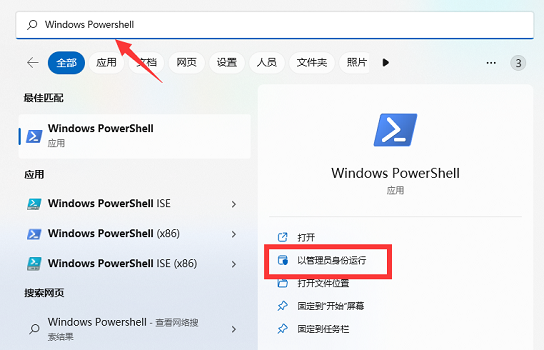
3. After opening, enter "bcdedit /set hypervisorlaunchtype off" and press Enter to run. Restart the computer to close vbs.
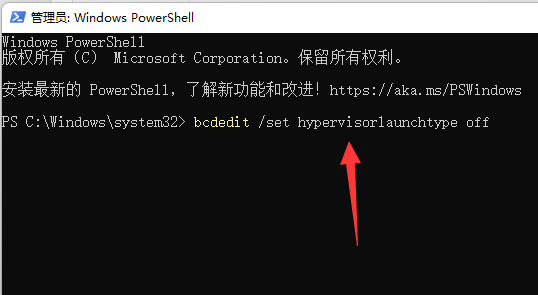
The above is the detailed content of What are the functions and uses of Win11VBS?. For more information, please follow other related articles on the PHP Chinese website!
Related articles
See more- How to solve the problem of Windows 7 desktop rotating 90 degrees
- How to forcefully terminate a running process in Win7
- Win11 Build 25336.1010 preview version released today: mainly used for testing operation and maintenance pipelines
- Win11 Beta preview Build 22621.1610/22624.1610 released today (including KB5025299 update)
- Fingerprint recognition cannot be used on ASUS computers. How to add fingerprints? Tips for adding fingerprints to ASUS computers

