Home >Backend Development >Python Tutorial >Step-by-step guide on how to uninstall the NumPy library
Step-by-step guide on how to uninstall the NumPy library
- 王林Original
- 2024-01-04 09:52:09788browse
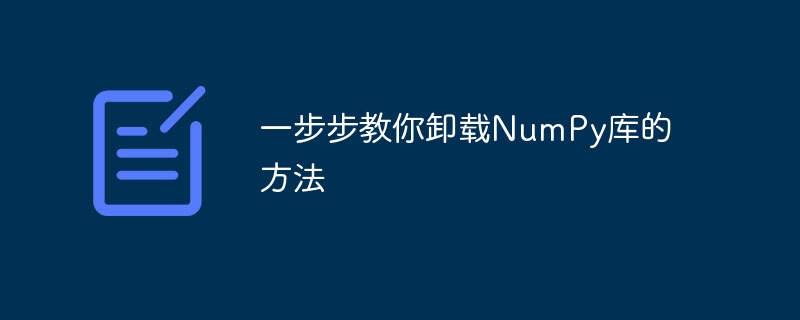
Teach you step by step how to uninstall the NumPy library, specific code examples are required
NumPy is a very popular and powerful numerical calculation library in Python, widely used in scientific computing , data analysis and machine learning and other fields. However, in some cases we may need to uninstall the NumPy library, either because we need to use a specific version of the library or because we need to clean the system of old versions.
This article will teach you step by step how to uninstall the NumPy library and provide specific code examples. Follow the steps below:
Step 1: Open the command line terminal
In Windows system, click the Start menu, search and open the "Command Prompt" or "PowerShell" terminal. On your Mac or Linux system, open the Terminal application.
Step 2: Check whether the NumPy library is installed
Enter the following command to check whether the NumPy library is installed in the system:
pip show numpy
If you see information about the NumPy library, it means NumPy has been installed on your system.
Step 3: Uninstall the NumPy library
Enter the following command to uninstall the NumPy library:
pip uninstall numpy
You will receive the following prompt:
WARNING: Skipping numpy as it is not installed.
This indicates that it is not installed on the system NumPy library, so no uninstall operation is required.
Step 4: Confirm whether the NumPy library has been successfully uninstalled
In order to confirm that the NumPy library has been successfully uninstalled, you can enter the following command again to check whether it exists:
pip show numpy
If you see "WARNING: Package (s) not found: numpy", indicating that NumPy has been successfully uninstalled.
At this point, you have successfully uninstalled the NumPy library.
Summary:
This article shows step by step how to uninstall the NumPy library and provides specific code examples. By following the above steps, you can easily uninstall the NumPy library and ensure that nothing remains on your system.
It should be noted that uninstalling the NumPy library may have an impact on other programs that depend on NumPy. Therefore, before performing an uninstall operation, make sure you understand all possible consequences and back up necessary files and data.
I hope this article can help you, and I wish you success and happiness in using Python!
The above is the detailed content of Step-by-step guide on how to uninstall the NumPy library. For more information, please follow other related articles on the PHP Chinese website!
Related articles
See more- Detailed explanation of the comparison between list and NumPy.ndarry slicing in Python
- A brief discussion on several sorting methods of numpy array_python
- Three ways to generate QR codes in php
- What should I do if cad is not cleanly uninstalled and cannot be reinstalled in win10?
- Introduction to Python data types - numpy

