Home >System Tutorial >Windows Series >Solution to the problem that the screen brightness cannot be adjusted in Windows 7 Ultimate
Solution to the problem that the screen brightness cannot be adjusted in Windows 7 Ultimate
- WBOYWBOYWBOYWBOYWBOYWBOYWBOYWBOYWBOYWBOYWBOYWBOYWBforward
- 2024-01-04 09:30:071481browse
When we use the win7 ultimate operating system, sometimes we may encounter situations where we need to adjust the brightness of the computer. So many friends don't know how to adjust the display brightness of the flagship version of the computer, and what to do if it can't be adjusted. The editor thinks that we can make relevant adjustments in the basic settings of the computer's advanced settings. Let’s take a look at how the editor did it for detailed steps~
What to do if the brightness of Win7 Ultimate cannot be adjusted
1. There is usually a row of buttons in the lower right corner of the monitor, which can be done here Brightness adjustment,
You can press the MENU key here to open the menu, and then adjust the brightness through the up and down arrows under the display.
2. In the basic settings of advanced settings, you can drag the sliding button here for brightness or contrast.
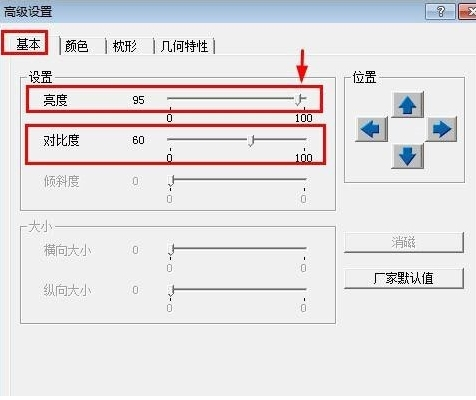
3. Adjust the brightness or contrast of the screen. This operation is very convenient! After the adjustment is completed, click OK below,
4. And during the adjustment, you can view the brightness and contrast changes of the computer monitor in real time!
The above is the detailed content of Solution to the problem that the screen brightness cannot be adjusted in Windows 7 Ultimate. For more information, please follow other related articles on the PHP Chinese website!
Related articles
See more- How to solve the problem of Windows 7 desktop rotating 90 degrees
- How to forcefully terminate a running process in Win7
- Win11 Build 25336.1010 preview version released today: mainly used for testing operation and maintenance pipelines
- Win11 Beta preview Build 22621.1610/22624.1610 released today (including KB5025299 update)
- Fingerprint recognition cannot be used on ASUS computers. How to add fingerprints? Tips for adding fingerprints to ASUS computers

