Home >Java >javaTutorial >A simple way to solve Eclipse coding problems
A simple way to solve Eclipse coding problems
- PHPzOriginal
- 2024-01-04 09:08:451852browse
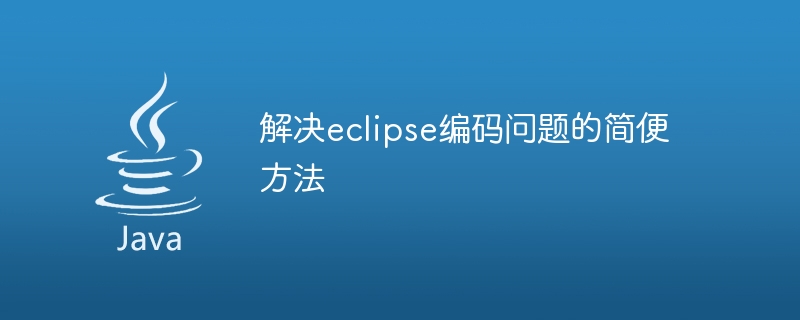
Easy Ways to Solve Eclipse Coding Issues
Introduction:
Eclipse is a powerful integrated development environment (IDE) widely used for Java development. However, sometimes we encounter coding problems when using Eclipse for development, such as Chinese garbled characters. This article will introduce some simple methods to solve these problems and provide some code examples to help readers better understand and practice.
1. Check and modify Eclipse encoding settings
In Eclipse, you can check and modify the encoding settings through the following steps:
- Open Eclipse and click "Window" on the menu bar " -> "Preferences";
- In the pop-up dialog box, select "General" -> "Workspace";
- In the right panel, find "Text file encoding" , select "Other" and specify the desired encoding format.
2. Check and modify the project encoding settings
Sometimes encoding problems may be caused by inconsistencies between the project encoding settings and the Eclipse encoding settings. You can check and modify the encoding settings of the project by following the following steps:
- Select the project and select "File" -> "Properties" in the menu bar;
- In the pop-up properties In the dialog box, select "Resource" and "Text file encoding";
- Modify the encoding format as needed.
3. Use UTF-8 encoding
UTF-8 is a widely used encoding format that can handle most characters in the world. To avoid encoding problems, it is recommended to set both the project's encoding settings and the file's saving format to UTF-8. The sample code is as follows:
import java.io.BufferedReader;
import java.io.File;
import java.io.FileInputStream;
import java.io.InputStreamReader;
public class FileReadExample {
public static void main(String[] args) {
try {
File file = new File("example.txt");
FileInputStream fis = new FileInputStream(file);
BufferedReader br = new BufferedReader(new InputStreamReader(fis, "UTF-8"));
String line;
while ((line = br.readLine()) != null) {
System.out.println(line);
}
br.close();
} catch (Exception e) {
e.printStackTrace();
}
}
}In the above example, we used UTF-8 encoding to read the contents of the text file and output each line to the console.
4. Use Unicode escape characters
If you cannot use UTF-8 encoding, you can also consider using Unicode escape characters to process Chinese characters. The sample code is as follows:
public class UnicodeExample {
public static void main(String[] args) {
String chinese = "u4f60u597du0031";
System.out.println(chinese); // 输出 "你好1"
}
}In the above example, we use Unicode escape characters to represent the Chinese character "Hello 1" and output it to the console.
Conclusion:
Through the above methods, we can solve the Eclipse encoding problem and ensure that Chinese characters are correctly processed during development. At the same time, we also provide relevant code examples to help readers better understand and practice. I hope this article was helpful in solving Eclipse coding issues.
The above is the detailed content of A simple way to solve Eclipse coding problems. For more information, please follow other related articles on the PHP Chinese website!
Related articles
See more- How to Pass a Serializable List of Objects via Intent in Android?
- Why Can't I Use Generic Type Parameters in a Java Static Method?
- How to Continuously Update a JLabel Using Swing Timer and SwingWorker?
- Where Should You Place Your JFrames?
- Why Does My Classpath Resource Cause a FileNotFoundException When Running My JAR?

