
The meaning of load average in the uptime command echo is similar to that of the w command. They both represent the average number of processes in the process queue in the past 1 minute, 5 minutes, and 15 minutes.
What needs to be noted here is the output value of load average. The size of these three values can generally not be greater than the number of logical CPUs in the system. For example, in this output, the system has 4 logical CPUs. If the three values of load average are long-term When it is greater than 4, it means that the CPU is very busy and the load is very high, which may affect system performance. But occasionally when it is greater than 4, don't worry, it generally will not affect system performance. On the contrary, if the output value of load average is less than the number of CPUs, it means that the CPU is still idle. For example, the output in this example shows that the CPU is relatively idle.
When the CPU is completely idle, the average load is 0; when the CPU workload is saturated, the average load is 1
The system load is 0, which means there is not a single car on the bridge;
The system load is 0.5, which means there are cars on half of the bridge;
The system load is 1.0, which means that there are cars on all sections of the bridge, which means that the bridge is "full". However, it must be noted that the bridge can still pass smoothly until this time;
The system load is 1.7, which means there are too many vehicles, the bridge is already occupied (100%), and the vehicles waiting to get on the bridge behind are 70% of the vehicles on the bridge deck. By analogy, a system load of 2.0 means that there are as many vehicles waiting to get on the bridge as there are vehicles on the bridge deck; a system load of 3.0 means that there are twice as many vehicles waiting to get on the bridge as there are vehicles on the bridge deck. In short, when the system load is greater than 1, the following vehicles must wait; the greater the system load, the longer they must wait to cross the bridge.
The system load of the CPU is basically equivalent to the above analogy. The traffic capacity of the bridge is the maximum workload of the CPU; the vehicles on the bridge are processes waiting for processing by the CPU.
If the CPU processes up to 100 processes per minute, then the system load 0.2 means that the CPU only processes 20 processes in this 1 minute; the system load 1.0 means that the CPU processes exactly 100 processes in this 1 minute; The system load is 1.7, which means that in addition to the 100 processes being processed by the CPU, there are 70 processes queued up waiting for the CPU to process.
When the system load continues to be greater than 0.7, you must start investigating where the problem lies to prevent the situation from getting worse.
When the system load continues to be greater than 1.0, you must find a solution to lower this value.
When the system load reaches 5.0, it means that your system has a serious problem, has not responded for a long time, or is close to crashing. You should not let the system reach this value.
So, 2 CPUs indicate that the system load can reach 2.0, at which time each CPU reaches 100% workload. Broadly speaking, for a computer with n CPUs, the maximum acceptable system load is n.0.
cat /proc/cpuinfo" command can view CPU information. "grep -c 'model name' /proc/cpuinfo" command directly returns the total number of cores of the CPU.
If the system load in only 1 minute is greater than 1.0 and the other two time periods are less than 1.0, this indicates that it is only a temporary phenomenon and the problem is not serious.
If the average system load is greater than 1.0 within 15 minutes (after adjusting the number of CPU cores), it indicates that the problem persists and is not a temporary phenomenon. Therefore, you should mainly observe the "15-minute system load" as an indicator of normal computer operation.
The above is the detailed content of In-depth analysis of the load of CentOS system. For more information, please follow other related articles on the PHP Chinese website!
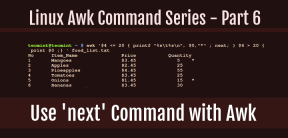 How to Use 'next' Command with Awk in Linux - Part 6May 15, 2025 am 10:43 AM
How to Use 'next' Command with Awk in Linux - Part 6May 15, 2025 am 10:43 AMIn this sixth installment of our Awk series, we will explore the next command, which is instrumental in enhancing the efficiency of your script executions by skipping redundant processing steps.What is the next Command?The next command in awk instruc
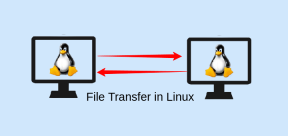 How to Efficiently Transfer Files in LinuxMay 15, 2025 am 10:42 AM
How to Efficiently Transfer Files in LinuxMay 15, 2025 am 10:42 AMTransferring files in Linux systems is a common task that every system administrator should master, especially when it comes to network transmission between local or remote systems. Linux provides two commonly used tools to accomplish this task: SCP (Secure Replication) and Rsync. Both provide a safe and convenient way to transfer files between local or remote machines. This article will explain in detail how to use SCP and Rsync commands to transfer files, including local and remote file transfers. Understand the scp (Secure Copy Protocol) in Linux scp command is a command line program used to securely copy files and directories between two hosts via SSH (Secure Shell), which means that when files are transferred over the Internet, the number of
 10 Most Popular Linux Desktop Environments of All TimeMay 15, 2025 am 10:35 AM
10 Most Popular Linux Desktop Environments of All TimeMay 15, 2025 am 10:35 AMOne fascinating feature of Linux, in contrast to Windows and Mac OS X, is its support for a variety of desktop environments. This allows desktop users to select the most suitable and fitting desktop environment based on their computing requirements.A
 How to Install LibreOffice 24.8 in Linux DesktopMay 15, 2025 am 10:15 AM
How to Install LibreOffice 24.8 in Linux DesktopMay 15, 2025 am 10:15 AMLibreOffice stands out as a robust and open-source office suite, tailored for Linux, Windows, and Mac platforms. It boasts an array of advanced features for handling word documents, spreadsheets, presentations, drawings, calculations, and mathematica
 How to Work with PDF Files Using ONLYOFFICE Docs in LinuxMay 15, 2025 am 09:58 AM
How to Work with PDF Files Using ONLYOFFICE Docs in LinuxMay 15, 2025 am 09:58 AMLinux users who manage PDF files have a wide array of programs at their disposal. Specifically, there are numerous specialized PDF tools designed for various functions.For instance, you might opt to install a PDF viewer for reading files or a PDF edi
 How to Filter Command Output Using Awk and STDINMay 15, 2025 am 09:53 AM
How to Filter Command Output Using Awk and STDINMay 15, 2025 am 09:53 AMIn the earlier segments of the Awk command series, our focus was primarily on reading input from files. However, what if you need to read input from STDIN?In Part 7 of the Awk series, we will explore several examples where you can use the output of o
 Clifm - Lightning-Fast Terminal File Manager for LinuxMay 15, 2025 am 09:45 AM
Clifm - Lightning-Fast Terminal File Manager for LinuxMay 15, 2025 am 09:45 AMClifm stands out as a distinctive and incredibly swift command-line file manager, designed on the foundation of a shell-like interface. This means that users can engage with their file system using commands they are already familiar with.The choice o
 How to Upgrade from Linux Mint 21.3 to Linux Mint 22May 15, 2025 am 09:44 AM
How to Upgrade from Linux Mint 21.3 to Linux Mint 22May 15, 2025 am 09:44 AMIf you prefer not to perform a new installation of Linux Mint 22 Wilma, you have the option to upgrade from a previous version.In this guide, we will detail the process to upgrade from Linux Mint 21.3 (the most recent minor release of the 21.x series


Hot AI Tools

Undresser.AI Undress
AI-powered app for creating realistic nude photos

AI Clothes Remover
Online AI tool for removing clothes from photos.

Undress AI Tool
Undress images for free

Clothoff.io
AI clothes remover

Video Face Swap
Swap faces in any video effortlessly with our completely free AI face swap tool!

Hot Article

Hot Tools

SublimeText3 Chinese version
Chinese version, very easy to use

WebStorm Mac version
Useful JavaScript development tools

Zend Studio 13.0.1
Powerful PHP integrated development environment

SublimeText3 Linux new version
SublimeText3 Linux latest version

Dreamweaver CS6
Visual web development tools






