Home >System Tutorial >Windows Series >Effective measures to solve win11 document garbled characters
Effective measures to solve win11 document garbled characters
- WBOYWBOYWBOYWBOYWBOYWBOYWBOYWBOYWBOYWBOYWBOYWBOYWBforward
- 2024-01-04 08:41:242080browse
Some friends encountered the problem of garbled documents when opening documents in win11. This may be related to our document itself or the system language. These problems can be solved in sequence.
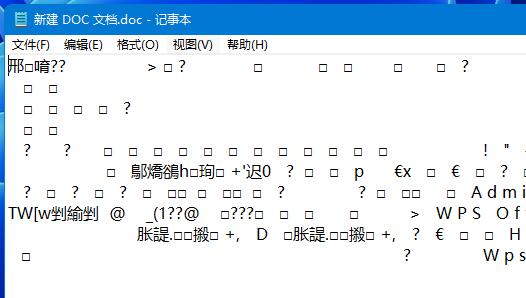
What to do if the win11 document is garbled:
Method 1:
1. Confirm that the document itself is not damaged. (The document is broken and cannot be solved)
2. Next, be sure to choose the opening method corresponding to the document format.
3. For example, ".doc" documents must be opened using word software.
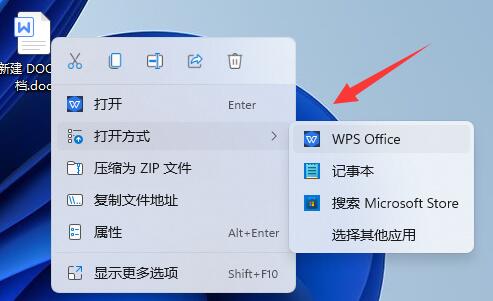
4. If it is a ".txt" document, you must use "Notepad" to open it.
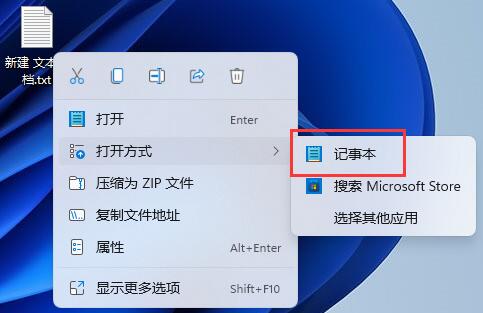
Method 2:
1. If it is not a problem with the document itself or the format, you can open the "Control Panel"

2. Then click "Change date, time, or number format"
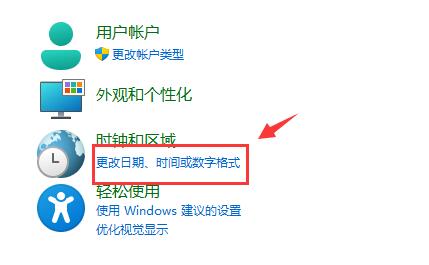
3. After entering "Management", click "Change System Regional Settings" ”
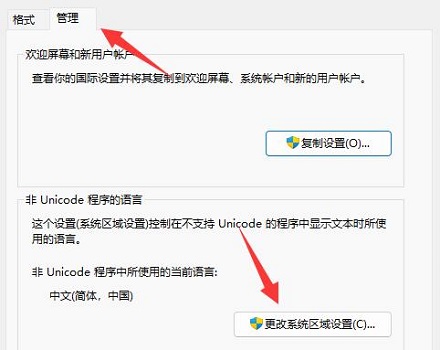
4. After entering, confirm that the system area is “Chinese (Simplified, China)”
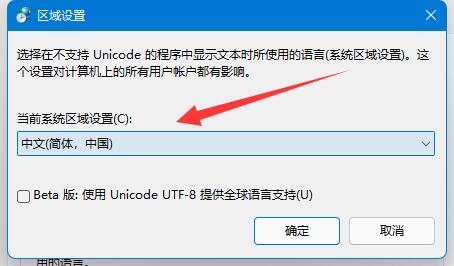
5. Then uncheck the "Beta version" option below.
6. If it is "Simplified Chinese", you need to change it to other languages first and restart, then change it back to Simplified Chinese.
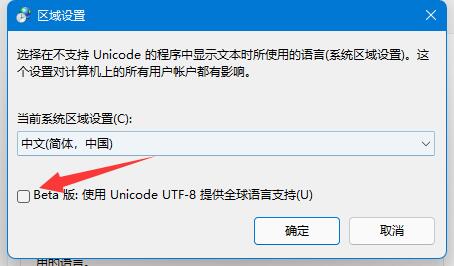
The above is the detailed content of Effective measures to solve win11 document garbled characters. For more information, please follow other related articles on the PHP Chinese website!

