Home >Backend Development >Python Tutorial >Benefits and Applications: Explore PyCharm's code formatting capabilities
Benefits and Applications: Explore PyCharm's code formatting capabilities
- WBOYWBOYWBOYWBOYWBOYWBOYWBOYWBOYWBOYWBOYWBOYWBOYWBOriginal
- 2024-01-04 08:31:19882browse
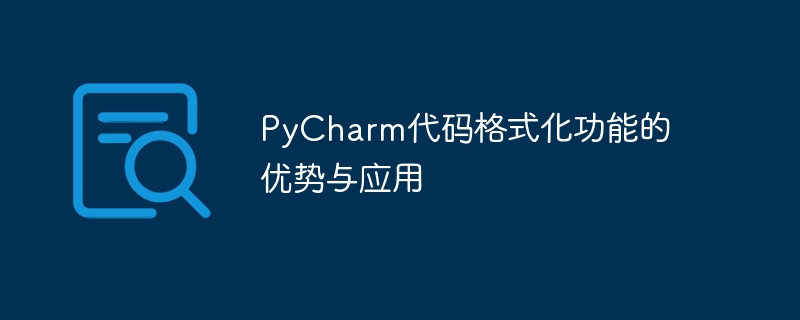
PyCharm is a Python integrated development environment (IDE) that is widely loved by developers. It provides many powerful features to improve the efficiency of code writing. One of the very popular features is code formatting.
Code formatting is a method of formatting and arranging code in a unified style. The benefit of formatting code is to improve the readability and maintainability of the code. PyCharm's code formatting function can help developers automatically adjust code indentation, alignment, blank lines, newlines and other details to make the code look more tidy and consistent.
PyCharm’s code formatting function has many advantages and application scenarios. Several important usage methods will be introduced in detail below:
- Uniform code style: PyCharm provides many different code style options, such as PEP 8, Google style, Black, etc., when writing code, you can Choose the style that suits your preferences. The code formatting function can automatically adjust the indentation, alignment, blank lines, etc. of the code according to the selected code style, allowing different developers to unify their code styles and improve the overall quality of the project.
For example, we can select PEP 8 style in PyCharm settings and set the automatic formatting function:
# 设置位置:File -> Settings -> Editor -> Code Style -> Python # 选择 PEP 8 风格 Set from -> PEP 8 # 启用自动格式化 Enable autoformat on file save
- Automatic code indentation: PyCharm code formatting The function can automatically adjust the indentation according to the logical structure of the code, making the hierarchical structure of the code clearer. For example:
# 格式化之前
if a > b:
print("a is greater than b")
else:
print("b is greater than a")
# 格式化之后
if a > b:
print("a is greater than b")
else:
print("b is greater than a")- Automatic adjustment of line width: PyCharm can automatically adjust the wrapping method of code according to the set line width to avoid reading difficulty caused by a line of code that is too long. For example:
# 设置位置:File -> Settings -> Editor -> Code Style -> Python -> Wrapping and Braces
# 将行宽设置为 80
Right margin (columns): 80
# 格式化之前
long_variable_name_1 = some_really_long_function_name_that_exceeds_the_right_margin(argument1, argument2, argument3, argument4)
# 格式化之后
long_variable_name_1 = some_really_long_function_name_that_exceeds_the_right_margin(
argument1, argument2, argument3, argument4
)- Alignment adjustment: PyCharm can also automatically adjust the alignment of the code according to the set alignment, making the code more tidy and beautiful. For example:
# 设置位置:File -> Settings -> Editor -> Code Style -> Python -> Tabs and Indents # 将连续赋值的对齐方式设置为 'Align when multiline' Align 'Continuation indent' when: Multiline # 格式化之前 variable1 = 10 variable2 = 20 variable3 = 30 # 格式化之后 variable1 = 10 variable2 = 20 variable3 = 30
In short, PyCharm's code formatting function can improve the efficiency and quality of code writing. By unifying code style and automatically adjusting indentation, alignment, line width and other details, the code is made cleaner, easier to read, and compliant with specifications. In team collaboration or personal projects, rational use of code formatting functions can not only improve the maintainability of the code, but also help reduce the probability of code errors.
Hope the above will be helpful to the advantages and applications of PyCharm code formatting function, and inspire developers to actively use this function to improve the quality and efficiency of code writing.
The above is the detailed content of Benefits and Applications: Explore PyCharm's code formatting capabilities. For more information, please follow other related articles on the PHP Chinese website!

