Home >System Tutorial >Windows Series >How to fix network adapter driver exception in Win10
How to fix network adapter driver exception in Win10
- WBOYWBOYWBOYWBOYWBOYWBOYWBOYWBOYWBOYWBOYWBOYWBOYWBforward
- 2024-01-03 23:21:461734browse
Many users find that their computers cannot connect to the Internet normally. After checking, it is because there is a problem with the network card driver. At this time, we can go to the network card driver in the device manager to update and repair it.
How to fix win10 network card driver exception
1. Right-click the network icon in the lower right corner and select "Open Network and Internet" settings.
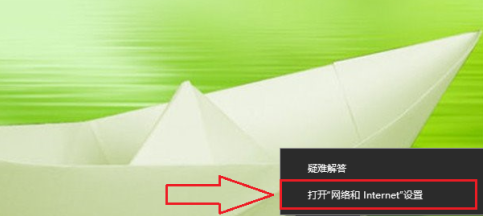
2. Then click "Change Adapter Options"
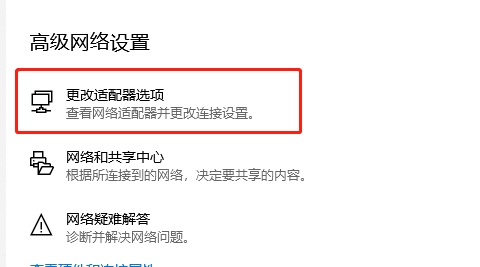
3. Right-click the network you are connected to and select Properties.
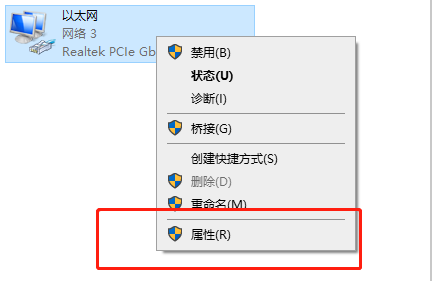
4. After opening, click "Configure"

5. Select the driver and click "Return"
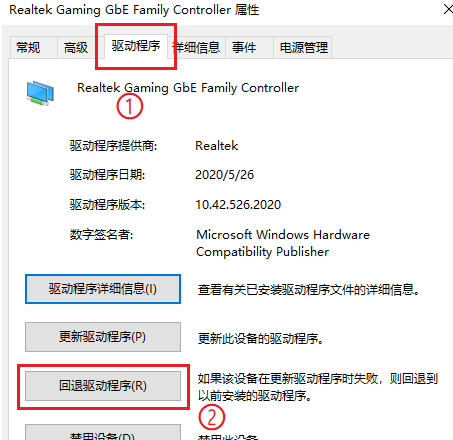
6. Select the first one and click OK.
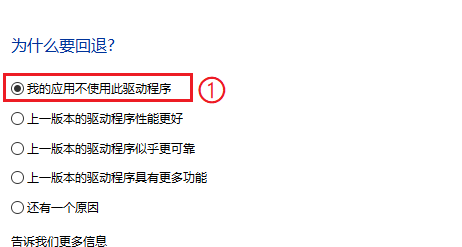
The above is the detailed content of How to fix network adapter driver exception in Win10. For more information, please follow other related articles on the PHP Chinese website!

