Home >System Tutorial >Windows Series >How to kill a task using Task Manager shortcut keys
How to kill a task using Task Manager shortcut keys
- 王林forward
- 2024-01-03 23:19:352207browse
When we use computers, we sometimes want to use shortcut keys to introduce processes. So how do we use the shortcut keys in the Task Manager to end a task? You need to use the shortcut key to call out the manager first, and then use the shortcut key to end the task. Let’s take a look at the details.

Steps to use Task Manager shortcut keys to end a task
How to use Task Manager shortcut keys
1. Key combination Ctrl Shift ESC
2. Key combination Ctrl Alt Delete
Shortcut key to end the task
1. Select the task to be ended and click Delete
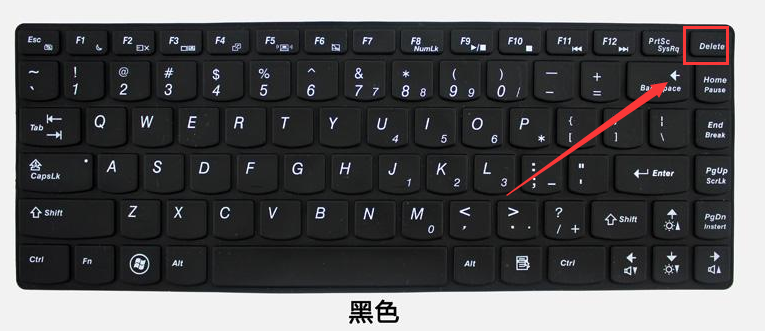
2. Select the task that needs to be completed and press the key combination alt e

The above is the detailed content of How to kill a task using Task Manager shortcut keys. For more information, please follow other related articles on the PHP Chinese website!

