 Mobile Tutorial
Mobile Tutorial iPhone
iPhone Solve the stuck problem of iPhone 8 white Apple interface and let you learn 2 methods to restore the system!
Solve the stuck problem of iPhone 8 white Apple interface and let you learn 2 methods to restore the system!After using the iPhone 8 for a period of time, a prompt of insufficient memory appears. However, some users did not back up and clean the data in time when the prompt of insufficient memory appeared. As a result, during use, the iPhone 8 suddenly shut down and restarted, stuck in the Apple logo state, and could not What should I do if I reboot normally?
I believe many people will say that they can use iTunes to flash their iPhone, but they cannot retain the data and cannot back up the relevant data in the iPhone 8 which is in the white Apple state at this time.
So, is there no other way to retain data and fix the white apple problem? The answer is of course yes. Try these two methods below!

Method 1: Force restart
When the iPhone encounters black screen, white apple, automatic restart, freeze, etc., first perform a force restart. If you cannot restore the normal boot, you can use other methods.
How to force restart iPhone 8 (common to full-screen iPhone): Quickly press the volume up and down keys respectively, then continue to press the power button until you see the Apple logo, release the power button and wait for the iPhone to restart.
If the iPhone 8 data has not been backed up, back up and clean it in time until the iPhone has enough storage space. If it cannot boot normally, you can use method two.

Method 2: Use the iOS system repair tool
The Apple phone repair tool used here not only supports repairing black/white Apples, but also supports repairing more than 150 types of iOS/iPadOS /tvOS system problems, such as the screen cannot be turned on, stuck in recovery mode, device restarts in an infinite loop, etc.
Not only that, you don’t have to worry about the security of your phone data in a mobile phone store, and the operation is simple. You can complete the repair of White Apple in 3 simple steps.
Operation Guide:
Step 1: Download and open the Apple phone repair tool, and connect the device to the computer through a data cable. Click "iOS System Repair", select according to the device, and then select "Standard Repair".


Step 3: After the software recognizes the device, click "Download Firmware". Be careful not to disconnect the data cable during the operation. , the whole process takes about 10 minutes, just wait for "Repair Completed" to be displayed.
Note that if one repair is unsuccessful, you can perform multiple repairs. If it fails, you can choose "deep repair", the success rate is 99% but data will be lost!

The above is the detailed content of Solve the stuck problem of iPhone 8 white Apple interface and let you learn 2 methods to restore the system!. For more information, please follow other related articles on the PHP Chinese website!
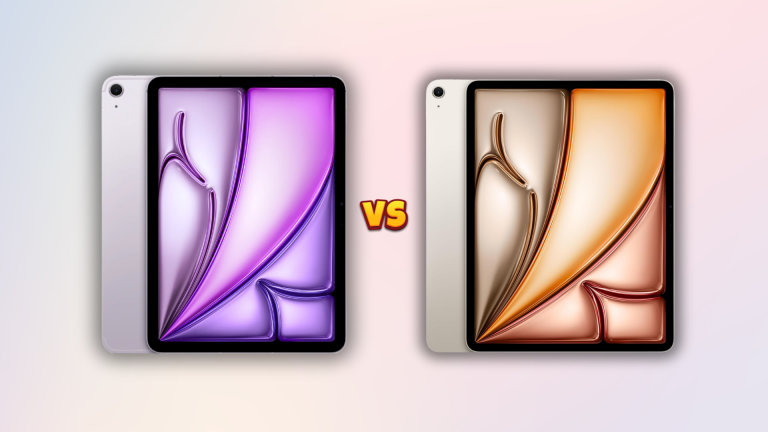 M3 iPad Air vs. M2 iPad Air: Spot the Difference (If You Can)Mar 11, 2025 am 03:08 AM
M3 iPad Air vs. M2 iPad Air: Spot the Difference (If You Can)Mar 11, 2025 am 03:08 AMIn-depth comparison between the 2025 iPad Air (M3) and the 2024 iPad Air (M2): Is the upgrade worth it? Apple has released a new iPad Air equipped with an M3 chip. The new tablet balances ease of use and economy and brings performance improvements to veteran users. But how is it different from the previous generation M2 iPad Air? Let's find out. Appearance design: Completely consistent The appearance of the new iPad Air is almost exactly the same as the M2 iPad Air released in 2024, and it is also exactly the same as the M1 iPad Air in 2022. 11-inch and 13-inch screen sizes (symmetrical bezels), size, weight and even color
 iOS 18.4 Finally Brings RCS Messaging to Google Fi and Other T-Mobile CarriersMar 07, 2025 am 06:01 AM
iOS 18.4 Finally Brings RCS Messaging to Google Fi and Other T-Mobile CarriersMar 07, 2025 am 06:01 AMsummary iOS 18 eventually added support for RCS messaging, benefiting many users, but initially excluded T-Mobile-based carriers. The second iOS 18.4 beta now brings RCS messaging capabilities to Google Fi on iPhone and other T-Mobile-based carriers. The update also includes new features such as priority application notifications, visual smart shortcuts, new emojis, and Apple app shortcuts. Apple released iOS 18 in September 2024, and with it comes the long-awaited RCS messaging feature – at least for some
 Apple Intelligence Keeps Turning on After iPhone UpdatesMar 14, 2025 am 03:01 AM
Apple Intelligence Keeps Turning on After iPhone UpdatesMar 14, 2025 am 03:01 AMNew iPhone iOS updates are automatically reactivating Apple Intelligence, even for users who previously disabled it. This unexpected behavior, whether a bug or intentional, is causing frustration among users. The recent iOS 18.3.2 update, primarily a
 8 iPhone Apps I'm Using to Try and Live ForeverMar 16, 2025 am 12:19 AM
8 iPhone Apps I'm Using to Try and Live ForeverMar 16, 2025 am 12:19 AMMaximize Your Lifespan: iPhone Apps for a Healthier, Longer Life Groucho Marx famously aspired to live forever, or die trying. While immortality remains elusive, we can significantly extend both our lifespan and healthspan (the length of time we enj
 Waze Update Puts Maps on More Screens in the CarMar 02, 2025 am 03:02 AM
Waze Update Puts Maps on More Screens in the CarMar 02, 2025 am 03:02 AMWaze v5.4 Update Brings Heads-Up Display Support and More! The latest Waze update, version 5.4, introduces exciting new features for Android and iOS users, most notably the ability to display Waze maps and navigation information on compatible car hea
 Some Carriers Are Still Missing RCS on iPhone: Who's to Blame?Mar 05, 2025 am 12:48 AM
Some Carriers Are Still Missing RCS on iPhone: Who's to Blame?Mar 05, 2025 am 12:48 AMRCS message: Missing links for iPhone users iOS 18 has been released for more than five months, which means Android and iPhone users can finally experience the RCS messaging feature. However, not all users can enjoy this convenience. Some small carriers still don’t support RCS, and Apple seems to be responsible for that. The importance of RCS Before discussing the attribution of responsibility, let’s first understand what exactly RCS is and why its broad support is so important. RCS is actually an upgraded version of the old SMS standard, which makes the traditional SMS experience closer to modern instant messaging applications. RCS functions include viewing the input status of the other party and reading receipts (if the other party has enabled it
 Apple's Base iPad Now Has Double the StorageMar 06, 2025 am 03:03 AM
Apple's Base iPad Now Has Double the StorageMar 06, 2025 am 03:03 AMApple's new iPad (11th generation) review: performance upgrade, but lacks AI capabilities Apple finally updated its entry-level iPad after more than two years. While the entire iPad product line is still a bit confusing, the latest 11th-generation iPad doubles storage space while maintaining its original price, but it also lacks an important feature set. Apple today released the new iPad Air equipped with a powerful M3 chip and a new Magic Control keyboard, and focused on its AI capabilities. However, the company also quietly updated its entry-level iPad. If you're looking for an affordable iPad, the 11th-generation model that will be available next week may be exactly what you're looking for. Interestingly, the new entry-level iPad has made a good upgrade
 7 Reasons I'm Ditching My AirPods (And You Might Too)Mar 05, 2025 am 03:03 AM
7 Reasons I'm Ditching My AirPods (And You Might Too)Mar 05, 2025 am 03:03 AMAirPods: The Hype Fades, Reality Sets In Remember the excitement of unboxing those pristine AirPods in 2016? Apple's groundbreaking wireless earbuds promised a revolution in audio. While initially captivated by their sleek design and seamless wirel


Hot AI Tools

Undresser.AI Undress
AI-powered app for creating realistic nude photos

AI Clothes Remover
Online AI tool for removing clothes from photos.

Undress AI Tool
Undress images for free

Clothoff.io
AI clothes remover

AI Hentai Generator
Generate AI Hentai for free.

Hot Article

Hot Tools

Safe Exam Browser
Safe Exam Browser is a secure browser environment for taking online exams securely. This software turns any computer into a secure workstation. It controls access to any utility and prevents students from using unauthorized resources.

ZendStudio 13.5.1 Mac
Powerful PHP integrated development environment

SublimeText3 English version
Recommended: Win version, supports code prompts!

Zend Studio 13.0.1
Powerful PHP integrated development environment

Dreamweaver CS6
Visual web development tools






