Home >Software Tutorial >Computer Software >How to use DingTalk to create groups and invite members in Teams
How to use DingTalk to create groups and invite members in Teams
- WBOYWBOYWBOYWBOYWBOYWBOYWBOYWBOYWBOYWBOYWBOYWBOYWBforward
- 2024-01-03 17:22:071492browse
DingTalk, as a widely used enterprise office software, provides the function of establishing groups to facilitate team collaboration and communication. When using DingTalk, we may need to create a group and invite members to join. So, how does the computer DingTalk build a group to attract people? Fortunately, in this article, we will discuss how DingTalk builds a group under the team to better organize teamwork and communication. Let’s learn about these simple and practical methods to improve the efficiency of team collaboration.

How to create a group and attract people on DingTalk on computer
1. Click the " " sign in the upper right corner and click "Start Group Chat".
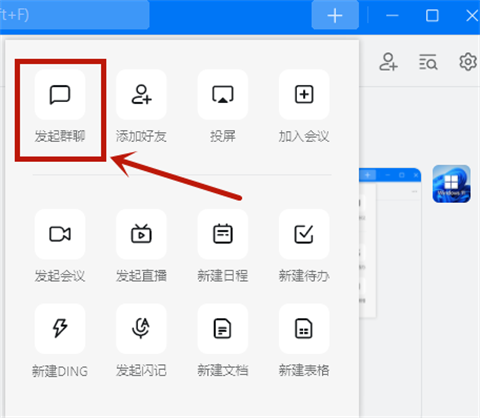
2. Select "Select Contact".
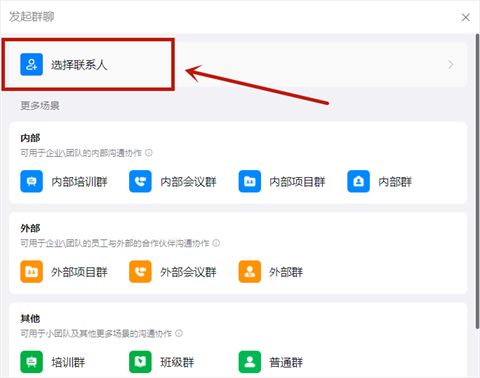
#3. Check the required people, fill in the content in the box, and click "OK".

Summary:
1. Click the " " sign in the upper right corner and click "Start Group Chat".
2. Select "Select Contact".
3. Check the required people, fill in the content in the box, and click "OK".
The above is the detailed content of How to use DingTalk to create groups and invite members in Teams. For more information, please follow other related articles on the PHP Chinese website!

