Home >System Tutorial >Windows Series >Solve the problem of mouse drag in win10
Solve the problem of mouse drag in win10
- WBOYWBOYWBOYWBOYWBOYWBOYWBOYWBOYWBOYWBOYWBOYWBOYWBforward
- 2024-01-03 16:50:101337browse
When using our win10 system, many users will find that there will be a smear when moving the mouse, which is the trajectory of the mouse. This problem makes it very inconvenient for users, or some users want to use this function, but I can’t find it. Let’s take a look at the solution to the mouse dragging in Win10~
How to remove the dragging on the mouse in Win10:
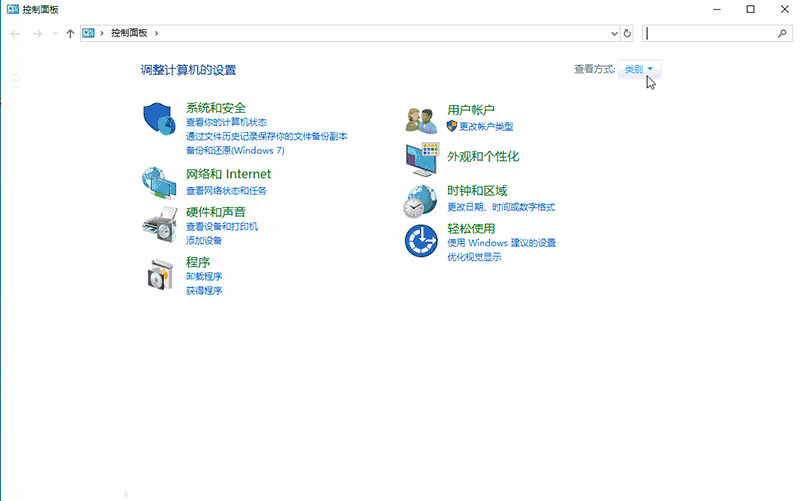
1. Press "win r" to open run, enter "control", click OK to open the "Control Panel".
2. Then in the "Control Panel", set the viewing mode to large icons and click "Mouse".
3. Then in the "Mouse Properties", in the Pointer tab,
uncheck "Show pointer track". After completing the settings, click OK to save the settings.
The above is the detailed content of Solve the problem of mouse drag in win10. For more information, please follow other related articles on the PHP Chinese website!
Related articles
See more- One of Crucial's Best NVMe SSDs Is Half-Off Today
- Google Drive Is Finally Stable on ARM Windows 11
- Just Bought a New Monitor? Don't Make These Mistakes
- Microsoft Really Wants You to Stop Using The Old OneNote
- How to solve the problem of Win10 2004 graphics card driver prompting error. How to solve the problem of Win10 2004 graphics card driver prompting error.

