Home >System Tutorial >Windows Series >How to Fix Steam Error Code -111: Complete Solution
How to Fix Steam Error Code -111: Complete Solution
- 王林forward
- 2024-01-03 16:30:181564browse
Many players play games on the steam platform, so it is inevitable that they will encounter the steam error code -111. In fact, there is a problem with the simple network settings. Just cancel the LAN settings. Let’s take a look. How to solve steam error code -111 is explained in detail.
How to solve steam error code -111:
1. First, click on the network connection.
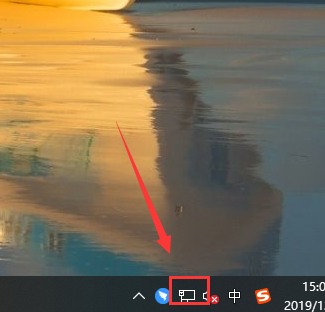
2. Open the Network and Sharing Center.
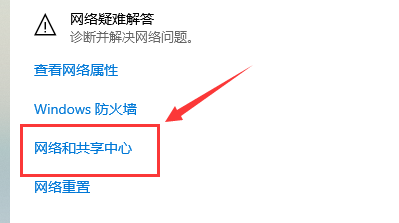
3. Select the Internet option below.
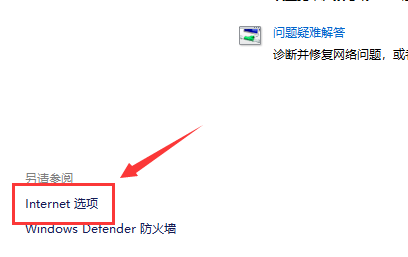
4. Select the connection and click LAN Settings.
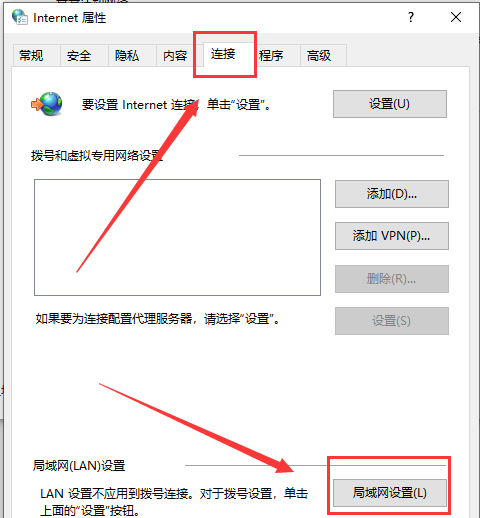
5. Cancel all the check boxes and confirm.
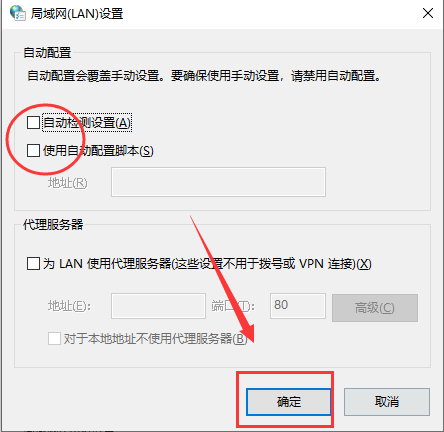
The above is the detailed content of How to Fix Steam Error Code -111: Complete Solution. For more information, please follow other related articles on the PHP Chinese website!
Related articles
See more- How to enable automatic copying of the clipboard in Windows 11 How to enable automatic copying of the clipboard
- How to view driver files in Windows 10 How to view driver files
- How to Fix Copy and Paste Not Working in Windows 11
- How to make the computer automatically diagnose in Win10? Tips for setting up Win10 to automatically send diagnostic data
- 2 Ways to Roll Windows 10 Pro Back to Windows 10 S

