 On Wednesday I gave a presentation on “ How to Avoid Even More Common (but Deadly) MySQL Development Mistakes ” for Percona MySQL Webinars . If you missed it, you can still register to view the recording and my slides.
On Wednesday I gave a presentation on “ How to Avoid Even More Common (but Deadly) MySQL Development Mistakes ” for Percona MySQL Webinars . If you missed it, you can still register to view the recording and my slides.
Thanks to everyone who attended, and especially to folks who asked the great questions. I answered as many as we had time for during the session, but here are all the questions with my complete answers:
Q: Disk bandwidth also not infinite 
Indeed, you’re right!
We discussed in the webinar the impact on network bandwidth from using column wildcards in queries like SELECT *, but it’s also possible that using SELECT * can impact disk operations. Varchar, Blob, or Text columns can be stored on extra pages in the database, and if you include those columns in your query needlessly, it can cause the storage engine to do a lot of seeks and page reads unnecessarily.
For more details on string storage in InnoDB, see Peter Zaitsev’s blog on Blob Storage in Innodb .
Q: How many tables can be joined in a single query? What is the optimal number of joins?
MySQL has a limit of 63 table references in a given query. This limits how many JOIN operations you can do, and also limits the number of UNIONs. Actually you can go over this limit if your JOIN or UNION don’t reference any tables, that is, create a derived table of one row of expressions.
If you do join a lot of tables (or even self-join the same table many times), you’re likely to hit a practical scaling limit long before you reach 63 table references. The practical limit in your case depends on many factors, including the length of the tables, the data types, the type of join expressions in your queries, and your physical server’s capabilities. It’s not a fixed limit I can cite for you.
If you think you need dozens of table references in a single query, you should probably step back and reconsider your database design or your query design.
I often see this type of question (“what is the limit on the number of joins?”) when people try to use key/value tables, also called Entity-Attribute-Value, and they’re trying to pivot attributes from rows into columns, as if the table were stored in a conventional way with one column per attribute. This is a broken design for many reasons, and the scalability of many-way joins is just one problem with it.
Q: How many indexes can be created in a single table? Any limitation? What is the optimal number of indexes?
All MySQL storage engines support at least 16 indexes per table.
As far as the optimal number of indexes, I don’t pay attention to the number of indexes (as long as it remains lower than the max of 16). I try to make sure I have the right indexes for my queries. If you put an arbitrary cap of for example 8 or 10 indexes on a given table, then you might be running queries that lack a needed index, and the unnecessary extra cost of running that query is probably greater than the cost of maintaining the one extra index it needs.
That said, there are cases where you have such variation in query types that there’s no way to have optimal indexes to cover every possible case. Given that you can have multi-column indexes, and multi-column indexes with columns in different orders, there are n-factorial possible indexes on a table with n columns.
Q: There is a table with 3 columns: id(int), user_id(int), day(date). There is a high chance same user_id will ‘exist’ for every day. I read data by “where user_id = some_id” (very high throuhput) and delete all entries once a day by cron using “where sent_date = ’2014-01-01′ “. Have approx 6M rows per day deletion is pretty painfull. Will partitioning by column ‘day’ help me deleting those bulks faster? If yes – how much faster? How much will it slow down SELECTs? – not all entries are deleted, but only entries for some specific old day, e.g. ‘ WHERE day = ’1 week ago’
Range partitioning by date would give you the opportunity to ALTER TABLE…DROP PARTITION, so you could remove all data for a given date very quickly, much faster than deleting millions of rows. The performance of DROP PARTITION is like that of DROP TABLE, because each partition is physically stored like a separate table.
Searching for “where user_id = ?” would not be able to take advantage of partition pruning, but it would still be able to use an index on user_id. And if you drop old partitions, the benefit of searching a smaller table could be a good tradeoff.
Q: Regarding 20% selectivity as a threshold for the optimizer preferring a table-scan to an index lookup – is that a tunable?
No, it’s not tunable, it’s a fixed behavior of the query optimizer. If you search for a value and the optimizer estimates that > 20% of rows contain the value you search for, it will bypass the index and just do a table-scan.
For the same reason that the index of a book doesn’t contain very common words, because the list of pages that word appears on would be too long, and flipping back and forth from the back of the book to each listed page would actually be more work than just reading the book.
Also keep in mind my figure of 20% is approximate. Your results may vary. This is not a magic threshold in the source code, it’s just a tendency I have observed.
Q: Regarding generating synthetic test data, it sounds like a pretty easy perl script to write.
Yes, it might be easy to do that for one given table. But every table is different, and you might have hundreds of tables in dozens of applications to generate test data for. You might also want to vary the distribution of data values from one test to another.
Writing a test-data generator for one particular case is easy, so you might reasonably do it as a one-off task. Writing a general-purpose test-data generator that you can use for many cases is more work.
Q: Would love to have the set of URLs cited in the presentation without having to go back and mine them out of the presentation.
Open source message queues:
- Redis (Resque)
- OpenMQ
- ActiveMQ
- RabbitMQ
- Gearman
- Beanstalk
- Kafka
- Kestrel
MySQL Performance Blog articles:
- Exploring Message Brokers
- Kiss Kiss Kiss (keep it simple)
- Why you don’t want to shard
Open source test-data generator:
- Databene Benerator
Load-testing tools for web applications:
- JMeter
- Siege
Load-testing tools to replay query logs:
- Percona Playback
- pt-log-player
Further reading for implementing business rules:
- Real-World Rules Engines
- The Enterprise Rules Engine (a warning)
- Drools, the business logic integration platform
Q: How to best use mysql query cache?
Any cache is best used if you read from it many times for each time you write to it. So we’d like to estimate the average ratio of query cache reads to writes, to estimate how much leverage it’s giving us.
mysql> SHOW GLOBAL STATUS LIKE 'Qcache%';<br>Check the values for QCache_hits (which are cases when a query result was read from the query cache) over QCache_inserts (which are cases when the desired query result was not in the cache, and had to be run and then the result stored in the cache). I like to see a ratio of 1000% or more (i.e. 10:1 hits to inserts).
If you have a poor ratio, for example less than 1:1 or less than 100%, then consider disabling the query cache, because it may be costing more to maintain it than the performance benefit it’s giving you.
Keep in mind that this is only a guideline, because the calculation I described is only an average. It could be that the queries served by the query cache are very expensive, so using the cached result is a great benefit even if it accounts for a small number of hits. The only way to be certain is to load-test your application under your load, and compare overall performance results with the query cache enabled or disabled, and at different sizes.
Q: How to detect when too much indexes start to affect performance?
Some people are reluctant to create indexes because they have been warned that indexes require synchronous updates when you INSERT, UPDATE, or DELETE rows. Some people also make the generalization that indexes harm writes but benefit reads. Bot of these are not true.
Your DML operations aren’t really updating indexes in real time. InnoDB includes a feature called change buffering, which defers index updates. The change buffer is gradually merged into the index over time. That way, InnoDB can handle a big spike in traffic without it hurting throughput as much. You can monitor how much content in the change buffer remains to be merged:
mysql> SHOW GLOBAL STATUS LIKE 'Innodb_ibuf_size';<br>It’s also not accurate that indexes hurt writes. UPDATE and DELETE statements usually have a WHERE clause, to apply the changes to particular rows. These conditions use indexes to reduce the examined rows, just like in SELECT statements. But in UPDATE and DELETE statements, it’s even more important to use indexes, because otherwise the statement has to lock a lot of rows to ensure it locks the rows you’re changing.
So I generally say, don’t avoid indexes based only on the number of indexes you have, just make sure your indexes are being employed by the queries you run, and drop indexes that aren’t used. Here are a couple of past blog posts that show how to do this:
- Find unused indexes
- Quickly finding unused indexes (and estimating their size)
Thanks again for attending my webinar! Here are some more tips:
- Check out upcoming Percona Training classes in North America and Europe.
- Join Percona and the MySQL community at our Percona Live .
- Watch more webinars from Percona in the future!
 How do you create and manage user accounts in MySQL?Apr 22, 2025 pm 06:05 PM
How do you create and manage user accounts in MySQL?Apr 22, 2025 pm 06:05 PMThe steps to create and manage user accounts in MySQL are as follows: 1. Create a user: Use CREATEUSER'newuser'@'localhost'IDENTIFIEDBY'password'; 2. Assign permissions: Use GRANTSELECT, INSERT, UPDATEONmydatabase.TO'newuser'@'localhost'; 3. Fix permission error: Use REVOKEALLPRIVILEGESONmydatabase.FROM'newuser'@'localhost'; then reassign permissions; 4. Optimization permissions: Use SHOWGRA
 How does MySQL differ from Oracle?Apr 22, 2025 pm 05:57 PM
How does MySQL differ from Oracle?Apr 22, 2025 pm 05:57 PMMySQL is suitable for rapid development and small and medium-sized applications, while Oracle is suitable for large enterprises and high availability needs. 1) MySQL is open source and easy to use, suitable for web applications and small and medium-sized enterprises. 2) Oracle is powerful and suitable for large enterprises and government agencies. 3) MySQL supports a variety of storage engines, and Oracle provides rich enterprise-level functions.
 What are the disadvantages of using MySQL compared to other relational databases?Apr 22, 2025 pm 05:49 PM
What are the disadvantages of using MySQL compared to other relational databases?Apr 22, 2025 pm 05:49 PMThe disadvantages of MySQL compared to other relational databases include: 1. Performance issues: You may encounter bottlenecks when processing large-scale data, and PostgreSQL performs better in complex queries and big data processing. 2. Scalability: The horizontal scaling ability is not as good as Google Spanner and Amazon Aurora. 3. Functional limitations: Not as good as PostgreSQL and Oracle in advanced functions, some functions require more custom code and maintenance.
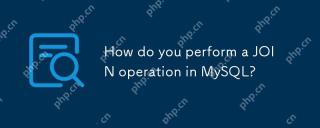 How do you perform a JOIN operation in MySQL?Apr 22, 2025 pm 05:41 PM
How do you perform a JOIN operation in MySQL?Apr 22, 2025 pm 05:41 PMMySQL supports four JOIN types: INNERJOIN, LEFTJOIN, RIGHTJOIN and FULLOUTERJOIN. 1.INNERJOIN is used to match rows in two tables and return results that meet the criteria. 2.LEFTJOIN returns all rows in the left table, even if the right table does not match. 3. RIGHTJOIN is opposite to LEFTJOIN and returns all rows in the right table. 4.FULLOUTERJOIN returns all rows in the two tables that meet or do not meet the conditions.
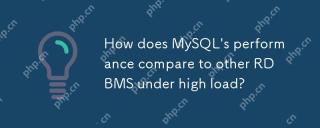 How does MySQL's performance compare to other RDBMS under high load?Apr 22, 2025 pm 05:37 PM
How does MySQL's performance compare to other RDBMS under high load?Apr 22, 2025 pm 05:37 PMMySQL's performance under high load has its advantages and disadvantages compared with other RDBMSs. 1) MySQL performs well under high loads through the InnoDB engine and optimization strategies such as indexing, query cache and partition tables. 2) PostgreSQL provides efficient concurrent read and write through the MVCC mechanism, while Oracle and Microsoft SQLServer improve performance through their respective optimization strategies. With reasonable configuration and optimization, MySQL can perform well in high load environments.
 Explain the InnoDB Buffer Pool and its importance for performance.Apr 19, 2025 am 12:24 AM
Explain the InnoDB Buffer Pool and its importance for performance.Apr 19, 2025 am 12:24 AMInnoDBBufferPool reduces disk I/O by caching data and indexing pages, improving database performance. Its working principle includes: 1. Data reading: Read data from BufferPool; 2. Data writing: After modifying the data, write to BufferPool and refresh it to disk regularly; 3. Cache management: Use the LRU algorithm to manage cache pages; 4. Reading mechanism: Load adjacent data pages in advance. By sizing the BufferPool and using multiple instances, database performance can be optimized.
 MySQL vs. Other Programming Languages: A ComparisonApr 19, 2025 am 12:22 AM
MySQL vs. Other Programming Languages: A ComparisonApr 19, 2025 am 12:22 AMCompared with other programming languages, MySQL is mainly used to store and manage data, while other languages such as Python, Java, and C are used for logical processing and application development. MySQL is known for its high performance, scalability and cross-platform support, suitable for data management needs, while other languages have advantages in their respective fields such as data analytics, enterprise applications, and system programming.
 Learning MySQL: A Step-by-Step Guide for New UsersApr 19, 2025 am 12:19 AM
Learning MySQL: A Step-by-Step Guide for New UsersApr 19, 2025 am 12:19 AMMySQL is worth learning because it is a powerful open source database management system suitable for data storage, management and analysis. 1) MySQL is a relational database that uses SQL to operate data and is suitable for structured data management. 2) The SQL language is the key to interacting with MySQL and supports CRUD operations. 3) The working principle of MySQL includes client/server architecture, storage engine and query optimizer. 4) Basic usage includes creating databases and tables, and advanced usage involves joining tables using JOIN. 5) Common errors include syntax errors and permission issues, and debugging skills include checking syntax and using EXPLAIN commands. 6) Performance optimization involves the use of indexes, optimization of SQL statements and regular maintenance of databases.


Hot AI Tools

Undresser.AI Undress
AI-powered app for creating realistic nude photos

AI Clothes Remover
Online AI tool for removing clothes from photos.

Undress AI Tool
Undress images for free

Clothoff.io
AI clothes remover

Video Face Swap
Swap faces in any video effortlessly with our completely free AI face swap tool!

Hot Article

Hot Tools

PhpStorm Mac version
The latest (2018.2.1) professional PHP integrated development tool

ZendStudio 13.5.1 Mac
Powerful PHP integrated development environment

WebStorm Mac version
Useful JavaScript development tools

Safe Exam Browser
Safe Exam Browser is a secure browser environment for taking online exams securely. This software turns any computer into a secure workstation. It controls access to any utility and prevents students from using unauthorized resources.

Notepad++7.3.1
Easy-to-use and free code editor





