Home >Mobile Tutorial >Android Phone >Teach you how to use two WeChat accounts on your Android phone
Teach you how to use two WeChat accounts on your Android phone
- 王林forward
- 2024-01-03 14:36:194957browse
When it comes to WeChat, almost everyone knows and has used it, because it makes our daily communication more convenient. Some people need to use WeChat on their Android phones to handle urgent work matters due to personal reasons. If you only have one WeChat account, you may miss important messages. However, if you log in to two WeChat accounts on your Android phone at the same time, one for work communication and one for life communication, this will not interfere with each other and will be more convenient to use. However, many people don’t know how to implement WeChat avatar on Android phones. Next, the editor of this site will introduce to you

How to create two WeChat identities in the Android version of WeChat?
Since many Android phones now come with the function of application clone, with simple settings, you can easily realize the requirement of WeChat clone into two. Next, let’s learn the specific setting method
Introduction to the dual-open method of WeChat for Android
First, open the WeChat application on the Android phone and search for [Settings] on the main interface of the phone. Option
Before proceeding to the next step, we need to find and click to enter the [Application Clone] function in the settings interface

After entering the application clone interface, We can see the clone applications currently supported by the mobile phone, including the [WeChat] application
The fourth step, after opening the application clone interface, slide the function switch on the right side of [WeChat] to the right to turn it on
The fifth step, then, you will see the text prompt that [the clone icon has been added to the desktop] appears in the system
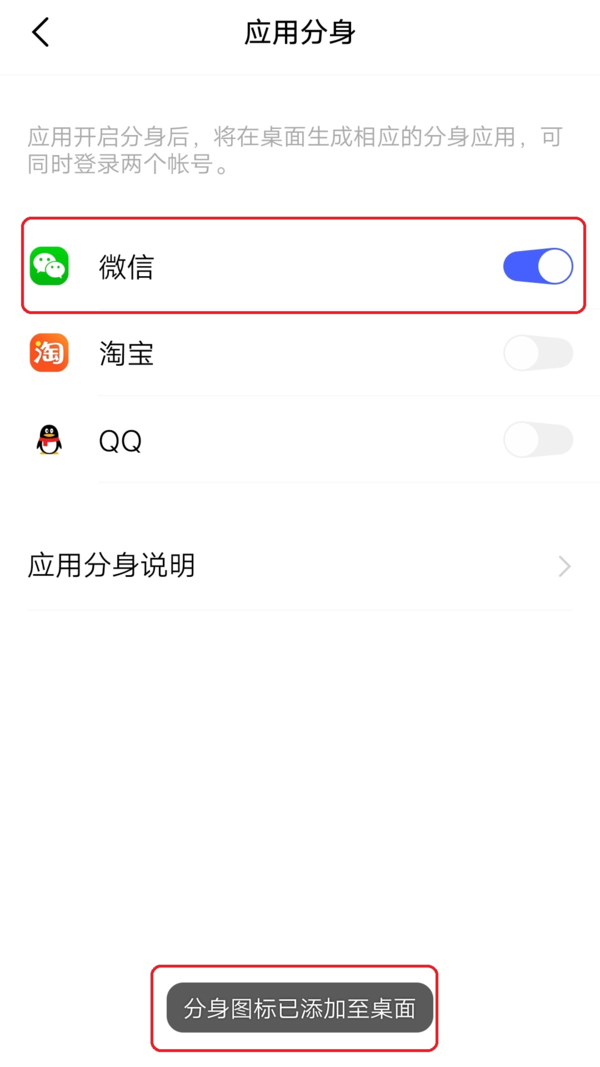
Return to the desktop of the mobile phone, at this time We will find that there is a red icon with the [2nd] logo in the lower right corner of the second WeChat clone
In the seventh step, select the second WeChat clone, and then log in with the current WeChat account. Get started
You need to pay attention to the following when using the Android version of WeChat clone:
If you can’t find the system’s built-in [Application clone] function in the phone’s settings, you can go to the phone’s settings interface Enter [Clone] in the search bar to search. If the mobile phone system supports the application clone function, you will find the function directly; if you cannot find the application clone, it means that your mobile phone does not support this function
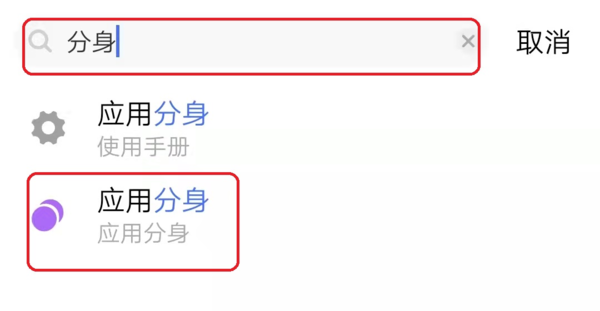
The above is the detailed content of Teach you how to use two WeChat accounts on your Android phone. For more information, please follow other related articles on the PHP Chinese website!
Related articles
See more- Video editing tutorial with Screen Recorder_Introduction to Video Editing Master
- How to check the income of Alipay Yu'E Bao?
- How to solve the problem that the font size of Baidu Tieba Android version is too small and enable night mode
- Does Yidui Android version support incognito setting_How to set incognito status
- One-click screenshot tutorial: How to take screenshots of Honor Magic5Pro

