Home >System Tutorial >Windows Series >What to do if you forget your Win10 power-on password
What to do if you forget your Win10 power-on password
- WBOYWBOYWBOYWBOYWBOYWBOYWBOYWBOYWBOYWBOYWBOYWBOYWBforward
- 2024-01-03 13:58:121703browse
Many friends may have accidentally forgotten their computer login password and what should they do if they cannot access the computer? Today, the editor has brought a detailed solution. I hope it can help everyone. Let’s take a look below.
Solution for forgetting Win10 boot password
1. Prepare a USB flash drive with PU function, insert the USB flash drive with PE function into the computer, and then enter the BOIS to set up the USB flash drive to start. Save and exit
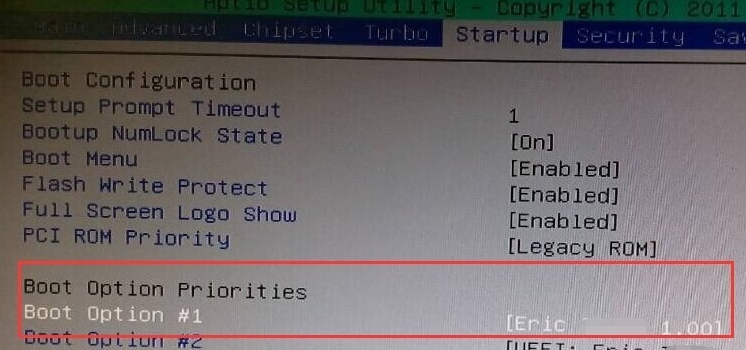
2. Enter the U disk boot interface. For example, the PE boot disks on the Internet now have a Windows login password confirmation menu. Select and press Enter to enter, then select 01 to clear Windows login password.
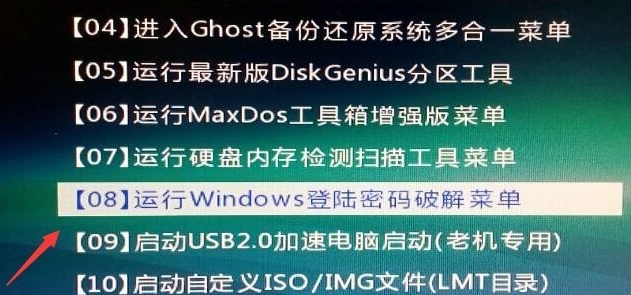
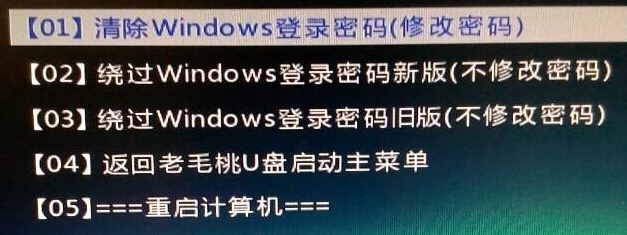
3. If you know the drive letter for Win10 installation, select 1. If you don’t know, select 2 and press Enter.
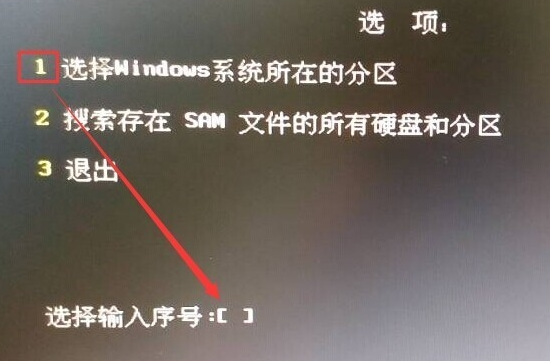
4. Select the disk where you installed Win10, and then enter the serial number in front of it below. Enter again.
Search for the SAM data file path. This process will be a little longer. Just wait patiently for a while. Then press the Enter key again.
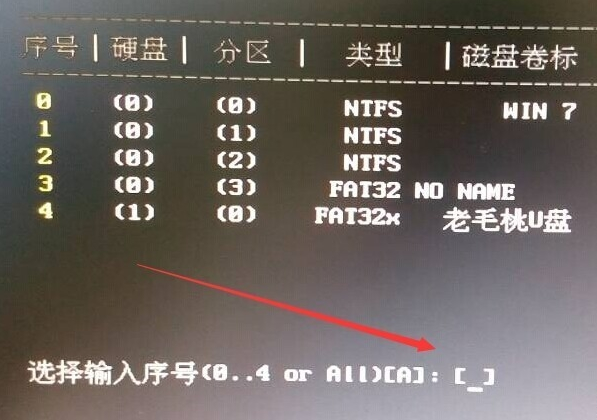
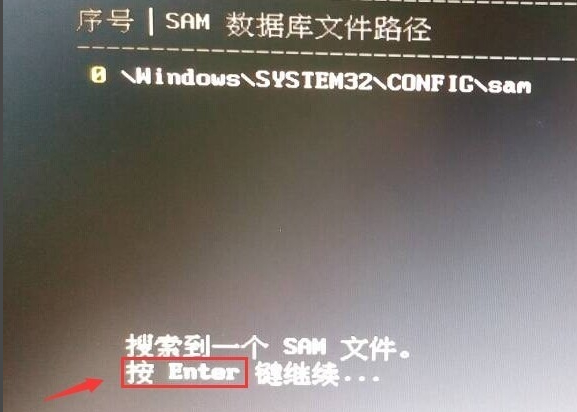
5. Check the user name whose password you want to clear. Then enter the serial number in front of it into the select input serial number below. Enter again. After entering the next interface, press Y
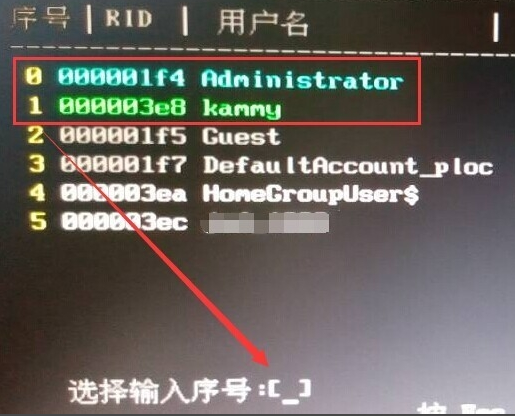
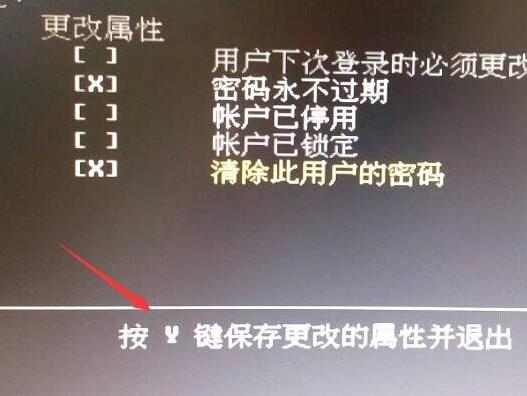
6. The user attributes have been modified successfully. Press any key to exit and then restart. computer.
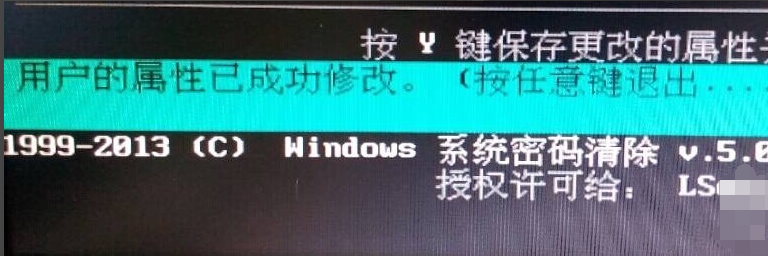
7. When you restart the computer and go to the login interface again, click the arrow button without entering the password to log in to the computer.

The above is the detailed content of What to do if you forget your Win10 power-on password. For more information, please follow other related articles on the PHP Chinese website!
Related articles
See more- Detailed explanation of forgotten MySql login password and solutions to forgotten passwords (picture)
- How to retrieve the power-on password in Windows 7
- Windows 7 photo viewer cannot display pictures, what should I do if there is insufficient memory?
- What to do if you forget your password in centos
- What should I do if I can't change the win10 power-on password?

