Home >System Tutorial >Windows Series >How to install win10 fonts
How to install win10 fonts
- 王林forward
- 2024-01-03 10:24:111076browse
Win10 system has slowly become popular. Most friends want to use their own fonts on it, but they still don’t know how to install it. Today I will bring you the installation method.
How to install win10 fonts:
1. Download the fonts you need.
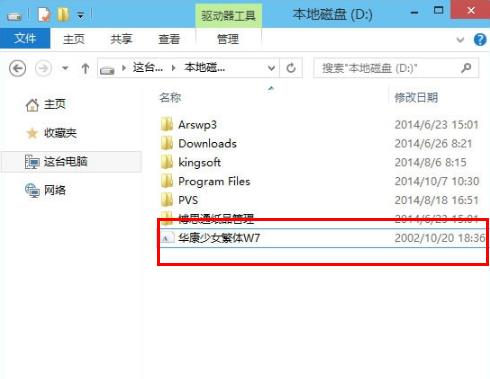
2. Open the directory C:\Windows\Fonts of the font file.
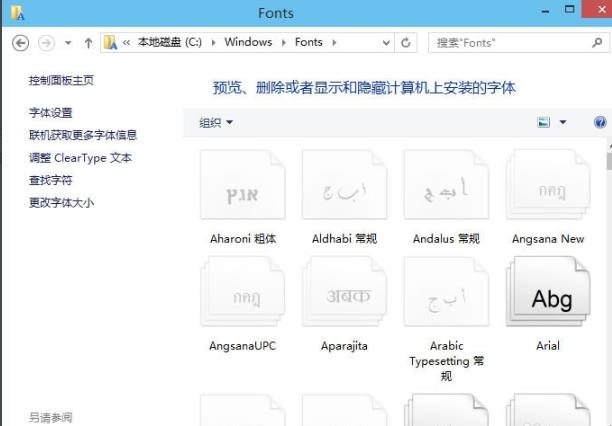
3. Right-click the downloaded font and select Copy.
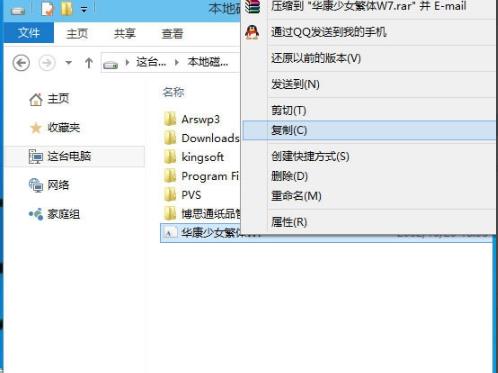
4. Paste it into the font folder.
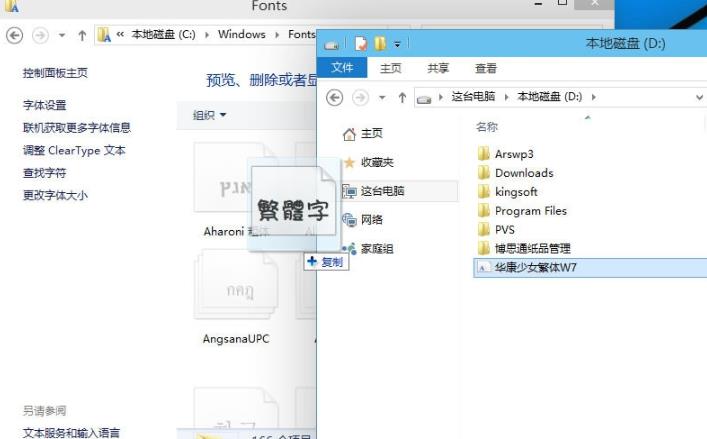
5. Paste and wait for installation.
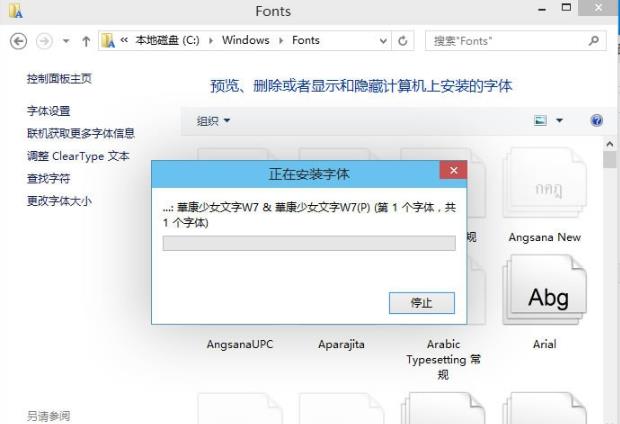
6. After completion, you can customize the downloaded font.

If you have other questions, you can take a look to learn more about common problems with win10 fonts~
The above is the detailed content of How to install win10 fonts. For more information, please follow other related articles on the PHP Chinese website!

