Home >Common Problem >busyboxv1.30.1 cannot boot
busyboxv1.30.1 cannot boot
- 百草Original
- 2024-01-03 09:48:352058browse
Solutions to why busyboxv1.30.1 cannot boot: 1. Check for hardware problems; 2. Check the system partition; 3. Check the boot loader; 4. Check the system configuration file; 5. Try to use recovery mode; 6. Reinstall the system. Detailed introduction: 1. Check for hardware problems. First, make sure that the hardware devices are working normally. Check whether there are problems with the hard disk, memory and other key hardware components. You can find potential problems by running hardware diagnostic tools or checking the system's hardware logs; 2. Check the system partition, if there is a problem with the system partition, etc.
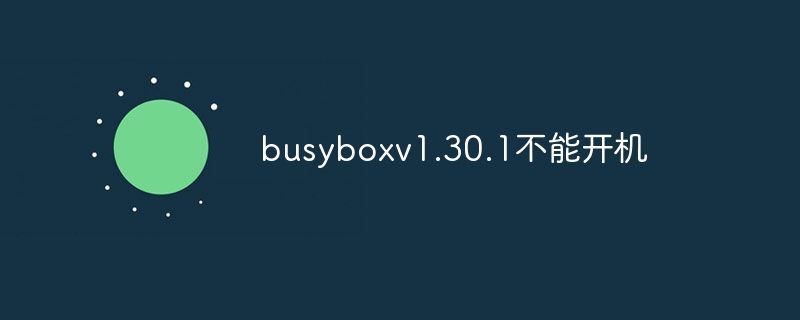
If your system fails to start normally and displays the BusyBox v1.30.1 prompt message, this usually means that the system encountered a problem during the startup process. BusyBox is a streamlined version of the Linux command line toolset used to provide basic system functions. When your system doesn't start properly, you may need to take some steps to diagnose and fix the problem.
The following are some possible solution steps:
1. Check the hardware problem: First, make sure that your hardware devices are normal Work. Check your hard drive, memory, and other critical hardware components for problems. You can find potential problems by running hardware diagnostic tools or checking your system's hardware logs.
2. Check the system partition: If there is a problem with your system partition, it may prevent normal startup. Use a partition tool to check that your system partition is correct and in good condition. You can try using the fsck command to fix file system errors.
3. Check the boot loader: The boot loader is the program used to start the system. If there is a problem with it, it may cause the system to fail to start normally. Check that your bootloader is configured correctly and make sure it points to the correct kernel image and root filesystem.
4. Check the system configuration file: The system configuration file contains system settings and configuration information. If these files are damaged or missing, it may prevent normal startup. Check that your system configuration files are correct and make sure they are not corrupted or missing.
5. Try to use recovery mode: If your system cannot start normally, you can try to use recovery mode to fix the problem. Recovery mode allows you to access the basic functions of your system and can be used to repair corrupted system files or configurations.
6. Reinstall the system: If none of the above methods can solve the problem, you may need to reinstall the system. Reinstalling your system will clear existing system settings and configurations and reinstall a clean, stable new system.
Please note that these steps may require certain technical knowledge and experience to complete. If you are not sure how to proceed, please seek professional help or consult the relevant technical support team. Also, make sure you back up important data and configuration files before making any changes to avoid data loss.
The above is the detailed content of busyboxv1.30.1 cannot boot. For more information, please follow other related articles on the PHP Chinese website!

