Home >System Tutorial >Windows Series >How to print pictures from your computer
How to print pictures from your computer
- WBOYWBOYWBOYWBOYWBOYWBOYWBOYWBOYWBOYWBOYWBOYWBOYWBforward
- 2024-01-02 18:11:263190browse
In daily work, friends will need to use computers to print, but many of them don’t know how to print pictures on computers. Don’t worry. Today I will bring you how to print pictures on computers. Let’s learn together.
How to control the computer remotely:
1. Right-click the picture and select "Print".
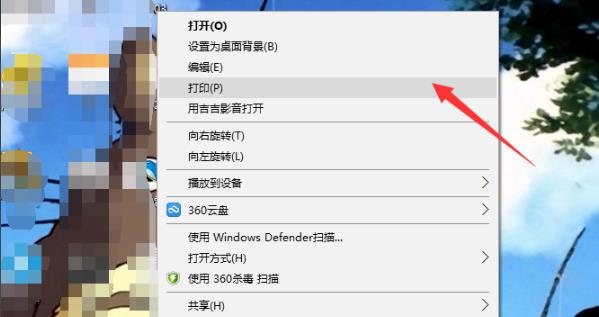
2. Select your own printer to print.
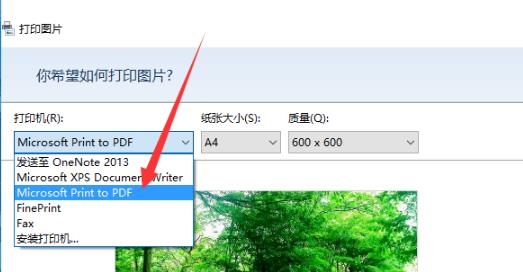
3. Select the required paper size.
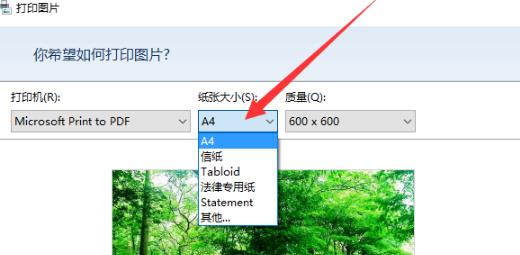
4. If you only need one picture, click "Full Page Photo".
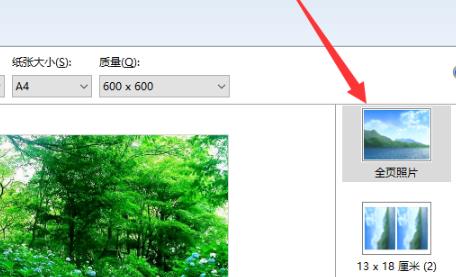
5. If the proportions of long styles are easily out of balance, check "Adapt to border printing".

6. Finally, click "Print".
The above is the detailed content of How to print pictures from your computer. For more information, please follow other related articles on the PHP Chinese website!

