Home >System Tutorial >Windows Series >How to solve the problem of unable to enter in Win10 search box
How to solve the problem of unable to enter in Win10 search box
- WBOYWBOYWBOYWBOYWBOYWBOYWBOYWBOYWBOYWBOYWBOYWBOYWBforward
- 2024-01-02 16:19:451442browse
The win10 search box is a small function that we use daily to search for files and software. Some users cannot type in the win10 search box. This is usually caused by problems in the registry. Let’s take a look at the win10 search box. The solution for not being able to enter.
Win10 search box cannot be entered:
1. Press the Win R key to open Run, enter regedit and click OK.
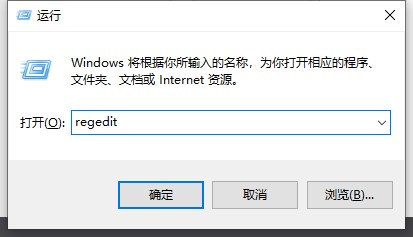
2. Find
in the opened registry, select {00000000-0000-0000-0000-000000000000}, right-click and delete Lose.
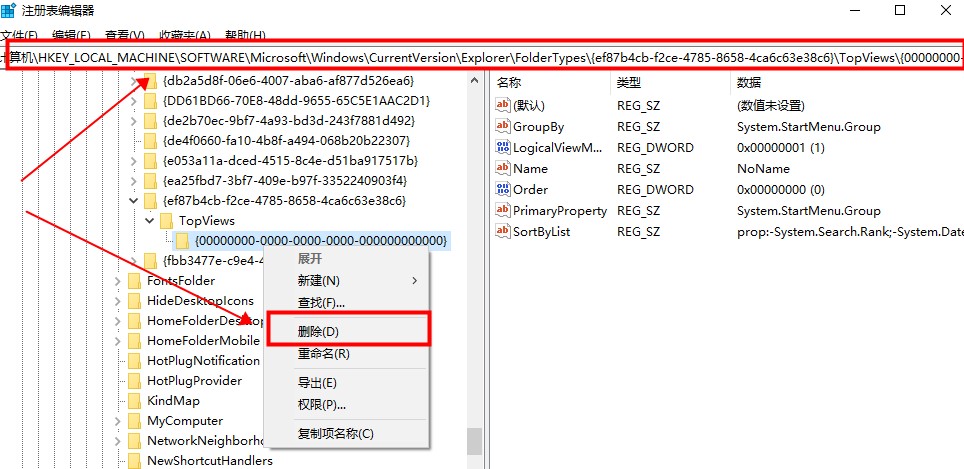
3. If your system is 64-bit, locate
and delete {00000000-0000-0000-0000 -000000000000}, the problem can be solved after restarting.
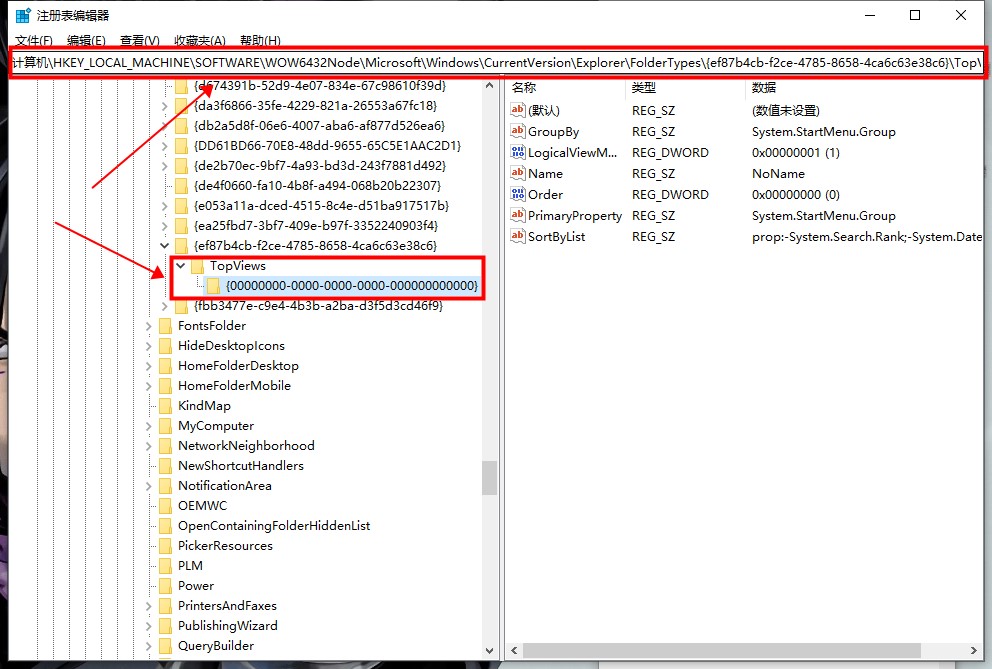
The above is the detailed content of How to solve the problem of unable to enter in Win10 search box. For more information, please follow other related articles on the PHP Chinese website!

