Commands for FTP connection and transfer using CentOS system
%ftp host name/IP /*Log in to the ftp server, you will be prompted to enter your username and password*/
Anonymous login: Username input: anonymous Password input: any string in an email format
FTP>ascii: Set to transfer files in ASCII mode (default value)
FTP>bell: Alarm prompt every time a file transfer is completed.
FTP>binary: Set to transfer files in binary mode.
FTP>bye: Terminate the host FTP process and exit the FTP management mode.
FTP>case: When ON, the file names copied using the MGET command are copied to the local machine and all are converted to lowercase letters.
FTP>cd: Same as UNIX CD command.
FTP>cdup: Return to the previous directory.
FTP>chmod: Change the file permissions of the remote host.
FTP>close: Terminate the remote FTP process, return to the FTP command state, and all macro definitions are deleted.
FTP>delete: Delete files in the remote host.
FTP>dir [remote-directory] [local-file] List the files in the current remote host directory. If there are local files, write the results to the local files.
FTP>get [remote-file] [local-file] Transfer from the remote host to the local host.
FTP>help [command] Output the explanation of the command.
FTP>lcd: Change the working directory of the current local host. If default, go to the HOME directory of the current user.
FTP>ls [remote-directory] [local-file] Same as DIR.
FTP>macdef: Define macro commands.
FTP>mdelete [remote-files] Delete a batch of files.
FTP>mget [remote-files] Receive a batch of files from the remote host to the local host.
FTP>mkdir directory-name Create a directory on the remote host.
FTP>mput local-files transfers a batch of files from the local host to the remote host.
FTP>open host [port] Re-establish a new connection.
FTP>prompt: interactive prompt mode.
FTP>put local-file [remote-file] Transfer a local file to the remote host.
FTP>pwd: List the current remote host directory.
FTP>quit: Same as BYE.
FTP>recv remote-file [local-file] Same as GET.
FTP>rename [from] [to] Change the file name in the remote host.
FTP>rmdir directory-name deletes the directory on the remote host.
FTP>send local-file [remote-file] Same as PUT.
FTP>status: Displays the current FTP status.
FTP>system: Display the remote host system type.
FTP>user user-name [password] [account] Log in to the remote host again with another username.
FTP>? [command]: Same as HELP. [command] specifies the name of the command that requires help. If command is not specified, ftp will display a list of all commands.
FTP>! Exit to the shell from the ftp subsystem.
The above is the detailed content of Commands for FTP connection and transfer using CentOS system. For more information, please follow other related articles on the PHP Chinese website!
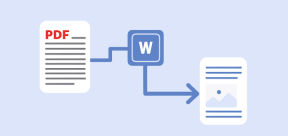 5 Best Free PDF to Word Doc Converters for LinuxMay 16, 2025 am 10:00 AM
5 Best Free PDF to Word Doc Converters for LinuxMay 16, 2025 am 10:00 AMPortable Document Format (PDF) remains a widely used file format due to its consistent standards across different platforms and devices, compatibility, and compact size.Numerous powerful tools are available for viewing PDF files, catering to various
 How to Install Linux Mint 22 Mate on Your ComputerMay 16, 2025 am 09:44 AM
How to Install Linux Mint 22 Mate on Your ComputerMay 16, 2025 am 09:44 AMLinux Mint 22, codenamed “Wilma”, was officially launched as a significant update to Linux Mint on July 25, 2024. Linux Mint 22 is an LTS (Long Term Service) release, built upon Ubuntu 24.04, and will receive support until April 2029.As anticipated,
 How to Hack Your Own Linux System to Strengthen SecurityMay 16, 2025 am 09:39 AM
How to Hack Your Own Linux System to Strengthen SecurityMay 16, 2025 am 09:39 AMPasswords serve as the primary security measure across various systems, including Linux, where the root password grants full control over the system. They are essential for securing BIOS, login, disks, applications, and more.Linux is widely regarded
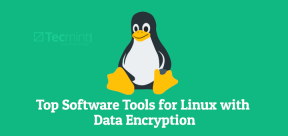 6 Best Linux Software and Apps with Data EncryptionMay 16, 2025 am 09:33 AM
6 Best Linux Software and Apps with Data EncryptionMay 16, 2025 am 09:33 AMData encryption is an essential component of modern cybersecurity, enabling the encoding of data to render it unreadable to unauthorized users. To enhance your online security, consider choosing software that incorporates this vital feature as a stan
 How to Install Linux Mint 22 XFCE on Your ComputerMay 16, 2025 am 09:28 AM
How to Install Linux Mint 22 XFCE on Your ComputerMay 16, 2025 am 09:28 AMLinux Mint 22, with the codename “Wilma”, has been officially launched and is ready for download. Built on Ubuntu 24.04, it offers support until 2029 and comes in three flavors: Cinnamon, MATE, and XFCE.This guide will take you through the steps to i
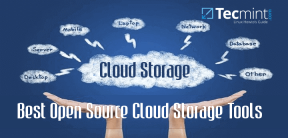 16 Best Open Source Cloud Storage Software for Linux in 2024May 16, 2025 am 09:15 AM
16 Best Open Source Cloud Storage Software for Linux in 2024May 16, 2025 am 09:15 AMThe term "cloud" evokes a sense of vastness and expansiveness. In the technology sector, "the cloud" denotes a virtual platform that delivers services to end-users, encompassing data storage, application hosting, and the virtualiz
 How to Install Linux Mint 22 Cinnamon on Your ComputerMay 16, 2025 am 09:10 AM
How to Install Linux Mint 22 Cinnamon on Your ComputerMay 16, 2025 am 09:10 AMLinux Mint is a contemporary, user-friendly, and community-driven GNU/Linux desktop distribution, built on the well-known Ubuntu Linux distribution. It's an excellent choice for users transitioning from Windows or macOS to the Linux environment.Linux
 4 Best Tools to Create PDF Forms on LinuxMay 16, 2025 am 09:08 AM
4 Best Tools to Create PDF Forms on LinuxMay 16, 2025 am 09:08 AMIntroduction: In this article, you will find the best applications for creating PDF files (also known as interactive tables) on Linux. If you need powerful tools to create and edit PDF files on Linux, you have many applications to choose from. These applications are able to perform basic editing operations such as merging pages, cropping pages, adding comments, and sometimes even providing advanced features. However, not all PDF editors can create PDF forms—that is, editable PDF files with interactive fields that can be filled in by other users. Such documents are useful in situations like you need to create a questionnaire, an admission form, or a sales contract, etc. The following list includes solutions that can run on various Linux distributions,


Hot AI Tools

Undresser.AI Undress
AI-powered app for creating realistic nude photos

AI Clothes Remover
Online AI tool for removing clothes from photos.

Undress AI Tool
Undress images for free

Clothoff.io
AI clothes remover

Video Face Swap
Swap faces in any video effortlessly with our completely free AI face swap tool!

Hot Article

Hot Tools

SecLists
SecLists is the ultimate security tester's companion. It is a collection of various types of lists that are frequently used during security assessments, all in one place. SecLists helps make security testing more efficient and productive by conveniently providing all the lists a security tester might need. List types include usernames, passwords, URLs, fuzzing payloads, sensitive data patterns, web shells, and more. The tester can simply pull this repository onto a new test machine and he will have access to every type of list he needs.

PhpStorm Mac version
The latest (2018.2.1) professional PHP integrated development tool

SublimeText3 Mac version
God-level code editing software (SublimeText3)

Notepad++7.3.1
Easy-to-use and free code editor

MantisBT
Mantis is an easy-to-deploy web-based defect tracking tool designed to aid in product defect tracking. It requires PHP, MySQL and a web server. Check out our demo and hosting services.






